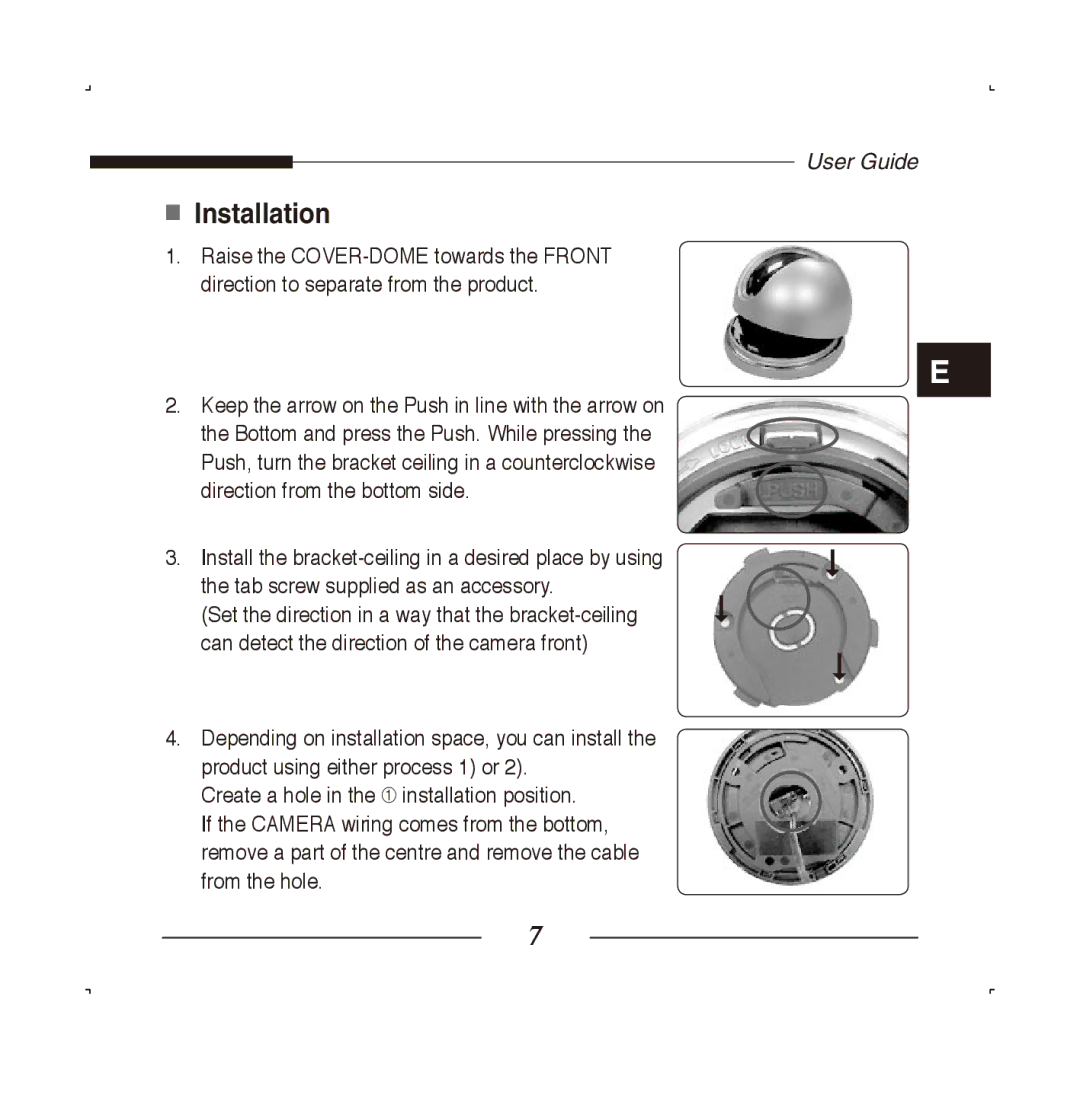■Installation
1.Raise the
2.Keep the arrow on the Push in line with the arrow on the Bottom and press the Push. While pressing the Push, turn the bracket ceiling in a counterclockwise direction from the bottom side.
3.Install the
(Set the direction in a way that the
4.Depending on installation space, you can install the product using either process 1) or 2).
Create a hole in the ➀ installation position.
If the CAMERA wiring comes from the bottom, remove a part of the centre and remove the cable from the hole.
User Guide
E
➞ ➞ ➞
7