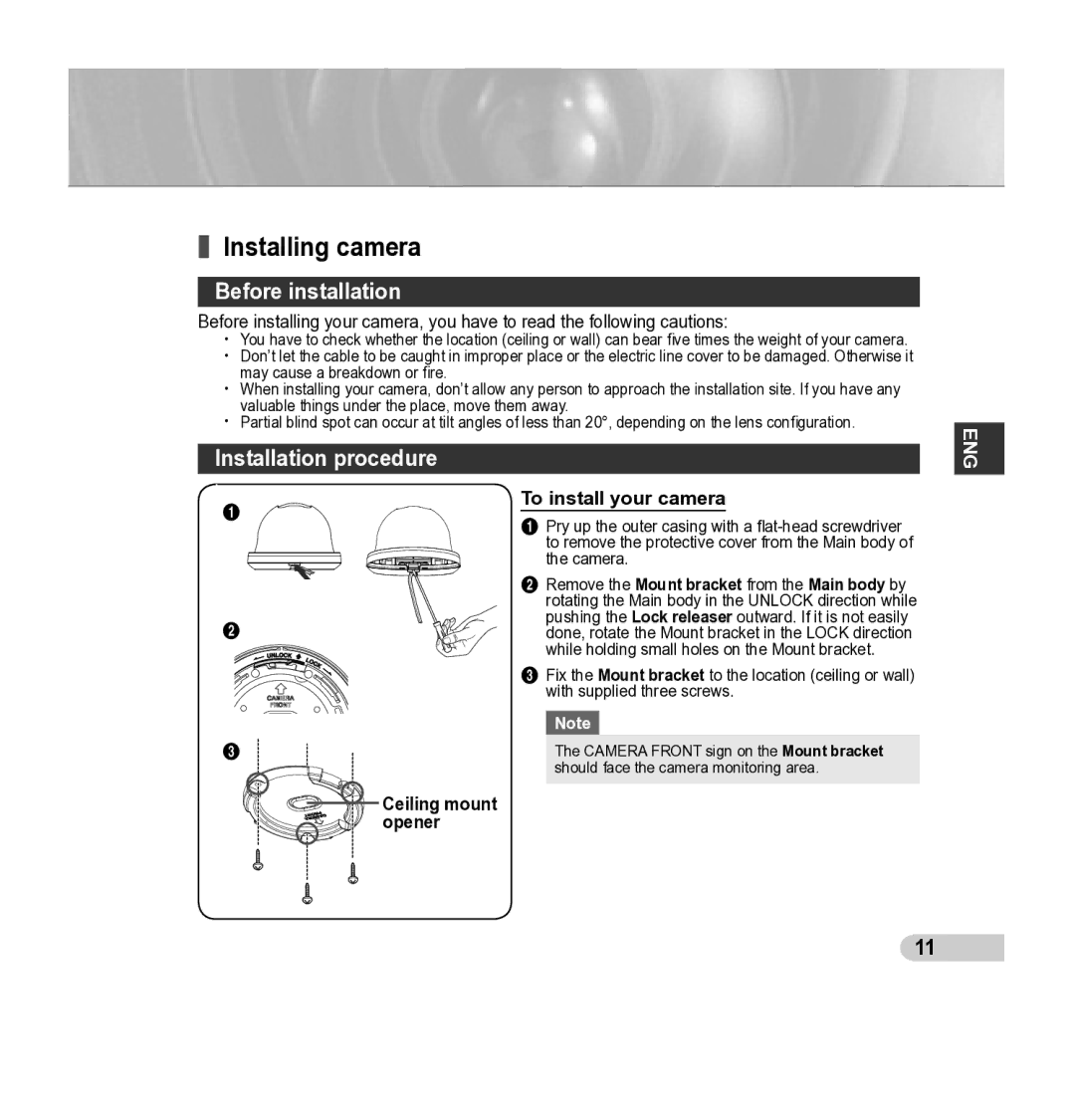❚Installing camera
Before installation
Before installing your camera, you have to read the following cautions:
You have to check whether the location (ceiling or wall) can bear five times the weight of your camera.
Don’t let the cable to be caught in improper place or the electric line cover to be damaged. Otherwise it may cause a breakdown or fire.
When installing your camera, don’t allow any person to approach the installation site. If you have any valuable things under the place, move them away.
Partial blind spot can occur at tilt angles of less than 20°, depending on the lens configuration.
Installation procedure
1 | To install your camera | |
1 Pry up the outer casing with a | ||
| ||
| to remove the protective cover from the Main body of | |
| the camera. | |
| 2 Remove the Mount bracket from the Main body by | |
| rotating the Main body in the UNLOCK direction while | |
2 | pushing the Lock releaser outward. If it is not easily | |
done, rotate the Mount bracket in the LOCK direction | ||
| while holding small holes on the Mount bracket. | |
| 3 Fix the Mount bracket to the location (ceiling or wall) | |
| with supplied three screws. | |
| Note | |
3 | The CAMERA FRONT sign on the Mount bracket | |
| should face the camera monitoring area. |
![]()
![]()
![]()
![]()
![]() Ceiling mount
Ceiling mount ![]()
![]()
![]()
![]()
![]()
![]() opener
opener
ENG
11 ![]()