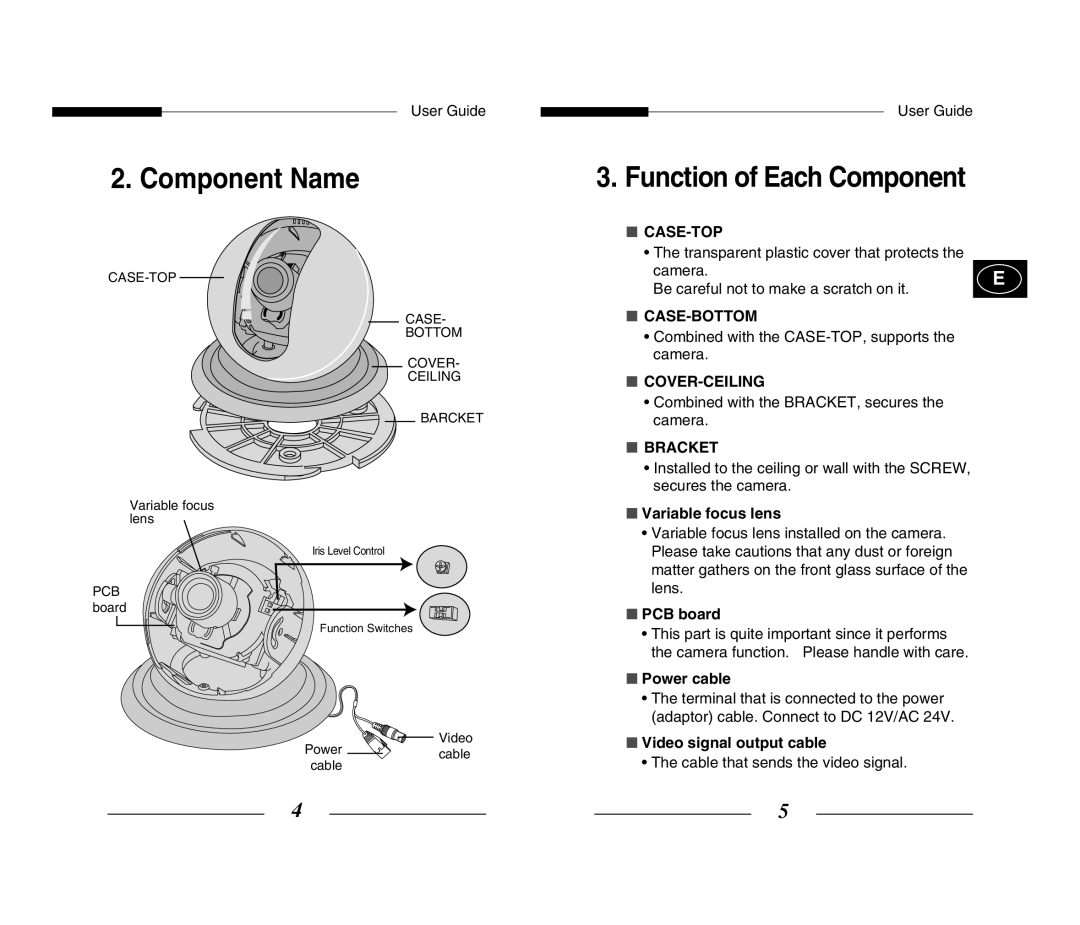User Guide
2. Component Name
CASE-
BOTTOM
COVER-
CEILING
BARCKET
Variable focus lens
Iris Level Control
PCB board
Function Switches
Power | Video | |
cable | ||
cable | ||
|
User Guide
3.Function of Each Component
■
• The transparent plastic cover that protects the
camera.E Be careful not to make a scratch on it.
■
•Combined with the
■
•Combined with the BRACKET, secures the camera.
■BRACKET
•Installed to the ceiling or wall with the SCREW, secures the camera.
■Variable focus lens
•Variable focus lens installed on the camera. Please take cautions that any dust or foreign matter gathers on the front glass surface of the lens.
■PCB board
•This part is quite important since it performs the camera function. Please handle with care.
■Power cable
•The terminal that is connected to the power (adaptor) cable. Connect to DC 12V/AC 24V.
■Video signal output cable
•The cable that sends the video signal.
4 | 5 |