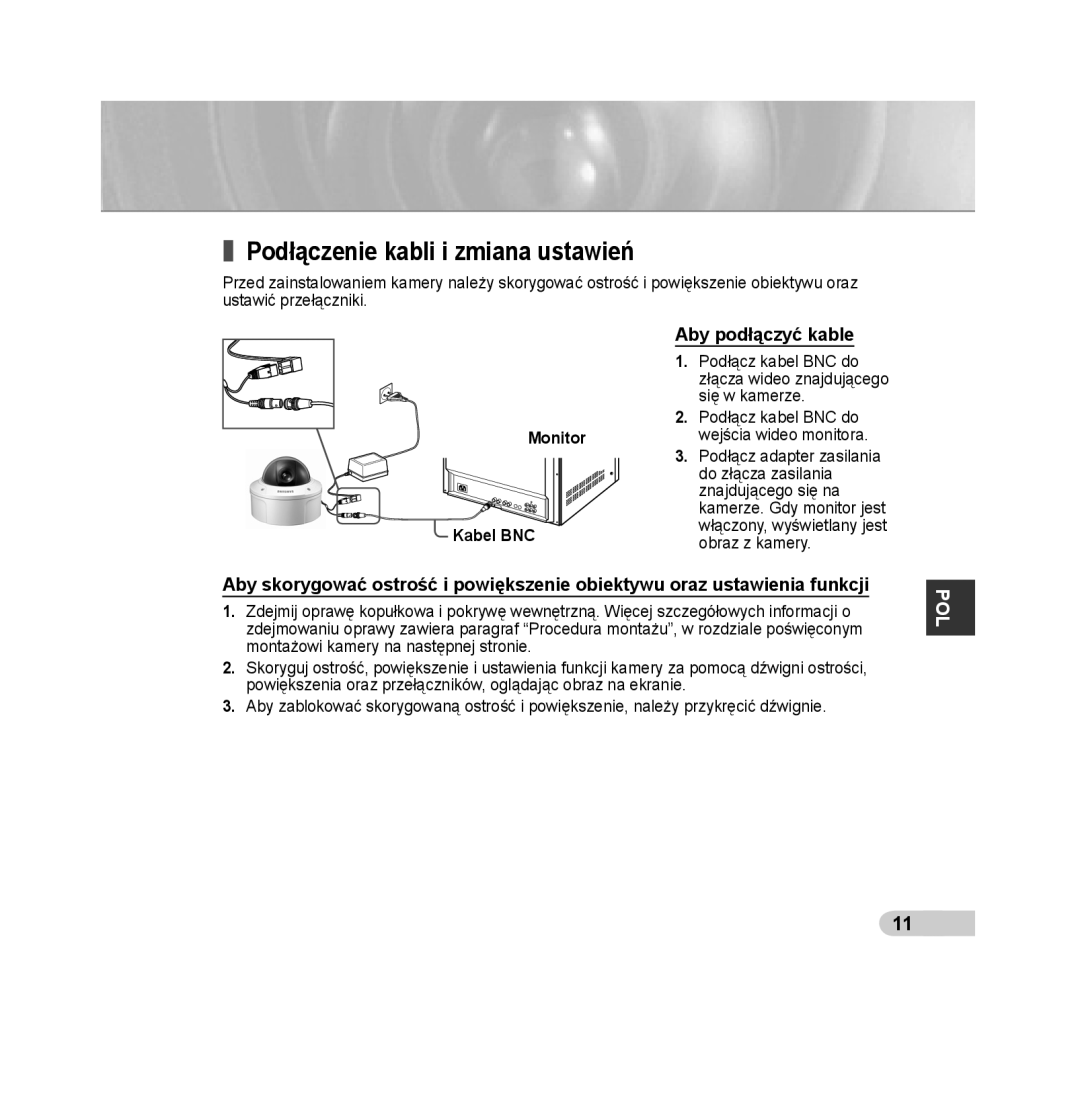SCC-B5393P specifications
The Samsung SCC-B5392P and SCC-B5393P are advanced CCTV cameras designed to deliver high-quality surveillance solutions for various applications. Both models are equipped with features that enhance their performance in monitoring environments, making them suitable for use in commercial, industrial, and residential settings.One of the key features of the SCC-B5392P and SCC-B5393P is their exceptional image quality. With a high-resolution CCD sensor, both cameras provide clear and detailed images, even in low light conditions. The SCC-B5392P offers a resolution of up to 600 TV lines, while the SCC-B5393P achieves an even higher resolution, ensuring that every detail is captured accurately. This level of clarity is essential for identifying individuals and monitoring activities effectively.
Another significant characteristic of these models is their advanced digital signal processing (DSP) technology. This enhances the cameras' ability to adjust to varying lighting conditions, minimizing the effects of glare and backlighting. The Wide Dynamic Range (WDR) feature further improves image quality by balancing the light levels in scenes with significant contrasts, ensuring that both bright and dark areas are visible.
The SCC-B5392P and SCC-B5393P are designed for durability and reliability. They feature a weatherproof housing, making them suitable for outdoor installation. This robustness allows them to withstand various environmental conditions, ensuring consistent performance over time. Furthermore, the cameras are equipped with infrared (IR) capabilities, enabling them to capture clear images in complete darkness, which is crucial for round-the-clock surveillance.
These models also support various mounting options, facilitating flexible installation in different locations. Their user-friendly interface allows for easy configuration and adjustment, ensuring that users can optimize the camera settings for their specific surveillance needs. Additionally, both cameras are compatible with a range of video management systems, allowing for seamless integration into existing surveillance setups.
In summary, the Samsung SCC-B5392P and SCC-B5393P are high-performance CCTV cameras that combine advanced imaging technology, robust construction, and versatile installation options. With their ability to deliver high-quality images in diverse conditions, they are an excellent choice for anyone looking to enhance their security systems.