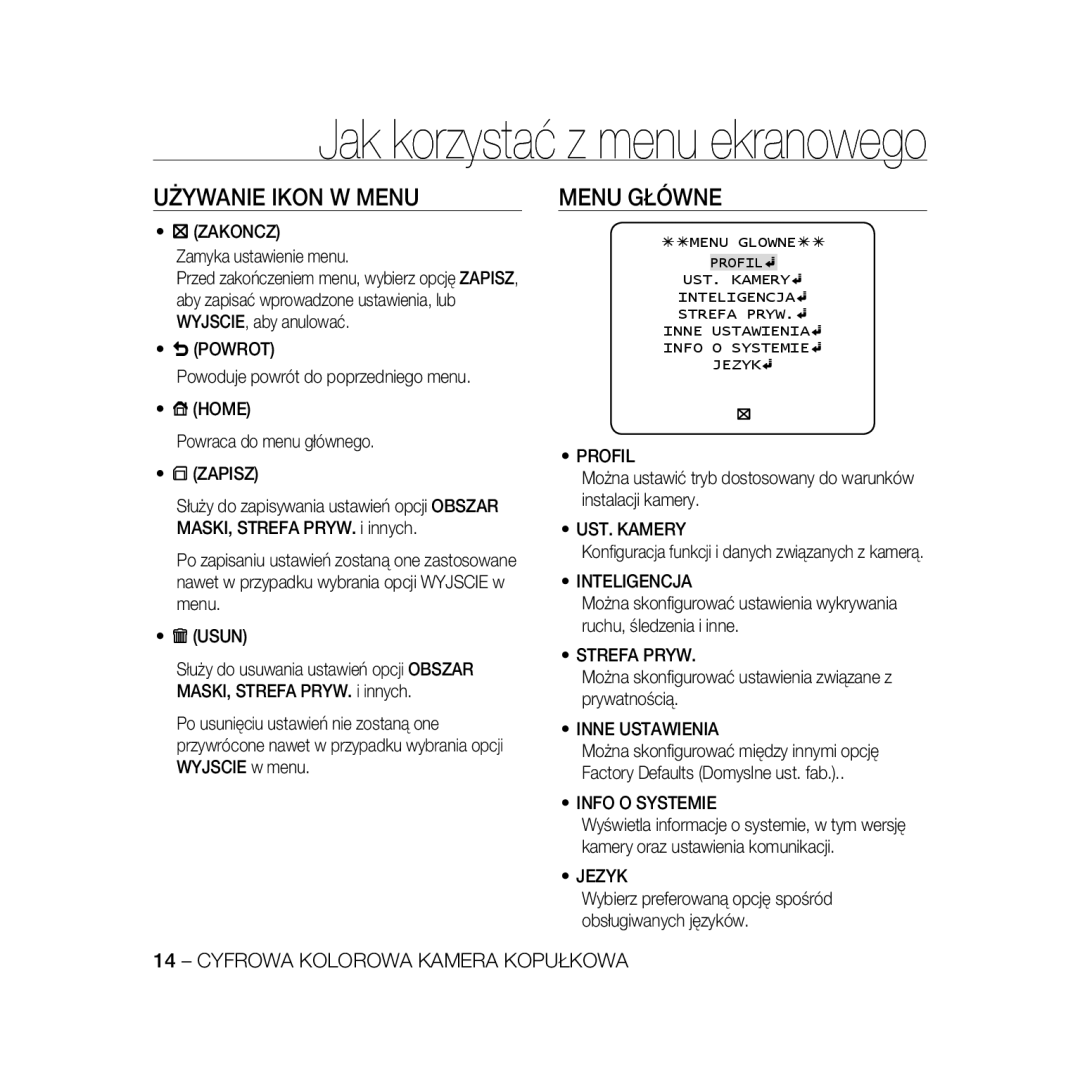Camera
Safety information
English
Important Safety Instructions
Contents
Features
Introduction
User’s Guide
Checking components in the package
Camera
Image
Components of your camera
Setting switches Setup Switch
Installation
Installing camera
Installing on a pipe
Adjusting the camera direction
Panning Tilting Lens rotation
Using Icons in the Menu
How to use OSD Menu
Main Menu
ITS Backlight DAY/NIGHT Gaming
Profile
Sub-menus
ALC Lens Level
RED
DAY Mode
RED Blue Night
ITS
Camera ID OFF, on
Camera Setup
Iris ALC
ALC Level Backlight BLC Area User
AGC OFF, Very LOW, LOW, MID, HIGH, Very HIGH, USER, FIX
Backlightoff
Location
DNR
Note
Motion
Shutter
SENS-UP
Flickerless
DAY
Night Æday
Auto
Auto Burst OFF DAY Ænight
Mask Area
White BAL
White BAL DAY/NIGHT Mode AWC RED Blue Gain
Brightness MID Mode AWC RED Blue Gain
White BAL DAY/NIGHT
Digital Zoom
You can adjust the LL-PHASE
Digital Zoom Ratio
Intelligence
Fence
How to set the line
Advanced
Fence Line OFF Area
Used simultaneously
How to set the area
FIXED/MOVED
Display
Privacy Zone Setup
Resolution
Sensitivity
Other SET
Factory Defaults
OSD Color
Fast
System Information
Language
Auto
Items Sub-items SCC-B5396N/SCC-B5398N
Specifications
Specifications
Scanning
Auto Iris DC
Conditions
Items Sub-items SCC-B5398P/SCC-B5396P
25frame/1sec
Weight 980g Color White
Page
Цветная Цифровая Купольная Камера
Меры предосторожности
Внимание
Меры предосторожности
Внимание
Важные инструкции по технике безопасности
Перед установкой Процедура установки
Содержание
Функции
Другой тв Иhф. o cиcteme
Введение
Функции
Руководство пользователя
Примечание
Видеокамера
Рисунок
Видеокамере имеются следующие компоненты Объектив
12 Разъем видеосигнал Разъем питания
Рычажок С использованием этого
Установка переключателей Переключатель Setup Настройка
Установка
Установка видеокамеры
12 Цветная Цифровая Купольная Камера
Для выполнения панорамирования сначала отверните два винта
Видеокамеру
Ochobhoe Mehю
Использование экранного меню
Пpoфиль
Кpachый Cиhий Hoчь Яpkoctь
Дehь
Дehь Peжиm
Bыкл
ID Кamepы
HACTP. Кamepы
Диaфpaгma ALC
Можно задать нужную зону BLC, определив размер и положение
Для уменьшения
APУ BЫКЛ, Oчehь HИ3KИЙ, HИЗКИЙ, Cpeдn
Зatbop
Дbижehиe
Примечание
AGC Фиkc
Автоматическое обнаружение уровня внешних шумов
Hakoплehиe
Hemepцaющee
ДEHЬ/HOЧЬ ДEHЬ,HOЧЬ,ABTO,BHEШHИЙ
Abto
3OHA Mackиp Paзmep Mecto
Бaлahc Бeлoгo
Уcилehиe B
9300 K ATW2 Диапазон цветовых температур составляет
10000 K
BКЛ/BЫКЛ
Бaлahc Бeлoгo ДEHЬ/HOЧЬ Hoчь Яpkoctь Cpeдn Peжиm
Иhbeptиp
Кaдp Cиhxp
APУ Цbeta Hизкий , CPEДN., Bыcoкий
ПOЗ/HEГATИB+
Onpeдeл
MA OTCЛEЖ-Я
Дbижehиe BЫКЛ,OTCЛEЖИBAHИE,ON Peдeл Otcлeжиbahиe
Улучwehhый BЫКЛ, ФИKC/ДBИЖ, Kpышka
Kpышka Чepta Bыкл Oблactь
Процедура установки линии
Процедура установки области
Чepta Уpobehь Пиkc Toчkи Haпpabлehиe
Диcплeй
3OHA Mackиp
ФИKC/ДBИЖ
Чуbctbиt
УCT.ЧACT.3OHЫ BКЛ CTИЛЬMOЗAИКA1
Настройка Зоны Конфиденциальности
Процедура установки точки Можно настроить положение 4 точек
УCT.ЧACT.3OHЫ BКЛ Ctильцbethoe
3ABOД.УCTAH
Другой ТВ
Цbethoe
Кamepы
ИHФ. O Cиcteme
Язык
Цифp Уbeличehиe
Пункты Подпункты SCC-B5396N/SCC-B5398N
Технические характеристики
Технические Характеристики
Функции
Относительное отверстие = F 1,2
Автоматическая ирисовая диафрагма DC
Цвет Белый
Пункты Подпункты SCC-B5396P/SCC-B5398P
BLC
34 Цветная Цифровая Купольная Камера
Правильная утилизация данного устройства
Утилизация электрического и электронного оборудования
Cyfrowa Kolorowa Kamera Kopułkowa
Informacje dotyczące bezpieczeństwa
Polski
Uwaga
Ważne zalecenia dotyczące bezpieczeństwa
Spis treści
Słabe oświetlenie
Wprowadzenie
Funkcje
Bardzo dobra funkcja regulacji podświetlenia
Instrukcja użytkowania
Uwaga
Kamera
Obraz
Obiektyw
Kamera składa się z następujących elementów
12 Złącze wideo Złącze zasilania
Wprowadzenie
Montaż kamery
Informacje na temat otworów montażowych
Instalowanie instalowanie na rurze
Dopasuj kąt kamery w celu znalezienia najlepszego widoku
Regulacja kierunku kamery
Używanie Ikon W Menu
Menu Główne
ALC Obiektyw
Profil
ITS Podświetl DZIEN/NOC Granie
Poziom
Jasnosc
Dzien Mode
Niebieski NOC
Niebieski
WYL., WL
Ustawienia Kamery
ID Kamery
Przyslona ALC
PODŚWIETL.BLC Obszar Uzytkownik ROZM. Lokalizacja
AGC
ALC Poziom Podświetl WYL
AGC Uzytkownik
DET. Ruch
Uwaga
Migawka
KOMP. Migotania WYL., WL
Czulosc
XDR eXtended Dynamic Range WYL., NISKI, MID, Wysoki
Dzien
Czas Wyświet Obszar Maski
Balans Bieli
DZIEN/NOC Dzien Mode AWC
Kolorowego
Obszar Maski ROZM. Lokalizacja
Zoom Cyfrowy
ATW2 Temperatura koloru ma zakres od ok K do 10000 K
WL./WYL
AGC Kolor SUP
SYN.-PION
ZEW
Odwroc
Detekcja
Inteligencja
Śledz
Advanced Fence
Poruszający się po jednym naciśnięciu przycisku cdef
Ustawianie linii
Ustawianie obszaru
Linia Poziom Pikseli 4 PKT KIERUNEK§¨
WL., WYL
Jednocześnie wystąpi wiele ruchów w losowych kierunkach
Wyswietl
Rozdzielczosc
Za pomocą przycisku cdef wybierz jedną z Opcji Pryw do
Konfiguracja Strefy Prywatności
Ustawianie punktu Można ustawić każde położenie 4 punktów
Kolor
Informacje O Systemie
Inne Ustawienia
Kolor menu ekranowego można ustawić na Kolor lub C/B
Bardzo WYS
Jezyk
WYL
Elementy Elementy podrzędne SCC-B5396N/SCC-B5398N
Dane techniczne
Dane Techniczne
Obraz
Dane techniczne
Obiektyw Auto Iris DC
Wskazówek zegara
Wymiary Ø x wys
Elementy Elementy podrzędne SCC-B5396P/SCC-B5398P
Pozioma
Coaxitron dane przez przewód Tak z SCX-RD100 Koncentryczny
Page
Kamera
Svůj výrobek na stránkách
Bezpečnostní informace
Upozornění
Česky
Bezpečnostní informace
Důležité bezpečnostní pokyny
Před instalací Postup instalace Úprava zaměření kamery
Obsah
Funkce Produkt a příslušenství Názvy součástí a funkce
Technické údaje
Úvod
Funkce
Poznámka
Součásti kamery
Úvod
Instalace
Spodní částkamery
Instalace na trubici
Upravte úhel kamery tak, aby měla dobrý výhled
Úprava Zaměření Kamery
Použití Ikon V Nabídce
Hlavní Menu
DEN/NOC Hraní
Jak používat nabídku OSD
Jeho
ALC Objektiv Úroveň
JAS
DEN Režim
Červená Modrá NOC
Červená
Clona ALC
Nastavení Kamery
ID Kamery VYPNUTO, Zapnuto
ALC Automatic Light Control
Protisvětloblc Oblastuživatel Rozměr Umístění
Protisvětlo Vypnuto
Uživatelká AGC
DNR
Pohyb
Uživatel Závěrka
Auto BEZ Blikání
DC nebo Video Poznámka
ZVÝŠ. Citl
VYPNUTO, NÍZKÁ, STŘED, Vysoká
Prodleva NOC Æden JAS
Česky
Auto BARV. Signál Vypnuto DEN Ænoc JAS
Prodleva Maska Oblasti
Vyvážení Bílé DEN/NOC Režim AWC Červená Modrá
Vyvážení Bílé
Modrý Kanál
Řádek
Digitální Zoom
Opačný
Pohyb VYPNUTO,SLEDOVÁNÍ,DETEKCE Sledování
Sledování
POZI/NEGA
Detekce
Se pohybuje, jedním stiskem spínače cdef
Plot
Nastavení oblasti
Zobrazit ZAPNUTO, Vypnuto
PEVN/POH
Maska Oblasti
Citlivost
Nastavení PRIV. Zapnuto
Nastavení Privátní Zóny
Nastavení PRIV. Zapnuto STYLMOZAIKA1
Styl Color Úroveň Y
Barva OSD
Informace O Systému
Další Nastavení
ČB, R/G/B
Kamera podporuje 5 jazyků Vybere preferovaný jazyk
Jazyk
Tabulka výchozí konfigurace
Vypnuto
Cctv kamera Zařízení
Technické Údaje
Položky
Scény
Automatická clona DC
Položky Podřízené položky SCC-B5396N/SCC-B5398N
VBS 1,0 Všp-šp
Fyzické parametry
Položky Podřízené položky SCC-B5396P/SCC-B5398P
Technické údaje
Funkce
Náklon
Správná likvidace výrobku Elektrický a elektronický odpad
Renklİ Dİjİtal Dome
Emniyet Bilgileri
Dİkkat
Türkçe
Dİkkat
Önemli Güvenlik Talimatları
Ana Menü Profil Kamera ayari Akilli
İçindekiler
Özellikler
Dil
Giriş
Özellikler
Parçalar
Kullanım Kılavuzu
Kameranız şu parçalardan oluşmaktadır
Dome Kapağı Koruma amaçlı lens ve temel yapıyı kapatır
Giriş
Kameranın Kurulumu
Montaj
Kameranın dip tarafı
Kameranızı borunun altına takmak için
Daha iyi bir görüntü arayışı için kamera açısını ayarlayın
Kamera yönünün ayarlanması
Eğilme Lens rotasyonu
Menüdekİ Sİmgelerİn Kullanilmasi
ANA Menü
ITS Arka Işik Gündüz Oyun
OSD Menüsünü Kullanma
Profİl
Gece
Parlaklik
Gündüz MOD
Kirmizi Mavİ Gece
Kirmizi
Kamera Tanim ABCDEFGHIJKLMNOPQRSTUVWXYZ0 123456789 ?-+
Kamera Ayari
Kamera Tanim KAPALI, Açik
AGC Renk BAS Düşük Çevİr POSI/NEGA PIP Kapali DIS
Alan
ALC Düzey Arka Işik Kapali
ALC Düzey
Lokasyon
AGC Fİks
Örtücü
Kamera AYARLARI’nın GÜNDÜZ/GECE menüsü
GÜNDÜZ/GECE GÜNDÜZ,GECE,OTO PROGRAM,HARİCİ Gündüz
Algilama
FREK. Düzelt KAPALI, Açik
Gündüz değerine ayarlıysa, ortam koşullarına
OTO Program
Bakılmaksızın Gündüz moduna sabitlenir
Bekleme Süresİ Alan Maskesİ
Alan Maskesİ Boyut Lokasyon
Beyaz Dengesİ
Beyaz Dengesİ GÜNDÜZ/GECE Gündüz MOD AWC Kirmizi Mavİ
Dİjİtal Zoom AÇIK/KAPALI
Dİjİtal Zoom Oran
AGC Renk BAS
Akilli
Çevİr KAPALI, H, V, H/V
Gelİşmİş KAPALI, SABİT/HRKTLİ, Perdeleme
Hareket KAPALI,İZLEME,TEXPITI İzleme
Texpiti
Perdeleme
Alanın ayarlanması
Pikseli belirleyin
Da ikinci konumunu belirleyebilirsiniz
SABİT/HRKTLİ
Hassasİyet
Gİzlİ Bölge Ayarlari
Ekran AÇIK, Kapali
Çözünürlük
Fabrİka Ayarlari
Dİğer Ayarlar
Cdef düğmesini kullanın
GZL BLG AYARI1 Pİksel Düzeyİ 4 Nokta Pozİsyon
SB, R/G/B
Sİstem Bİlgİlerİ
DİL
ÇOK Yüksek
Görüntüleme
Teknik Özellikler
Parçalar
Aydınlatma
Otomatik İris DC
Parçalar Alt parçalar SCC-B5396N/SCC-B5398N
Fiziksel Özellikler
Parçalar Alt parçalar SCC-B5396P/SCC-B5398P
Teknik Özellikler
Tarama
Teknik Özellikler
Bu üründe bulunan pillerin doğru şekilde atılması
EEE Yönetmeliğine Uygundur AB68-00000A