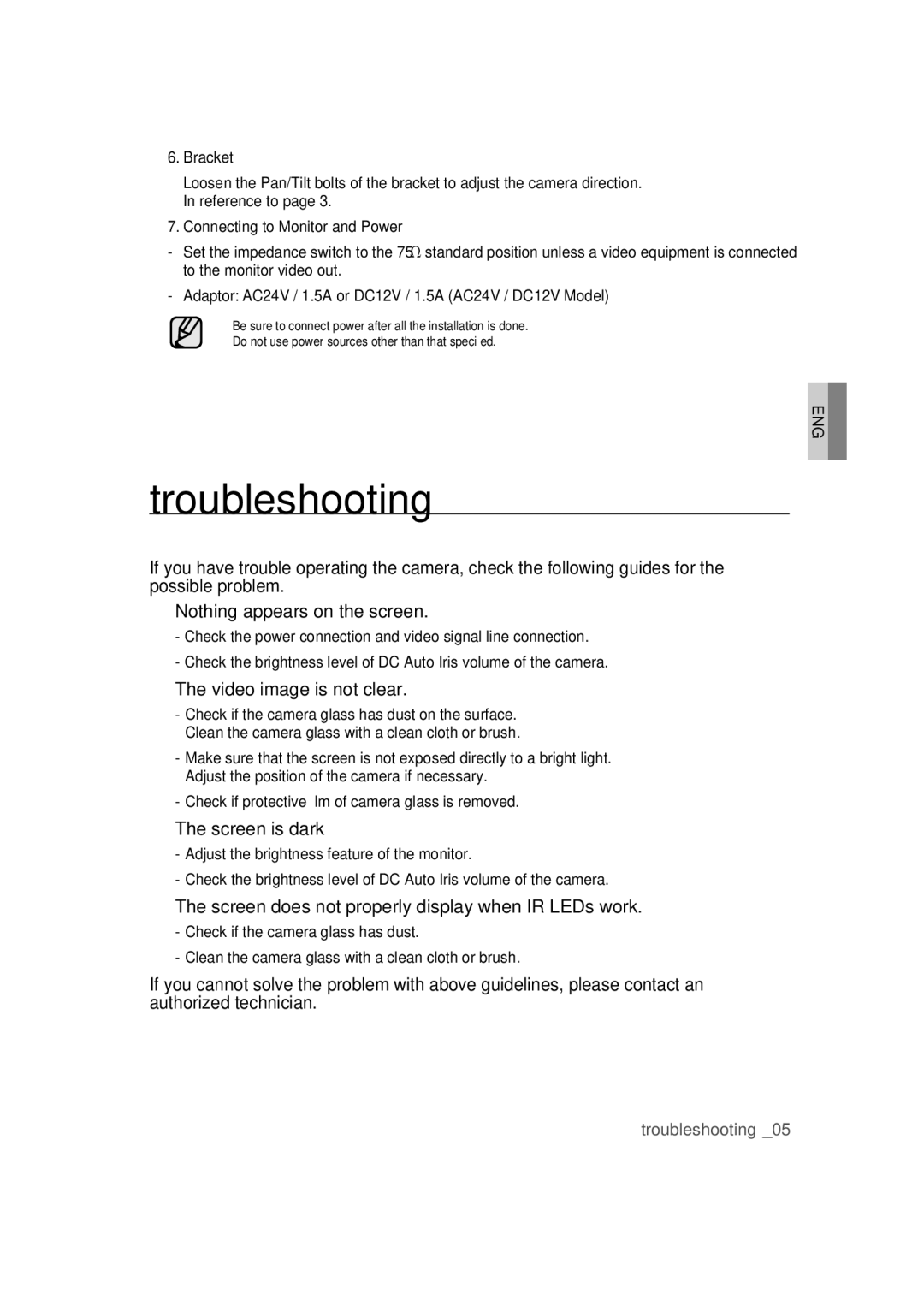SCC-B9373P, SCC-B9373CP, SCC-B9373CN specifications
The Samsung SCC-B9373CN, SCC-B9373CP, and SCC-B9373P are high-performance security cameras designed to enhance surveillance capabilities across various environments. These models exemplify cutting-edge technologies that address the growing need for reliable and efficient monitoring.One of the key features of these cameras is their robust image quality. The SCC-B9373 series employs a high-resolution CCD sensor that captures clear and detailed images, even in low-light conditions. With a resolution of up to 600 TV lines, these cameras deliver sharp and vibrant visuals, making them suitable for both indoor and outdoor applications. The incorporation of advanced imaging technology ensures that security personnel can easily identify faces and objects, enhancing security effectiveness.
Another standout characteristic of the SCC-B9373 series is its wide dynamic range (WDR) capability. This feature allows the cameras to process scenes with both very bright and very dark areas. By balancing the exposure levels, WDR ensures that critical details in highlights and shadows are preserved, providing a comprehensive view of the monitored area. This makes the cameras particularly advantageous in environments with challenging lighting conditions, such as entrances with strong backlighting.
In addition to high-quality imaging, these cameras are equipped with advanced motion detection technology. This feature enables the cameras to identify and track movement in real-time, triggering alerts when unauthorized actions occur. The sensitivity of the motion detection can be adjusted, ensuring flexibility according to surveillance requirements. This allows security personnel to focus on potentially suspicious activities while minimizing false alarms.
The SCC-B9373 series also emphasizes ease of installation and integration. With user-friendly design elements, these cameras can be mounted on various surfaces and adjusted for optimal angles. Furthermore, they support standard video outputs, making it simple to integrate into existing surveillance systems. Their compatibility with various video management software increases their versatility and usability in different setups.
Durability is another critical aspect of the SCC-B9373 cameras. Designed to withstand harsh environmental conditions, they come with weatherproof enclosures that protect against dust and moisture. This ensures reliable operation in diverse settings, whether in heavily trafficked urban areas or less controlled environments.
Overall, the Samsung SCC-B9373CN, SCC-B9373CP, and SCC-B9373P cameras combine superior imaging technology, advanced motion detection, and robust build quality. Their extensive features make them an ideal choice for businesses, public buildings, and residential applications that prioritize security and surveillance.