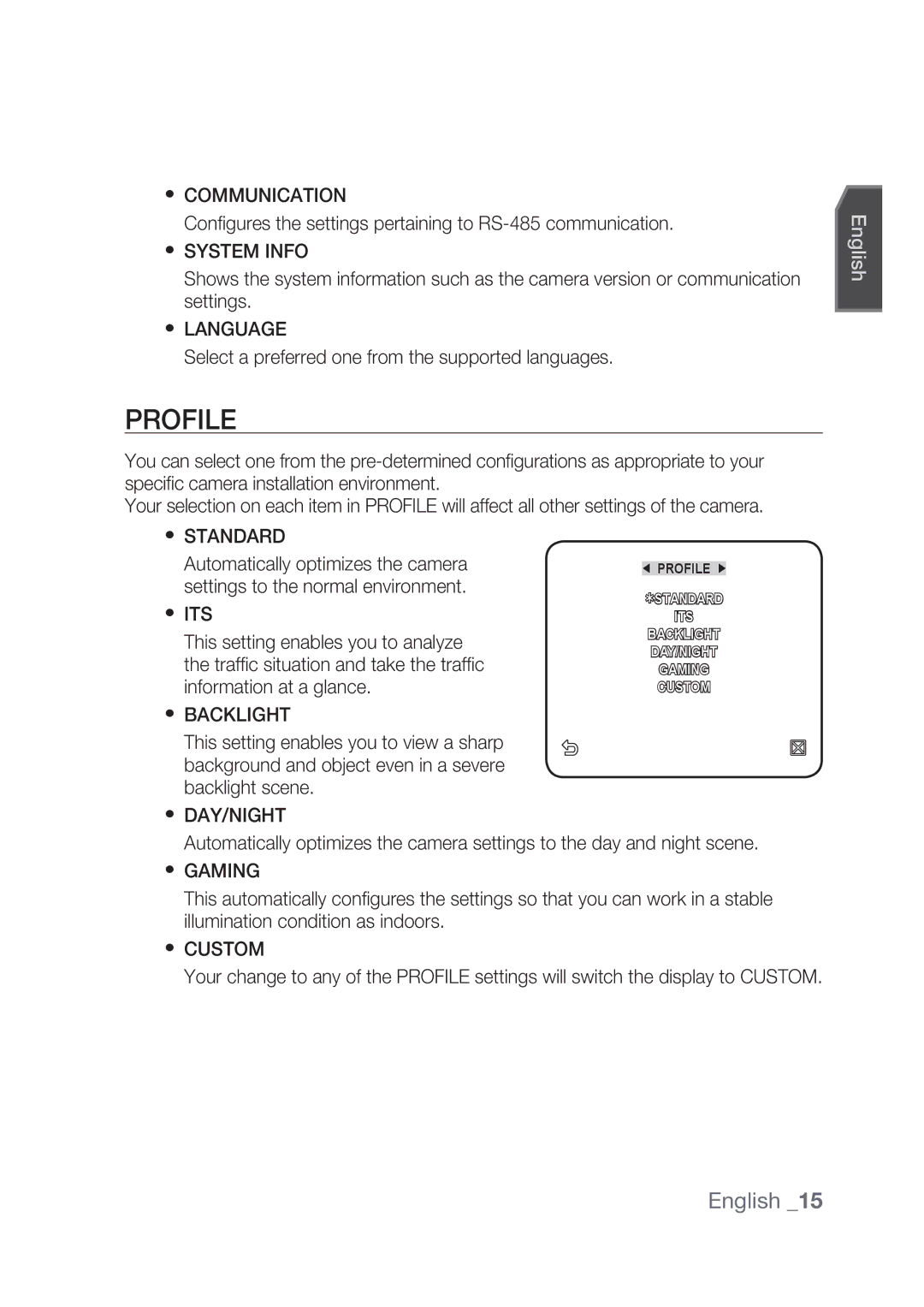COMMUNICATION
Confi gures the settings pertaining to
SYSTEM INFO
Shows the system information such as the camera version or communication settings.
LANGUAGE
Select a preferred one from the supported languages.
PROFILE
You can select one from the
Your selection on each item in PROFILE will affect all other settings of the camera.
English
STANDARD
Automatically optimizes the camera settings to the normal environment.
ITS
This setting enables you to analyze the traffi c situation and take the traffi c information at a glance.
BACKLIGHT
This setting enables you to view a sharp background and object even in a severe backlight scene.
DAY/NIGHT
WPROFILE X
STANDARD
ITS
BACKLIGHT DAY/NIGHT GAMING CUSTOM
Automatically optimizes the camera settings to the day and night scene.
GAMING
This automatically confi gures the settings so that you can work in a stable illumination condition as indoors.
CUSTOM
Your change to any of the PROFILE settings will switch the display to CUSTOM.