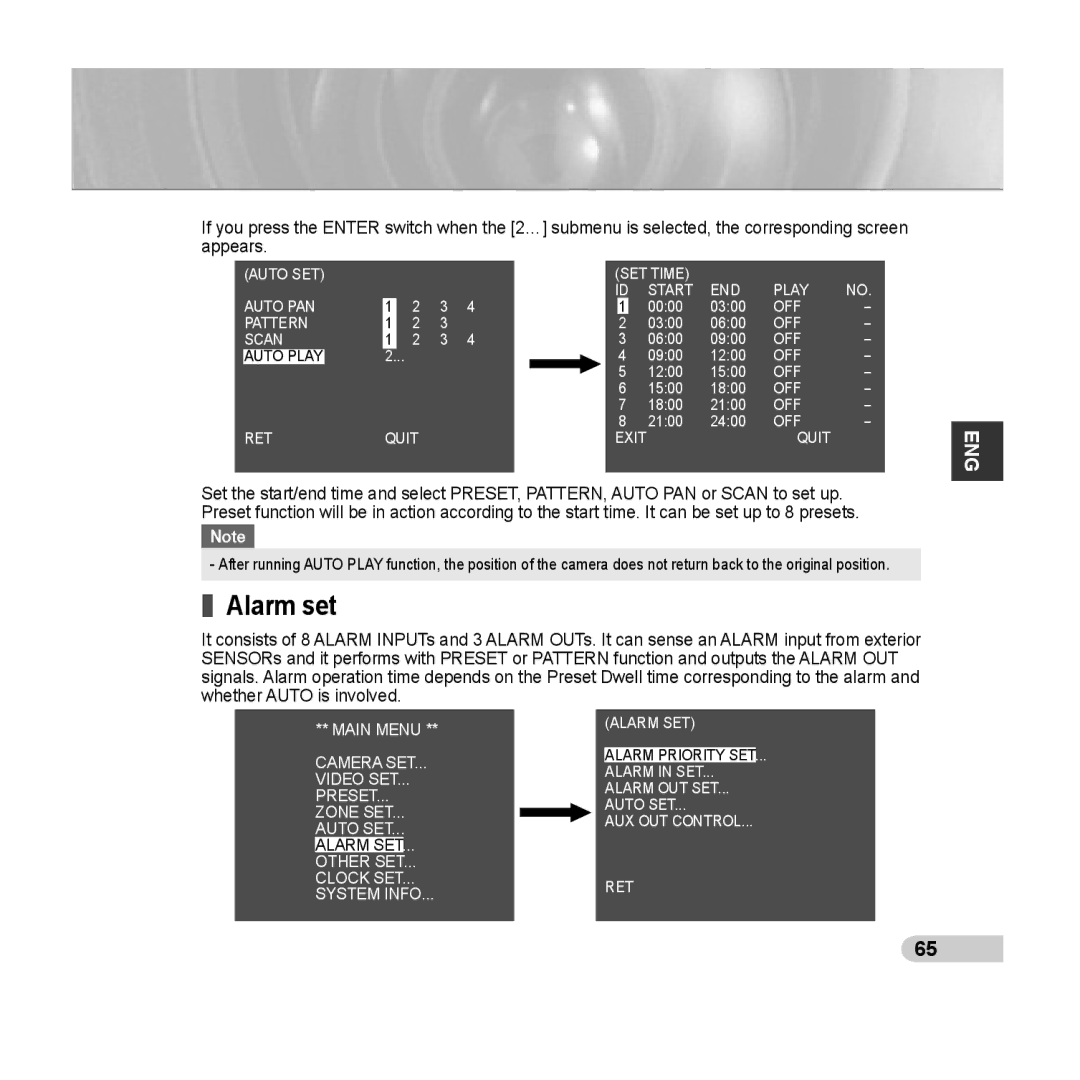If you press the ENTER switch when the [2…] submenu is selected, the corresponding screen appears.
(AUTO SET) |
|
|
|
|
|
|
| (SET TIME) |
|
|
| |||
|
|
|
|
|
|
|
| ID | START | END | PLAY | NO. | ||
AUTO PAN | 1 | 2 | 3 | 4 |
|
|
|
| 1 |
| 00:00 | 03:00 | OFF | - |
PATTERN | 1 | 2 | 3 |
|
|
|
|
| 2 |
| 03:00 | 06:00 | OFF | - |
SCAN | 1 | 2 | 3 | 4 |
|
| 3 |
| 06:00 | 09:00 | OFF | - | ||
AUTO PLAY | 2... |
|
|
|
|
|
| 4 |
| 09:00 | 12:00 | OFF | - | |
|
|
|
|
|
|
|
| 5 |
| 12:00 | 15:00 | OFF | - | |
|
|
|
|
|
|
| 6 |
| 15:00 | 18:00 | OFF | - | ||
|
|
|
|
|
|
| 7 |
| 18:00 | 21:00 | OFF | - | ||
|
|
|
|
|
|
| 8 |
| 21:00 | 24:00 | OFF | - | ||
RET | QUIT |
|
|
|
|
| EXIT |
|
| QUIT |
| |||
|
|
|
|
|
|
|
|
|
|
|
|
|
|
|
Set the start/end time and select PRESET, PATTERN, AUTO PAN or SCAN to set up. Preset function will be in action according to the start time. It can be set up to 8 presets.
Note
-After running AUTO PLAY function, the position of the camera does not return back to the original position.
❚Alarm set
It consists of 8 ALARM INPUTs and 3 ALARM OUTs. It can sense an ALARM input from exterior SENSORs and it performs with PRESET or PATTERN function and outputs the ALARM OUT signals. Alarm operation time depends on the Preset Dwell time corresponding to the alarm and whether AUTO is involved.
** MAIN MENU ** |
|
| (ALARM SET) | |
|
|
| ||
CAMERA SET... |
|
| ALARM PRIORITY SET... | |
|
| ALARM IN SET... | ||
VIDEO SET... |
|
| ||
|
| ALARM OUT SET... | ||
PRESET... |
|
| ||
|
| AUTO SET... | ||
ZONE SET... |
|
| ||
|
| AUX OUT CONTROL... | ||
AUTO SET... |
|
| ||
| ... |
|
|
|
ALARM SET |
|
|
| |
OTHER SET | ... |
|
|
|
CLOCK SET... |
|
| RET | |
SYSTEM INFO... |
|
| ||
|
|
| ||
|
|
|
|
|
ENG
65 ![]()