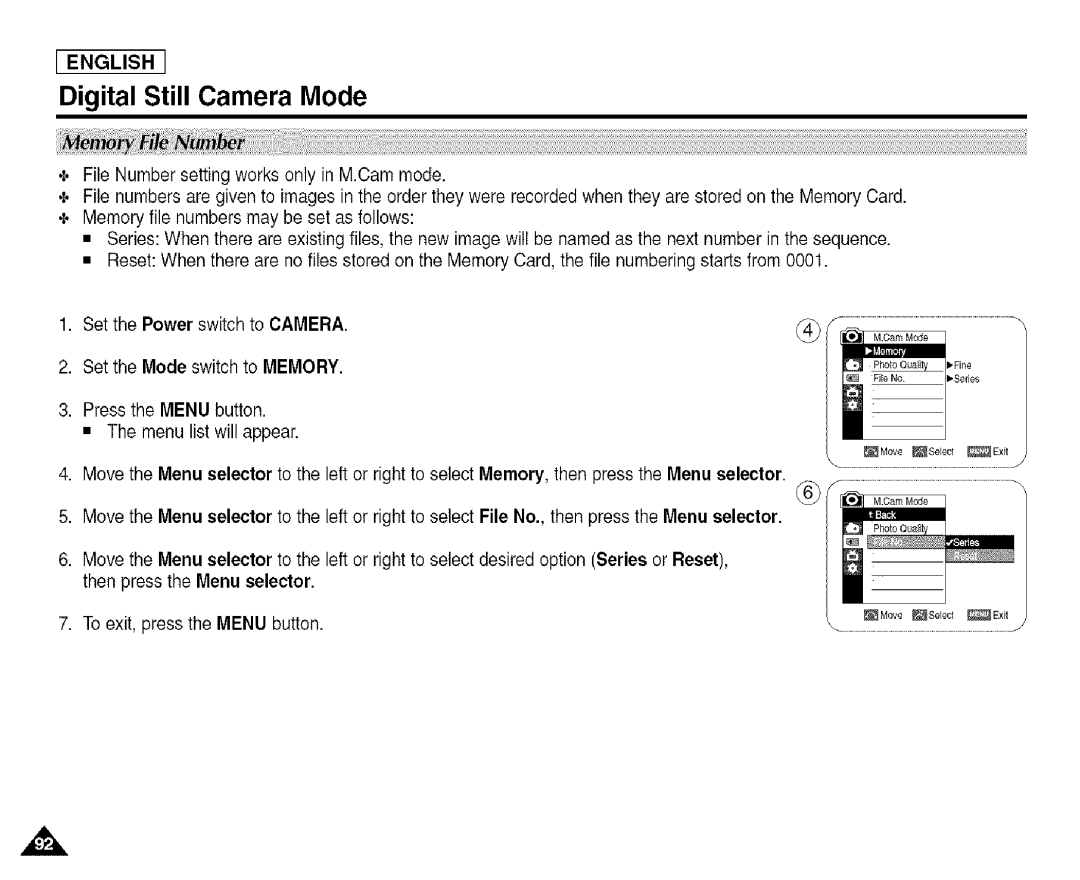SCD455 specifications
The Samsung SCD455 is a versatile and robust camcorder aimed primarily at professionals and enthusiasts looking to capture high-quality video footage. Known for its impressive features and advanced technologies, this device has situated itself as a reliable option in the market.One of the standout features of the Samsung SCD455 is its 1/6-inch CCD sensor, which offers exceptional image quality at a maximum resolution of 800,000 pixels. This sensor ensures that videos are sharp, with vibrant colors and excellent detail. The camcorder supports a range of video resolutions, allowing users to choose between standard and high-quality options depending on their needs.
Equipped with a 34x optical zoom lens and 800x digital zoom, the SCD455 allows for versatile shooting capabilities, whether capturing distant subjects or acquiring detailed close-ups. This feature is particularly useful for nature documentaries or sports events, where getting closer to the action can significantly enhance the viewing experience.
The Samsung SCD455 also incorporates advanced image stabilization technology, which minimizes the effects of camera shake. This is crucial for handheld shooting, especially when recording over long periods. The result is smoother footage that retains its professional quality, even in dynamic shooting scenarios.
Another significant characteristic of this camcorder is its user-friendly interface. The intuitive menu system and comfortable controls make it accessible for both beginners and seasoned users. The camcorder also features a 2.5-inch LCD screen that flips out, allowing for easy framing of shots and enhanced visibility in various lighting conditions.
Battery life is another aspect where the SCD455 excels. With a high-capacity lithium-ion battery, users can enjoy extended recording sessions without worrying about running out of power. This feature is particularly beneficial during events like weddings or conferences, where every moment counts.
In terms of connectivity, the Samsung SCD455 offers various options, including USB and FireWire ports, enabling straightforward transfer of videos to computers for editing and sharing. This connectivity ensures that content creators can maintain a seamless workflow from shooting to post-production.
In summary, the Samsung SCD455 camcorder combines high-quality imaging capabilities, advanced stabilization features, and user-friendly controls, making it an excellent choice for both budding filmmakers and seasoned professionals. Its blend of functionality and ease of use positions it as a compelling option in the realm of digital camcorders.