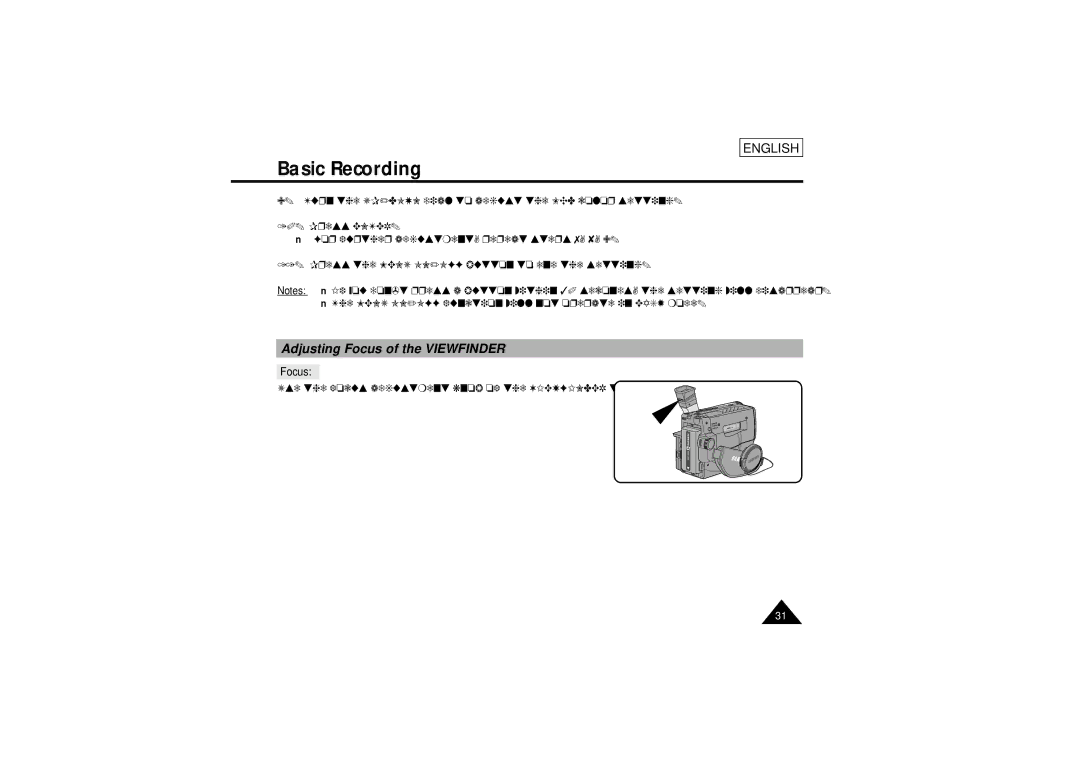SCL700, SCL770, SCL710, SCL750 specifications
Samsung's SCL series of camcorders, including the SCL750, SCL710, SCL770, and SCL700, showcases the brand's commitment to delivering high-quality video capture combined with user-friendly features. Each model in this lineup offers unique capabilities, making them suitable for a range of users from casual videographers to more serious enthusiasts.The SCL750 model stands out with its strong optical performance. Equipped with a powerful zoom lens, it enables users to capture distant subjects with clarity. The SCL750 features a 1/4-inch CCD sensor that provides excellent low-light performance, ensuring quality video capture even in challenging lighting conditions. Additionally, this camcorder integrates advanced digital image stabilization technology, which smooths out footage and reduces the effect of shaky hands during recording.
The SCL710 is designed for those who prioritize portability without sacrificing performance. It features a lightweight and compact design, making it easy to carry during travel or outdoor adventures. The SCL710 shares many of the imaging technologies from the SCL750 but includes a slightly less powerful zoom. However, it compensates with a range of built-in filters and effects allowing creativity in video editing directly from the camcorder.
Moving on to the SCL770, this model introduces more advanced connectivity options, including Wi-Fi capabilities. Users can easily share their videos to social media platforms or stream them in real-time. The SCL770 also boasts higher recording resolutions, which cater to users seeking HD video quality. A touch-screen interface enhances the usability of this model, making navigation and settings adjustment swift and intuitive.
Finally, the SCL700 serves as an entry-level model in the series, providing a great option for beginners. It features a straightforward interface and basic recording options, ensuring ease of use for first-time videographers. Despite being the most affordable in the series, the SCL700 incorporates essential features such as a decent zoom lens and basic image stabilization, allowing users to capture their moments with clarity and stability.
In summary, Samsung's SCL series, represented by the SCL750, SCL710, SCL770, and SCL700, caters to various user needs, combining advanced imaging technologies, intuitive designs, and connectivity options to enhance the video recording experience. Whether users seek portability, advanced features, or entry-level functionality, this series offers compelling options for all.