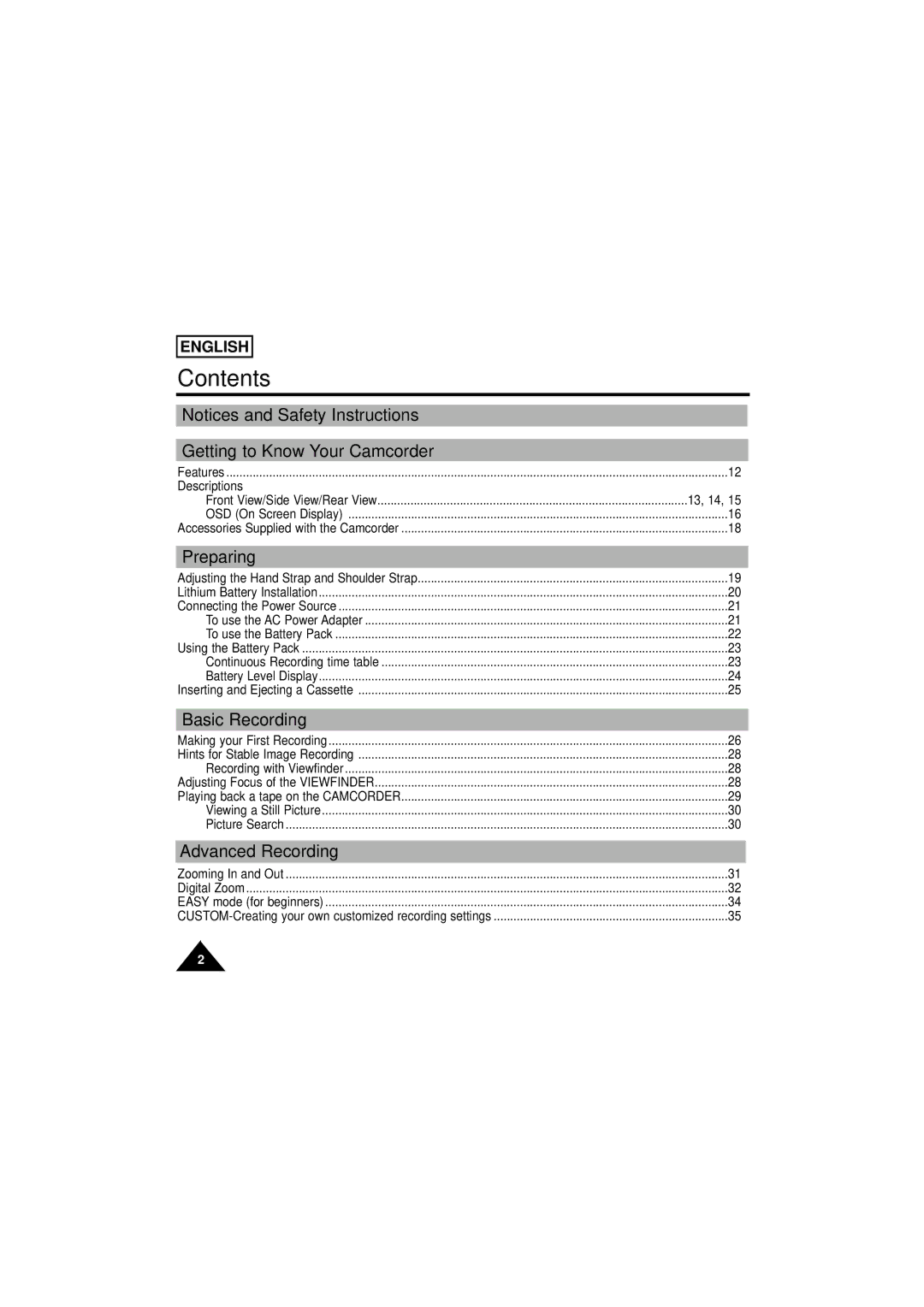ENGLISH
Contents
Notices and Safety Instructions
Getting to Know Your Camcorder
Features | 12 |
Descriptions |
|
■ Front View/Side View/Rear View | 13, 14, 15 |
■ OSD (On Screen Display) | 16 |
Accessories Supplied with the Camcorder | 18 |
Preparing
Adjusting the Hand Strap and Shoulder Strap | 19 |
Lithium Battery Installation | 20 |
Connecting the Power Source | 21 |
■ To use the AC Power Adapter | 21 |
■ To use the Battery Pack | 22 |
Using the Battery Pack | 23 |
■ Continuous Recording time table | 23 |
■ Battery Level Display | 24 |
Inserting and Ejecting a Cassette | 25 |
Basic Recording
Making your First Recording | 26 |
Hints for Stable Image Recording | 28 |
■ Recording with Viewfinder | 28 |
Adjusting Focus of the VIEWFINDER | 28 |
Playing back a tape on the CAMCORDER | 29 |
■ Viewing a Still Picture | 30 |
■ Picture Search | 30 |
Advanced Recording
Zooming In and Out | 31 |
Digital Zoom | 32 |
EASY mode (for beginners) | 34 |
35 | |
2 |
|