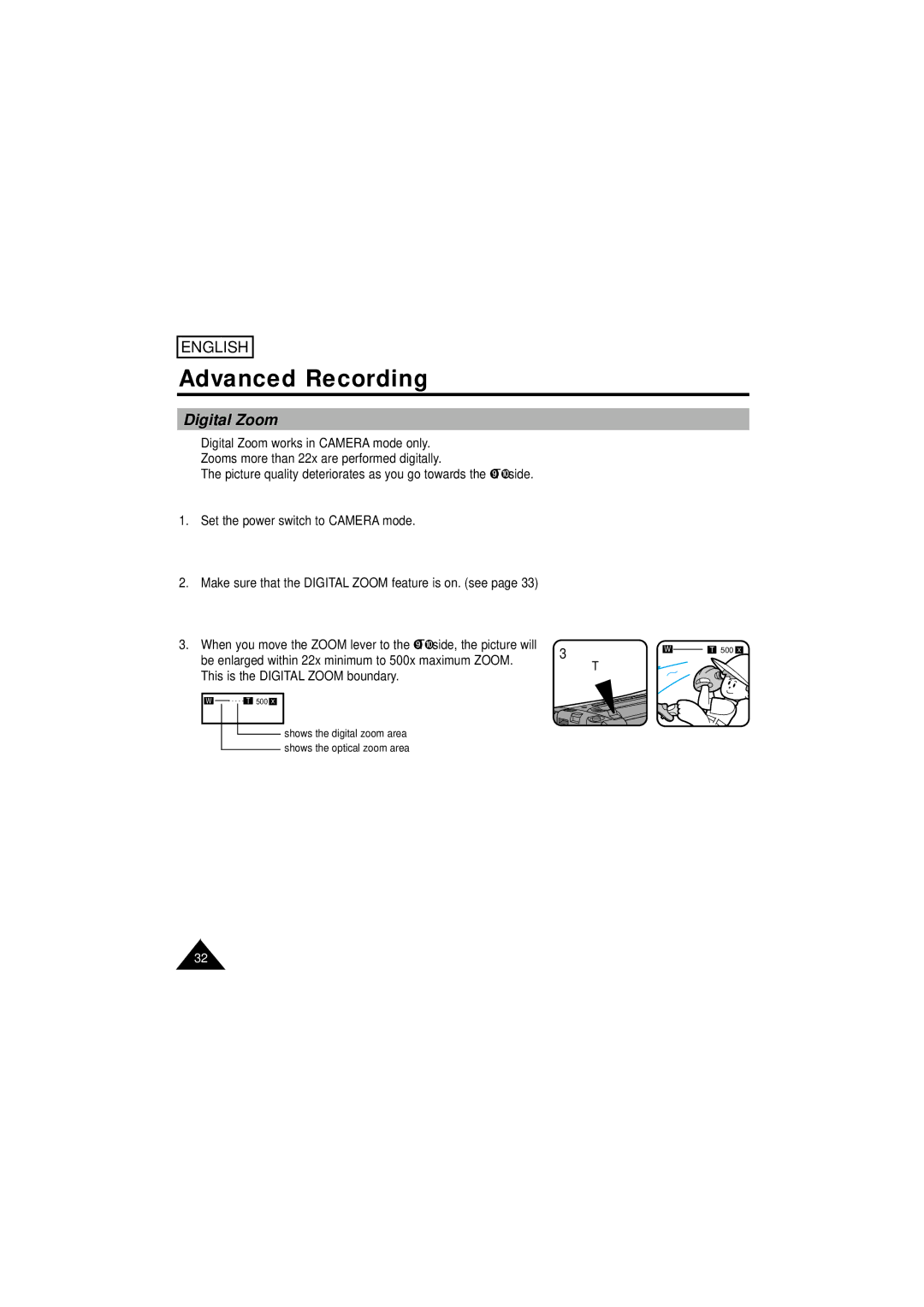ENGLISH
Advanced Recording
Digital Zoom
✤Digital Zoom works in CAMERA mode only.
✤Zooms more than 22x are performed digitally.
✤The picture quality deteriorates as you go towards the “T” side.
1. | Set the power switch to CAMERA mode. |
| ||
2. | Make sure that the DIGITAL ZOOM feature is on. (see page 33) |
| ||
3. | When you move the ZOOM lever to the “T” side, the picture will | 3 | ||
| be enlarged within 22x minimum to 500x maximum ZOOM. | |||
| T | |||
| This is the DIGITAL ZOOM boundary. | |||
|
| |||
| W | ▲ | T 500 x |
|
|
|
| ||
|
|
| shows the digital zoom area |
|
|
|
| shows the optical zoom area |
|
W ![]() T 500 x
T 500 x
32