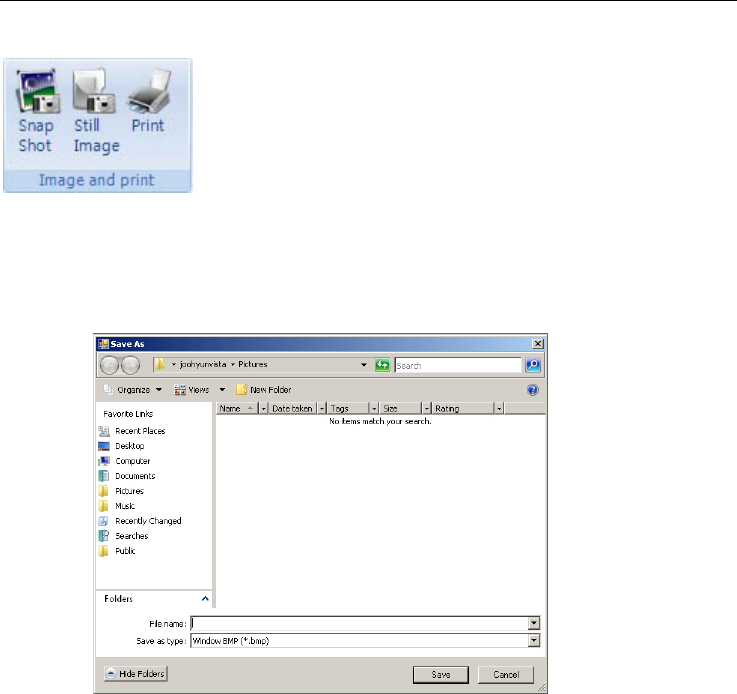
SDP-860 Software User’s Manual
14
Image and Print You can save the current projected image as BMP or JPEG
formats, and print it using a printer that is connected to the
computer.
Save Image
1. To save an image, press the [Save Images] button.
2. Select the file directory, filename, and type (bmp / jpg), and then press [Save].
Print Image
1. To print an image, press [Print] to print out current image on the screen.