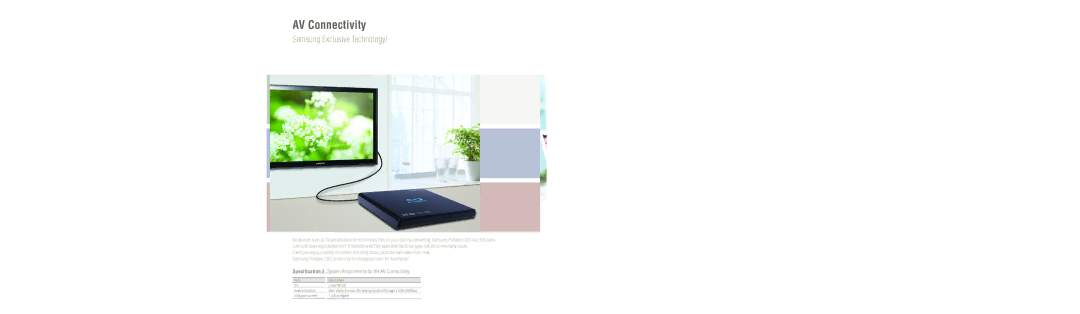AV Connectivity
Samsung Exclusive Technology!
AV devices such as TV are available for multimedia files on your disc by connecting Samsung Portable ODD via USB cable. Just hold down eject button for 1.5 seconds with Tray open And the Drive goes into AV connectivity mode.
It let’s you enjoy a variety of content including music, pictures and video From now, Samsung Portable ODD is not only for storage but also for mulimedia!
Specification 2_System Requirements for the AV Connectivity
Item |
| Description |
OS |
| Linux, WinCE |
Device function |
| ideo, photo & music file playing function through a USB interface |
USB port current |
| 1.4 A or higher |