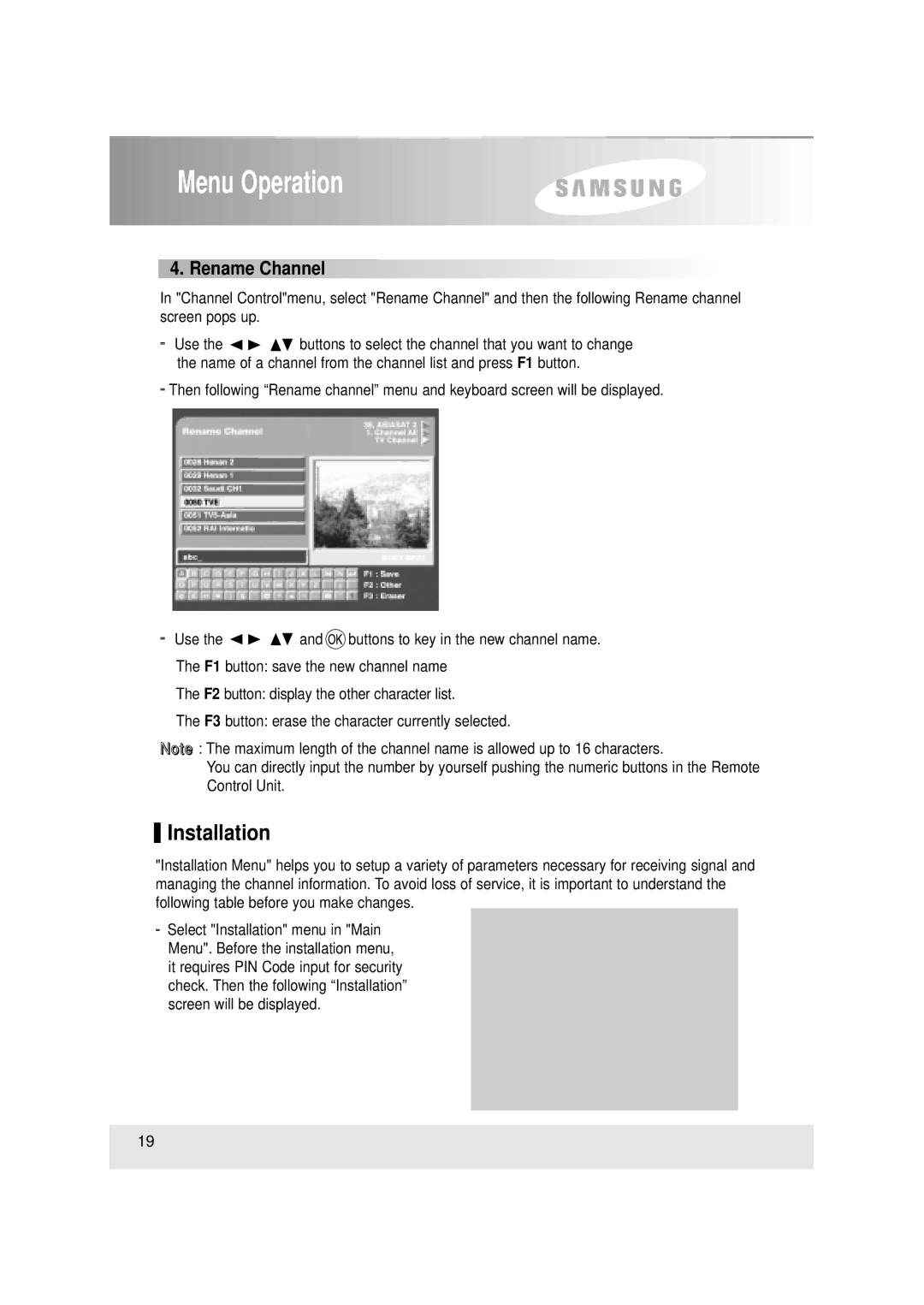SCI-503, SFT-503 specifications
The Samsung SFT-503 and SCI-503 are innovative devices that showcase Samsung's commitment to advanced technology and user-centric design. These models stand out in their respective segments, featuring a blend of cutting-edge capabilities and sleek aesthetics that appeal to a wide range of consumers.The SFT-503, known for its stunning display, boasts a vibrant AMOLED screen that provides true-to-life colors and sharp contrasts. This display technology enhances the viewing experience whether for media consumption, gaming, or everyday tasks. Additionally, its high resolution ensures that every detail is crisp and clear, making it ideal for users who prioritize visual quality.
Meanwhile, the SCI-503 focuses on connectivity and productivity. It includes a wide array of ports, including USB-C, HDMI, and audio jacks, ensuring compatibility with various devices. The device also supports advanced wireless technologies, such as Wi-Fi 6 and Bluetooth 5.0, facilitating seamless connectivity with smart home devices and peripherals.
Both models are equipped with robust processing power, featuring the latest iterations of Samsung's processors, which enhance performance and efficiency. Users can expect smooth multitasking capabilities, swift app launches, and immersive gaming experiences. The integration of advanced thermal management technologies ensures that these devices maintain optimal performance even during demanding tasks.
In terms of user experience, Samsung has incorporated its One UI interface, known for its intuitive navigation and customization options. This user interface enhances the overall experience, allowing users to tailor the device to their preferences and improve productivity. Features like dark mode and adaptive brightness contribute to user comfort, reducing eye strain during extended usage.
Security is another focal point for both the SFT-503 and SCI-503. With biometric authentication methods such as fingerprint scanning and facial recognition, users can be assured of their data's safety. Samsung also provides regular software updates to ensure that security features evolve in response to emerging threats.
Battery life is another strength of these models, with fast charging capabilities that allow users to power up quickly and continue using their devices without prolonged interruptions. This feature is particularly advantageous for busy consumers or those who rely heavily on their devices throughout the day.
In summary, the Samsung SFT-503 and SCI-503 embody the company’s dedication to innovation, performance, and user satisfaction. Their advanced features, alongside a focus on aesthetics and usability, make them standout choices for anyone in the market for a high-quality, reliable device. Whether prioritizing display technology or connectivity options, these models are designed to meet the diverse needs of modern users.