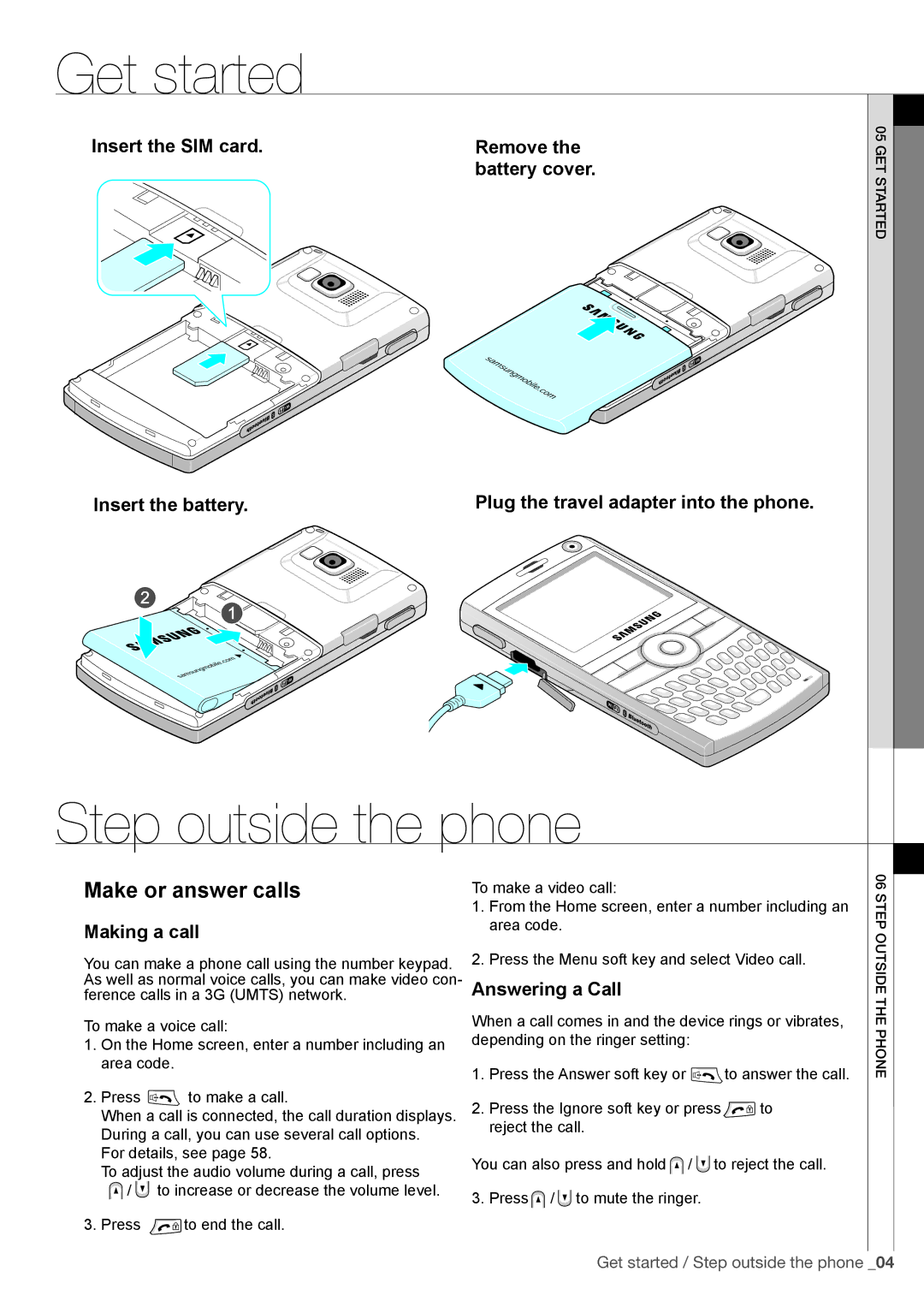SGH-I600LKUBIT, SGH-I600LSAXEC, SGH-I600MAUITV, SGH-I600MAVOMN, SGH-I600LKAFOP specifications
The Samsung SGH-I600 series represents a significant step in the evolution of mobile technology, marked by its combination of style, functionality, and innovative features. Among the notable models are the SGH-I600MAAWIN, SGH-I600MAATIM, SGH-I600MAAAMN, SGH-I600LSAITV, and SGH-I600MAAITV, each designed to cater to specific user needs while maintaining the core technological advancements of the I600 platform.One of the defining characteristics of the SGH-I600 series is its sleek and compact design. With a lightweight body and a user-friendly interface, these devices easily fit into the lifestyle of both professionals and everyday users. A distinctive feature of the I600 models is the QWERTY keyboard, which slides out smoothly, enhancing typing efficiency for emails and messages, a significant asset for business professionals.
Each model in the series boasts a 2.4-inch TFT display with vivid colors and sharp resolution, making it suitable for a range of applications, from browsing the web to watching videos. The display is complemented by a robust multimedia experience, with built-in support for various audio and video formats, allowing users to enjoy their favorite media on the go.
Connectivity is another key feature of the SGH-I600 models. They support GSM, GPRS, and EDGE technologies, ensuring that users stay connected wherever they are. The inclusion of Bluetooth technology also enables seamless pairing with other devices, such as headsets and speakers, while USB connectivity facilitates easy data transfer.
A standout aspect of the I600 series is its focus on productivity and business functionality. These devices come equipped with Windows Mobile operating systems, providing access to a suite of applications such as Microsoft Office, allowing users to create and edit documents, spreadsheets, and presentations directly from their phones. Additionally, email clients are optimized for efficient communication, making the SGH-I600 series a preferred choice for professionals on the move.
Battery life is adequately managed in the I600 models, ensuring that users can rely on their devices throughout the day without frequent recharging. Overall, the Samsung SGH-I600 series encapsulates a fusion of design, usability, and advanced mobile technology, making it a compelling option in the competitive smartphone landscape of its time.