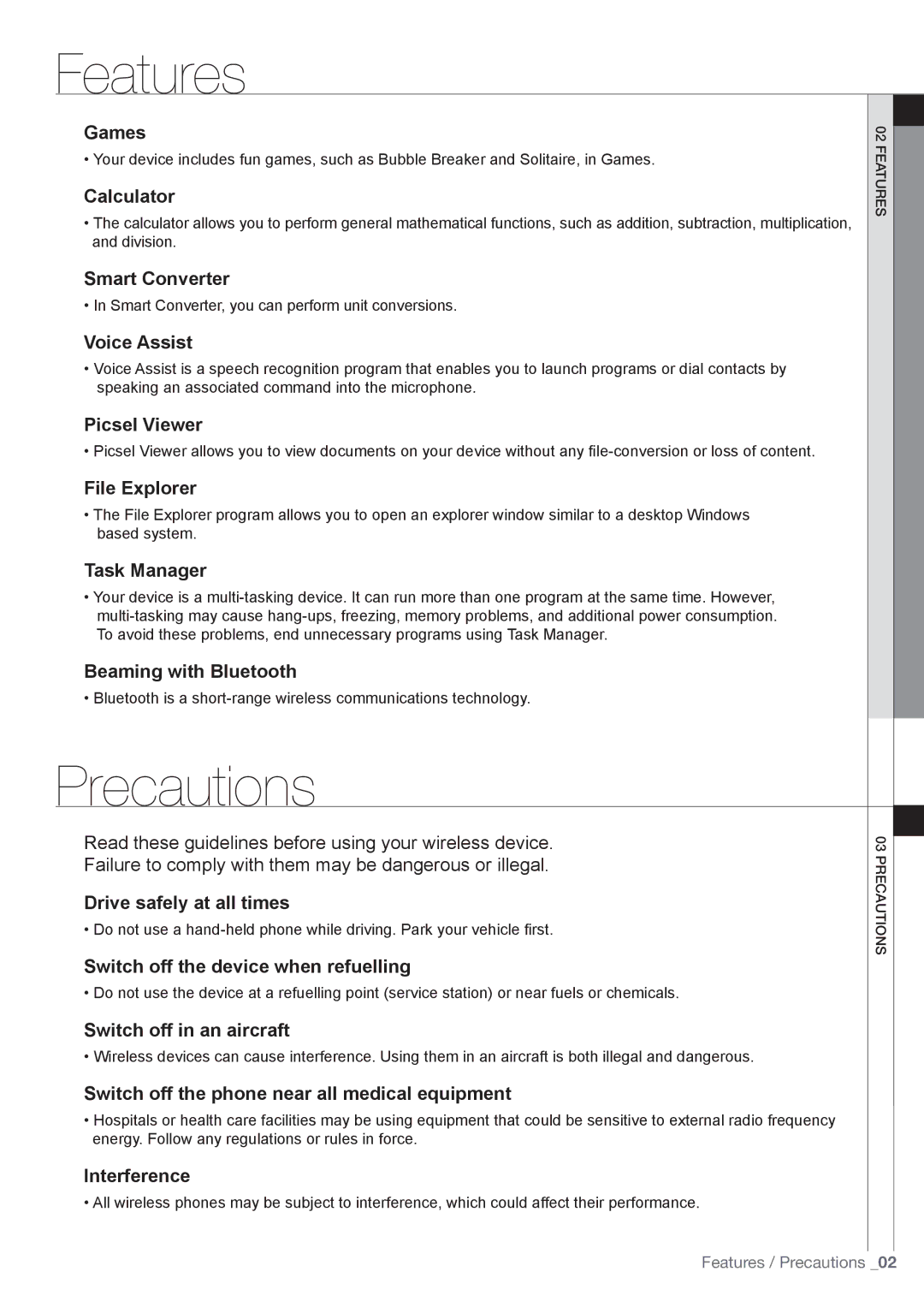Features
Games
• Your device includes fun games, such as Bubble Breaker and Solitaire, in Games.
Calculator
•The calculator allows you to perform general mathematical functions, such as addition, subtraction, multiplication, and division.
Smart Converter
• In Smart Converter, you can perform unit conversions.
Voice Assist
•Voice Assist is a speech recognition program that enables you to launch programs or dial contacts by speaking an associated command into the microphone.
Picsel Viewer
• Picsel Viewer allows you to view documents on your device without any
File Explorer
•The File Explorer program allows you to open an explorer window similar to a desktop Windows based system.
Task Manager
•Your device is a
Beaming with Bluetooth
• Bluetooth is a
Precautions
Read these guidelines before using your wireless device.
Failure to comply with them may be dangerous or illegal.
Drive safely at all times
• Do not use a
Switch off the device when refuelling
• Do not use the device at a refuelling point (service station) or near fuels or chemicals.
Switch off in an aircraft
• Wireless devices can cause interference. Using them in an aircraft is both illegal and dangerous.
Switch off the phone near all medical equipment
•Hospitals or health care facilities may be using equipment that could be sensitive to external radio frequency energy. Follow any regulations or rules in force.
Interference
• All wireless phones may be subject to interference, which could affect their performance.
ae 02 Fes tur
i tons au03ecPr![]()
Features / Precautions _02