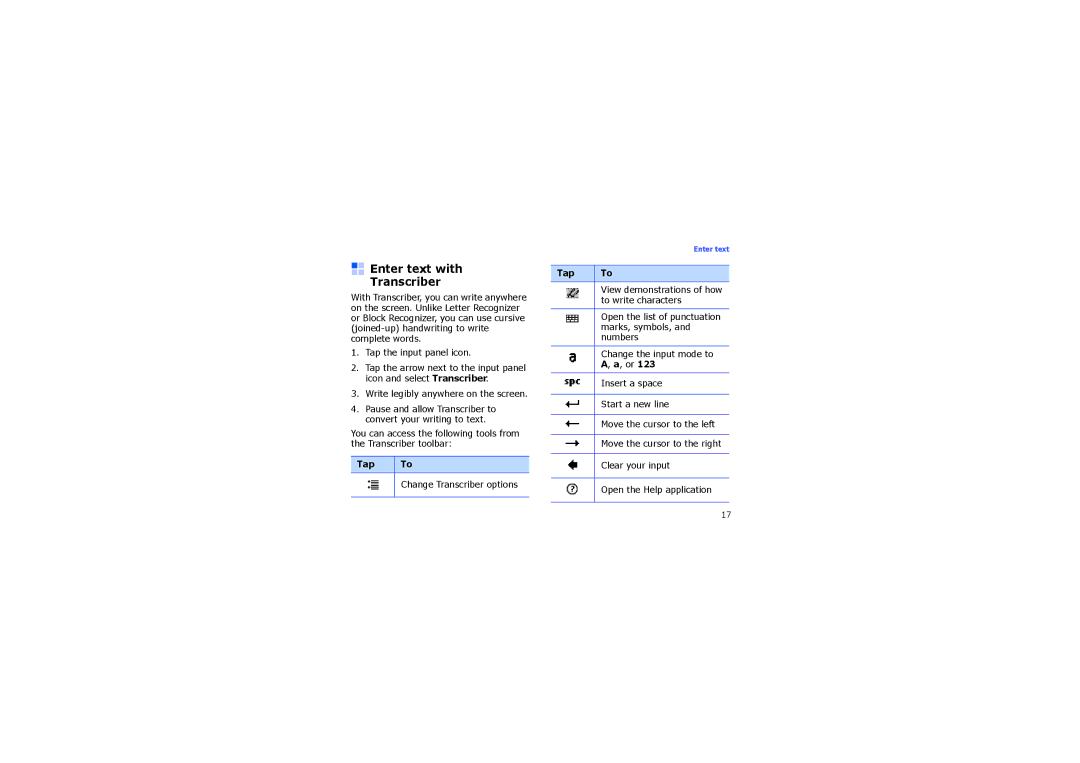SGH-I900XKADTM, SGH-I900XKADBT, SGH-I900XKBDTM, SGH-I900ZKADBT, SGH-I900XKBEPL specifications
The Samsung SGH-I900 series is a notable lineup of smartphones that emerged during the early 2000s, showcasing the brand's commitment to innovative technology and user-friendly designs. Among the models, the SGH-I900XKCDTM, SGH-I900ZKAXEG, SGH-I900HAAVIA, SGH-I900ZKBDTM, and SGH-I900XKAVIA stand out due to their advanced features and specifications that catered to various users.One of the key features of the SGH-I900 series is its vibrant AMOLED display, providing sharp and vivid visuals, making it ideal for multimedia consumption. The display not only enhances the viewing experience but also contributes to better battery efficiency. The screens typically range around 3.2 to 4 inches, striking a balance between usability and portability.
In terms of processing power, the SGH-I900 models are equipped with efficient processors capable of handling daily tasks, applications, and moderate gaming, positioning them as reliable devices during their era. The user interface is often smooth and responsive, leveraging Samsung's TouchWiz UI, which allows for easy navigation and customization options.
Camera capabilities in the SGH-I900 series are noteworthy, usually featuring a 5-megapixel rear camera equipped with autofocus and LED flash, enabling users to capture quality images in various settings. The inclusion of video recording features expanded usability for social sharing and personal memories.
Connectivity is another highlight, as these models support 3G network capabilities, allowing for faster internet browsing and downloads compared to their 2G predecessors. Additional support for Wi-Fi and Bluetooth facilitates seamless data sharing and connectivity with other devices.
Battery life is satisfactory, with a focus on delivering enough power for a full day of usage, which was essential for users on the go. The option for expandable storage via microSD slots also provided flexibility, enabling users to store more apps, music, and photos as needed.
In summary, the Samsung SGH-I900 series, including the SGH-I900XKCDTM, SGH-I900ZKAXEG, SGH-I900HAAVIA, SGH-I900ZKBDTM, and SGH-I900XKAVIA, exemplifies the evolution of mobile technology during its time. With advanced display technology, capable camera features, efficient performance, and solid connectivity options, these smartphones catered to the diverse needs of users seeking functionality without compromising style. Overall, the SGH-I900 series remains a significant chapter in Samsung's history, marking its notable advancements in smartphone technology.