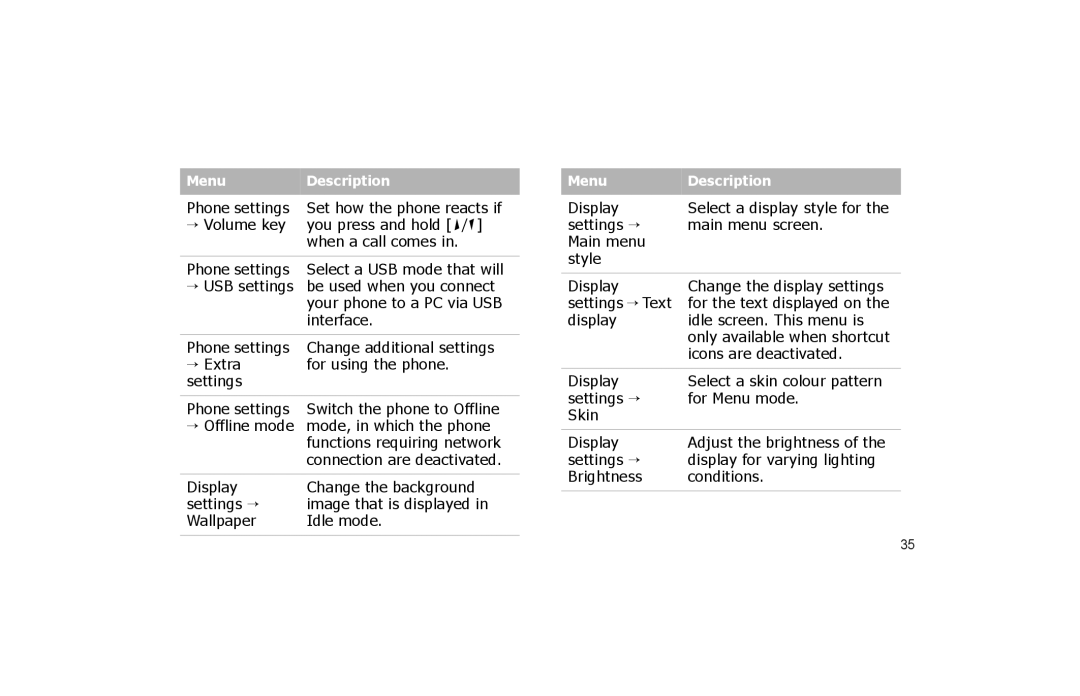Menu | Description |
Phone settings | Set how the phone reacts if |
→ Volume key | you press and hold [ / ] |
| when a call comes in. |
|
|
Phone settings | Select a USB mode that will |
→USB settings be used when you connect your phone to a PC via USB interface.
Phone settings | Change additional settings |
→ Extra | for using the phone. |
settings |
|
|
|
Phone settings | Switch the phone to Offline |
→Offline mode mode, in which the phone functions requiring network connection are deactivated.
Display | Change the background |
settings → | image that is displayed in |
Wallpaper | Idle mode. |
Menu | Description |
Display | Select a display style for the |
settings → | main menu screen. |
Main menu |
|
style |
|
|
|
Display | Change the display settings |
settings → Text | for the text displayed on the |
display | idle screen. This menu is |
| only available when shortcut |
| icons are deactivated. |
|
|
Display | Select a skin colour pattern |
settings → | for Menu mode. |
Skin |
|
|
|
Display | Adjust the brightness of the |
settings → | display for varying lighting |
Brightness | conditions. |
|
|
35