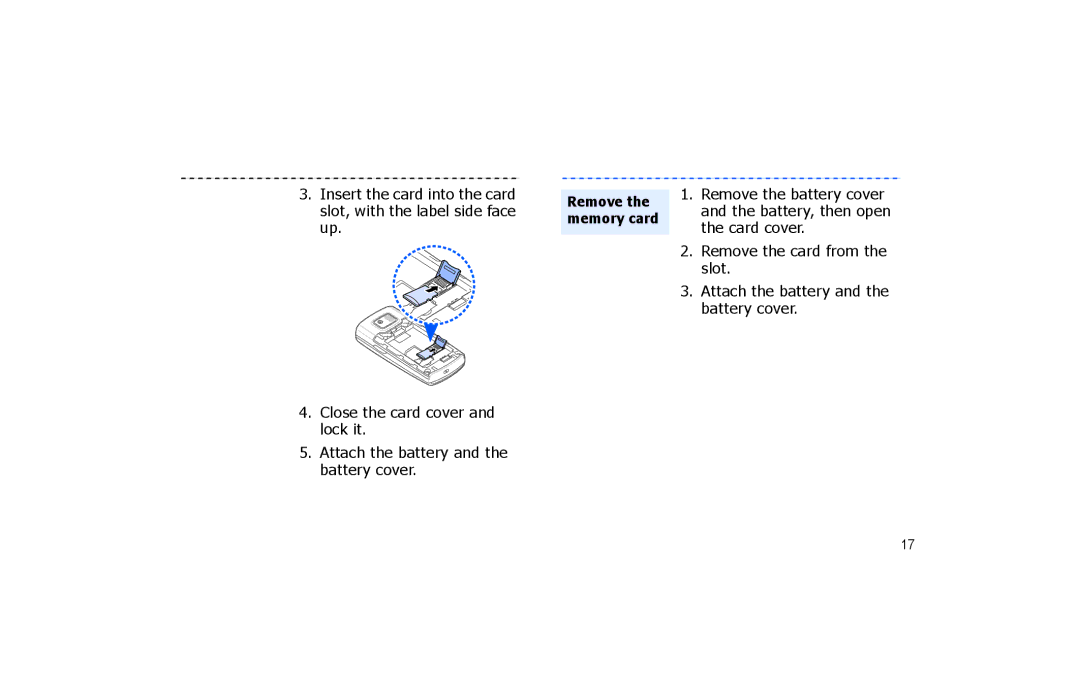3.Insert the card into the card slot, with the label side face up.
4.Close the card cover and lock it.
5.Attach the battery and the battery cover.
Remove the memory card
1.Remove the battery cover and the battery, then open the card cover.
2.Remove the card from the slot.
3.Attach the battery and the battery cover.
17