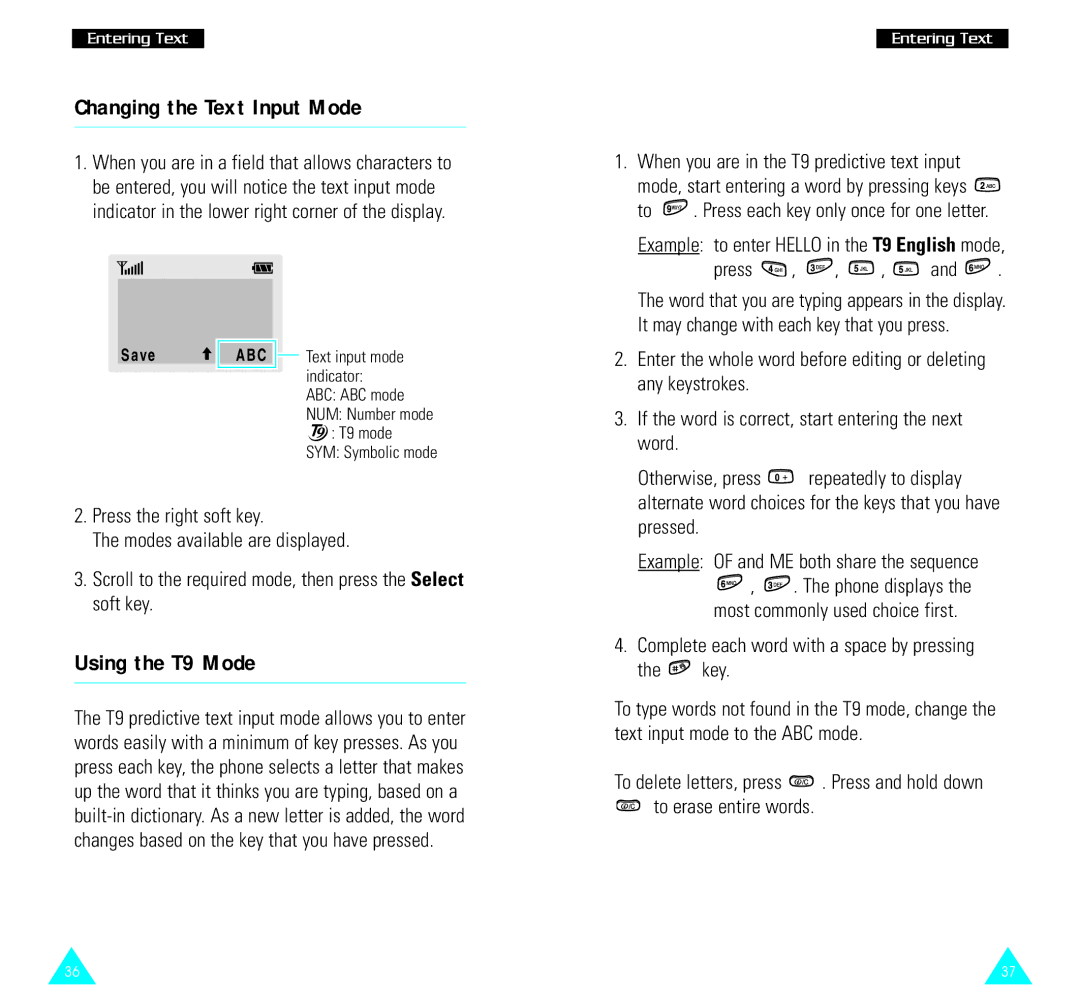SGH-R220 specifications
The Samsung SGH-R220, released in the early 2000s, stands as a testament to the era of mobile phones that prioritized functionality and simplicity. As a compact device, it was designed primarily for calling and texting, catering to users who valued portability and ease of use over more advanced features.One of the standout features of the SGH-R220 is its sleek, minimalist design. The phone's small, lightweight body made it easy to carry in pockets or bags, making it a convenient choice for on-the-go individuals. The clamshell form factor not only enhanced its portability but also contributed to the protection of the keypad, preventing accidental presses when the phone was not in use.
In terms of display technology, the SGH-R220 featured a monochrome LCD screen, which was common for its time. While not known for vibrant colors or high-resolution visuals, this screen was perfectly serviceable for reading messages and navigating menus, ensuring that users remained focused on the task of communication without overwhelming distractions.
The Samsung SGH-R220 offered basic connectivity options, primarily focusing on voice calls and SMS messaging. Supporting GSM technology, it provided reliable connectivity in regions where GSM networks were prevalent. Though it lacked modern capabilities such as 3G or Wi-Fi, the phone was well-suited for those looking to stay connected without the need for data-heavy applications.
Battery life was another strongpoint of the SGH-R220. Equipped with a robust removable battery, it provided users with hours of talk time and standby life, ensuring that the device could last through a busy day without requiring frequent recharges. This reliability made it a favorite among individuals who needed an uncomplicated communication tool.
In summary, the Samsung SGH-R220 epitomized the essence of early mobile technology by offering a reliable and straightforward experience. With its compact design, dependable battery life, and focus on core functions of calling and texting, it captured the needs of a generation before the smartphone revolution transformed mobile communication forever. The SGH-R220 serves as a nostalgic reminder of a simpler time in mobile technology, when phones were cherished for their functionality rather than their multimedia capabilities.