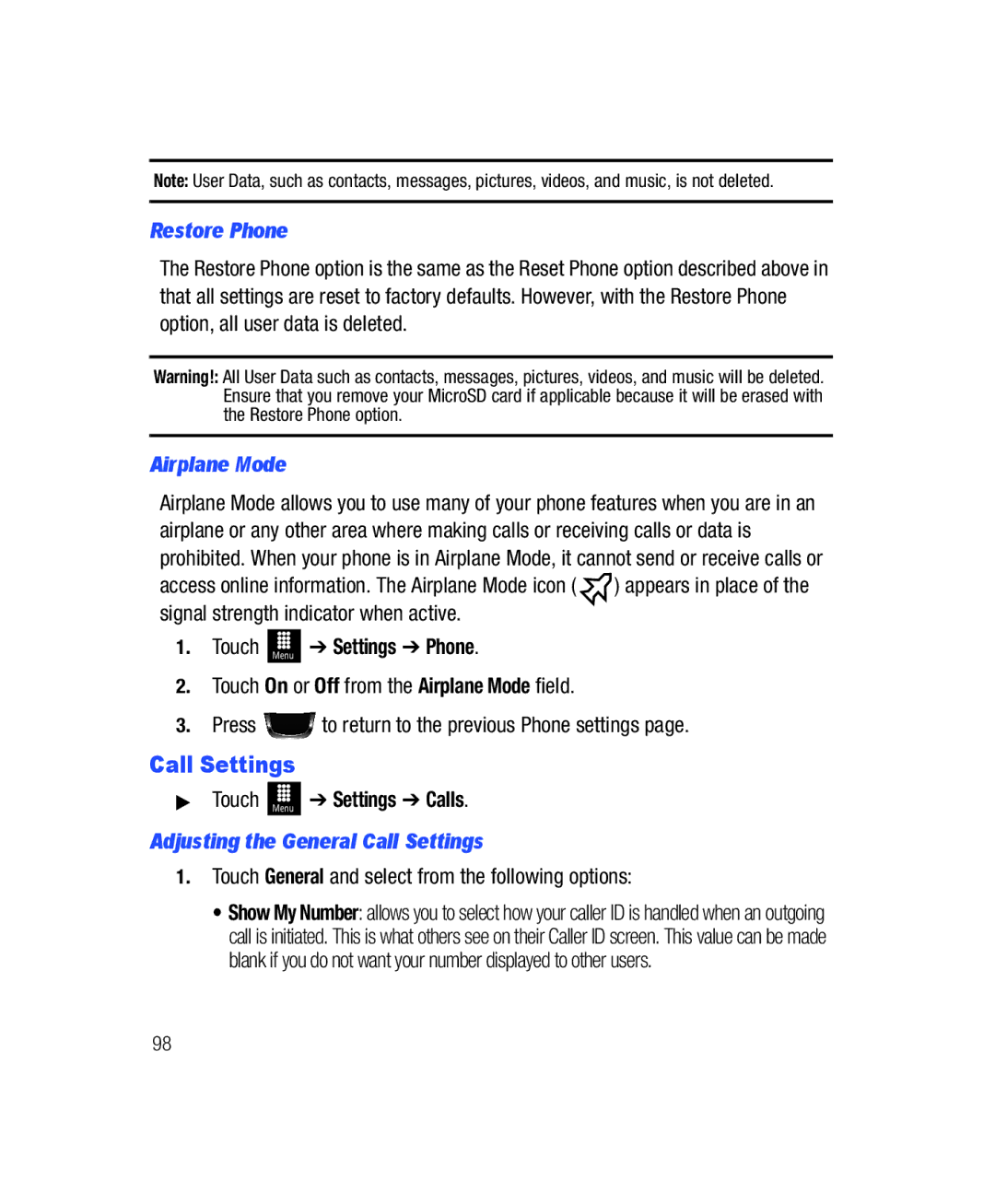SGH-T528G
LLC
GH68-32644A
Open Source Software
Disclaimer of Warranties Exclusion of Liability
Body-worn 1.08 W/kg
Table of Contents
Contacts and Your Address Book
111
103
109
116
Page
Getting Started
Setting Up Your Phone
Removing the Battery Cover
SIM Card
Installing the Battery
Replacing the Battery Cover
Charging the Battery
Using the Travel Adapter
Switching the Phone On or Off
Low Battery Indicator
Locking the Touch Screen
Accessing Voice Mail From Another Phone
Setting Up Voice Mail
Accessing Voice Mail
Press and hold the Lock Key to unlock the touch screen
Installing the Memory Card
Features
Understanding Your Phone
Front View
External speaker allows you to hear the caller
Page
Side Views
Rear View
Camera lens is used to take pictures and shoot videos
Display Layout
Function Categories
Icons
Page
Menu Navigation
Locking and Unlocking the Phone
Touch and hold on the Idle screen
Navigating Through the Main Menus
Navigating Through Menus
Touch Menu Tools Alarms Create Alarm
Opening an Application
Scrolling Through Field Entries
Menu Navigation Notation
Widgets
Displaying and Hiding Widgets
Following table contains descriptions of available Widgets
0727P
Monday
Games allows you to access your Games folder
Understanding Your Phone
Accessing the Widget List
Widget List Navigation
Undocking Widgets
Activating a Widget
Rearranging Widgets
Touch and hold the widget
Scrolling Through the Widget List
Accessing Multiple Widget Idle Screens
Understanding the Events Widget
Event or pressed
Making a Call
Call Functions
Displaying Your Phone Number
Making an International Call
Correcting an Entered Number
Ending a Call
Dialing a Recent Number
Answer, you can press any key to answer a call except END
Making a Call from the Address Book
Answering a Call
Can choose and quickly send to the caller
Dialing Options
Recent Calls
Touch Menu Tools Recent Calls
Options During a Call
Adjusting the Call Volume
Call Time
Touch Menu
In-Call Options
Placing a Call on Hold
Displays Held
Switching Between Calls
Using the Speakerphone During an Active Call
Switching Off the Microphone Mute
Call Waiting
Notified of an incoming call by a call waiting tone
Way Calling Multi-Party Calling
Press
Call on hold, in a single multi-party call Press
Entering Text
Keys
Using the Qwerty Keypad
Create New Message Landscape Keypad
Following keys perform special functions when entering text
Changing the Text Input Mode
Using T9 Mode
Your phone has the following text input modes
Page
Touch to see list
Using Abc In Portrait Mode
If you choose not to use Predictive Text T9
Touch T9Ab Abc
Use the Numeric mode to enter numbers into a text message
Using Numeric In Portrait Mode
Using Symbols
Touch T9Ab Numeric
Touch T9Ab Emoticons
Using Emoticon EMO Mode
To enter Emoticons into a text message in Portrait Mode
After all characters have been selected, press OK or EMO
Contacts and Your Address Book
Adding a New Contact
To complete the assignment
Saving a Number After a Call Has Ended
Saving a Number Before a Call
Touch More Save to Address Book New
Touch Add to Phonebook New
Dialing a Number from Address Book
Using Contacts
Adding Pauses to Contact Numbers
Finding an Address Book Entry
Address Book Options
Touch adjacent to the selected entry to make the call
Idle mode, touch Menu Settings Phone Security
FDN Mode
Changing the FDN Mode Status
With the Fixed Dial mode On, follow these procedures
Creating New Group
Groups
Favorites
Adding Favorites to Your Address Book
Finding My Own Phone Number
This menu allows you to access your own phone number
Changing the Order of Your Favorites
Number voice line #. Your number displays
To return to Idle mode
Multimedia
Adding Music to Your Handset
Transferring Music from a Personal Computer
Download the selected song to your library
Touch Menu Tools Music Player All music
Playing Music Through a Stereo Bluetooth Device
Playing Music While Using the Phone
Select a song to play within the Music Player
Using Playlists
Music Player Settings
Tools Music Player Settings
Tools Music Player Playlists
Transferring Music Using a Media Application
Touch Menu Tools Music Player Playlists
Touch Remove Tracks
If not already active, click the Sync tab
Importing a Playlist from Windows Media Player
It is now safe to unplug the USB connector from the handset
Music Player
Phone Appears on
Touch Menu Tools Music Player
Using the Music Player
Shuffle mode button
Music Player Functions
Repeat button
More provides access to options such as
Video Player
Image Features
Pictures
Touch Menu Pictures
Editing Images
Touch More Edit and select from any of the following
Undo allows you to reverse the previous change
Using the Camera
Camera
Taking Photos
Press To return to the viewfinder
Camera and Camcorder Options
Page
Effects allows you to change the color tone or apply
Camera
Camcorder
Camera and Camcorder Settings tab upper right corner
Only available in Camcorder mode
Quickview allows you to access the options page for a
Pictures and Videos Folder Options
Accessing the Pictures Folder
Pictures
Touch a photo to open it in the viewer
Assigning an Image as a Wallpaper
Selecting and Using the Pictures Folder
Touch the screen to reveal the adjustment tools
Touch Menu Pictures image Touch Set as Wallpaper
Book entry with the image already assigned
Using the Camcorder
Assigning an Image to an Address Book Entry
Shooting Video
Camcorder Options after a Video is Taken
Accessing the Video Folder
Camcorder Options
Rename allows you to rename the video
Exit takes you back to the Videos
Games
Touch Menu Games
Follow the on-screen instructions
Creating and Sending Messages
Messaging
Types of Messages
Messaging Create Message
Additional Message Options
Messaging
Page
Viewing New Received Messages
Attaching a Business Card to a Message
Touch More Send Business Card via Message
Using Message Options
When you have finished, press
Delete deletes the current message
Using Email
Using Exchange Email
Messaging Email
Deleting Messages
Messaging Settings
Voicemail
Used Space
Touch Menu Messaging Used Space
Selecting a Profile
Change Your Settings
Sound Profile
Silent Profile
Editing the Profiles
Vibration the phone vibrates 2 times
Beep Glossy Mute
Wallpaper
Display and Light Settings
Touch Menu Settings Display and Light Wallpaper
Widget
Font Type
Phone Settings
Time and Date
Brightness
Touch Panel Auto Lock
Reset Phone
Language
Security
Touch Menu Settings Phone
Restore Phone
Airplane Mode
Settings Calls
Touch Save to save the Reject List numbers
Key, Any key, and Automatic Time 1 second through 5 seconds
Settings Applications Settings
Applications Settings
Adjusting the Voice Call Settings
Connectivity
Calendar Settings
Browser Settings
Settings Applications Settings Browser
Touch Menu Settings Applications Settings Calendar
Settings Memory Management
Address Book Settings
Touch Menu Settings Applications Settings Address Book
Memory Management
Touch Menu Applications Browser
Connections
Browser
Home Web
Go to Home return to the home web
Bluetooth
More
History, web page details, preferences, and about browser
Bluetooth Search
Touch Menu Settings Connectivity Bluetooth
Bluetooth Visible
Activation
Touch Menu Settings Connectivity Bluetooth My info
Bluetooth Secure Mode
Remote SIM Mode
Touch On or Off from the Remote SIM mode field Touch Save
Configuring Your Phone USB Settings
PC Connections
Settings Connectivity Select USB mode
Select one of the following USB modes
My Space
Accessing the Applications Menu
Applications
Applications My folders Applications
Facebook
Touch Menu Applications Facebook
My folders
My folders Functions
Creating a New Folder
Select a migration option by touching either Move or Copy
Managing Files and Folders
Touch Menu My folders Manage
More Functionality
Tones
Applications
Audio
Touch Menu My folders Audio Tones
Recorded Audio
Music
My folders Audio Music
My folders Audio Recorded Audio
Tools
Other Files
Buy Graphics
Touch Menu Tools
Tools
Voice Recognition
For more information, refer to Camera on
Say a Command Options
Send Text Name or # displays the Send Text screen
Record Audio
Voice Recognition Tips
Contacts List Voice Activation
Tools Record Audio Settings
Alarms
Record Audio Settings
Recorded Audio Folder
Creating a New Event
Turning Off an Alarm
Calendar
Tools Calendar Create
Tools
Memo
Viewing an Event
Deleting an Event
Touch Menu Tools Tasks Create Task
Tasks
Calculator
Tools Calculator
Enter the second number To view the result, touch equals =
Tip Calculator
Converter
Touch Menu Tools Tip Calculator
World Clock
Touch Menu Tools Converter
Tools World Clock Add
Timer
Tools Timer
Stopwatch

![]() ) appears in place of the signal strength indicator when active.
) appears in place of the signal strength indicator when active.