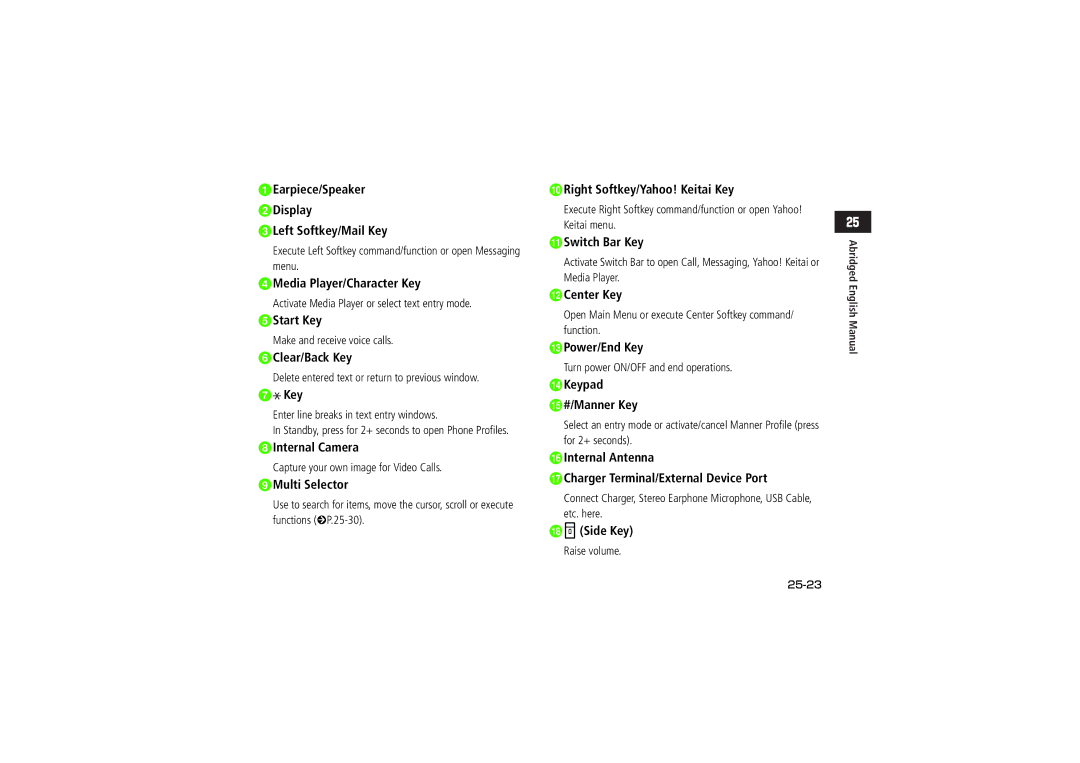aEarpiece/Speaker bDisplay
cLeft Softkey/Mail Key
Execute Left Softkey command/function or open Messaging menu.
dMedia Player/Character Key
Activate Media Player or select text entry mode.
eStart Key
Make and receive voice calls.
fClear/Back Key
Delete entered text or return to previous window.
g Key
Key
Enter line breaks in text entry windows.
In Standby, press for 2+ seconds to open Phone Profiles.
hInternal Camera
Capture your own image for Video Calls.
iMulti Selector
Use to search for items, move the cursor, scroll or execute functions
jRight Softkey/Yahoo! Keitai Key
Execute Right Softkey command/function or open Yahoo! Keitai menu.
kSwitch Bar Key
Activate Switch Bar to open Call, Messaging, Yahoo! Keitai or Media Player.
lCenter Key
Open Main Menu or execute Center Softkey command/ function.
mPower/End Key
Turn power ON/OFF and end operations.
nKeypad
o#/Manner Key
Select an entry mode or activate/cancel Manner Profile (press for 2+ seconds).
pInternal Antenna
qCharger Terminal/External Device Port
Connect Charger, Stereo Earphone Microphone, USB Cable, etc. here.
rn(Side Key)
Raise volume.
Abridged English Manual