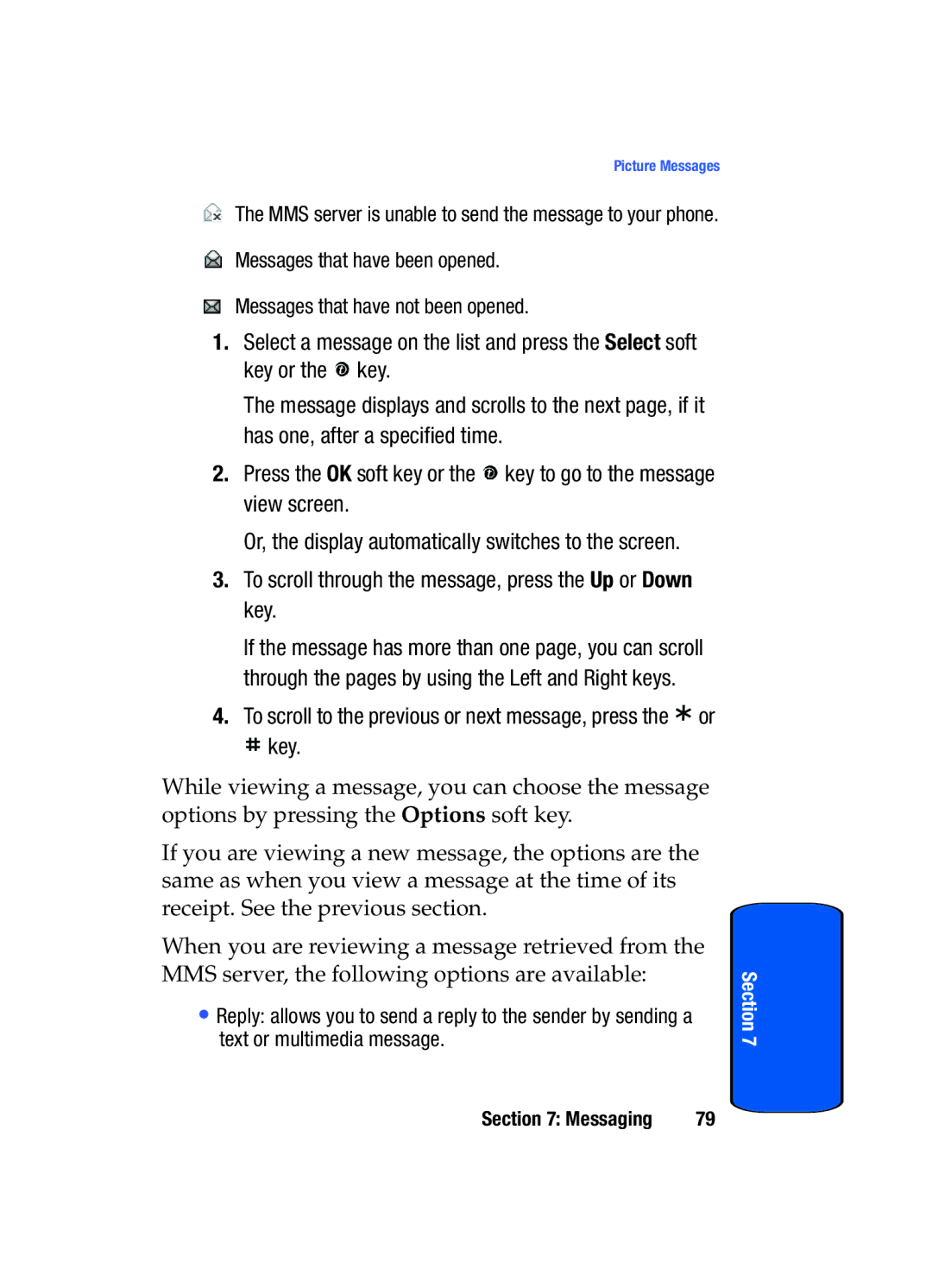SGH-x475 specifications
The Samsung SGH-x475 is a compact and stylish mobile phone that was launched in the early 2000s, representing a significant step in the evolution of mobile technology during that era. Aimed at users looking for a blend of functionality and design, the SGH-x475 featured a clamshell design that was not only fashionable but also practical, protecting the screen and keypad when not in use.One of the standout features of the SGH-x475 is its lightweight construction. Weighing in at a mere 90 grams, it was designed for portability, making it easy to carry around in pockets or bags. The phone showcased a 1.5-inch monochrome display with a resolution of 128 x 128 pixels, which, while modest by today's standards, offered clear visibility for incoming calls, messages, and menu navigation.
The SGH-x475 supported both GSM 900 and 1800 bands, providing users with reliable connectivity across various regions. This dual-band capability was particularly advantageous for users who traveled frequently, as it ensured that they could stay connected across different networks. The phone also featured SMS (Short Message Service) capabilities, allowing users to send and receive text messages, which was becoming increasingly popular at the time.
In terms of battery life, the SGH-x475 was equipped with a removable lithium-ion battery that provided up to 7 hours of talk time and up to 200 hours of standby time. This longevity was essential for users on the go, ensuring that the phone could last through busy days without needing frequent recharging.
The phone incorporated several ringtones and offered a vibration alert feature, providing users with customizable options for notifications. Additionally, it had a built-in speakerphone function, enabling hands-free conversations, which was a budding trend among mobile users seeking convenience.
With a focus on user-friendly design, the SGH-x475 featured a straightforward menu system, making it accessible even for those unfamiliar with mobile technology. The keypad was laid out in a traditional format, with tactile feedback that made dialling and texting comfortable.
Overall, the Samsung SGH-x475 embodied the mobile technology of its time, balancing essential features, portability, and user comfort. Although it may seem basic compared to today’s smartphones, it played a pivotal role in the evolution of mobile communication during the early 2000s, leaving a lasting impact on users looking for reliable and stylish mobile solutions.