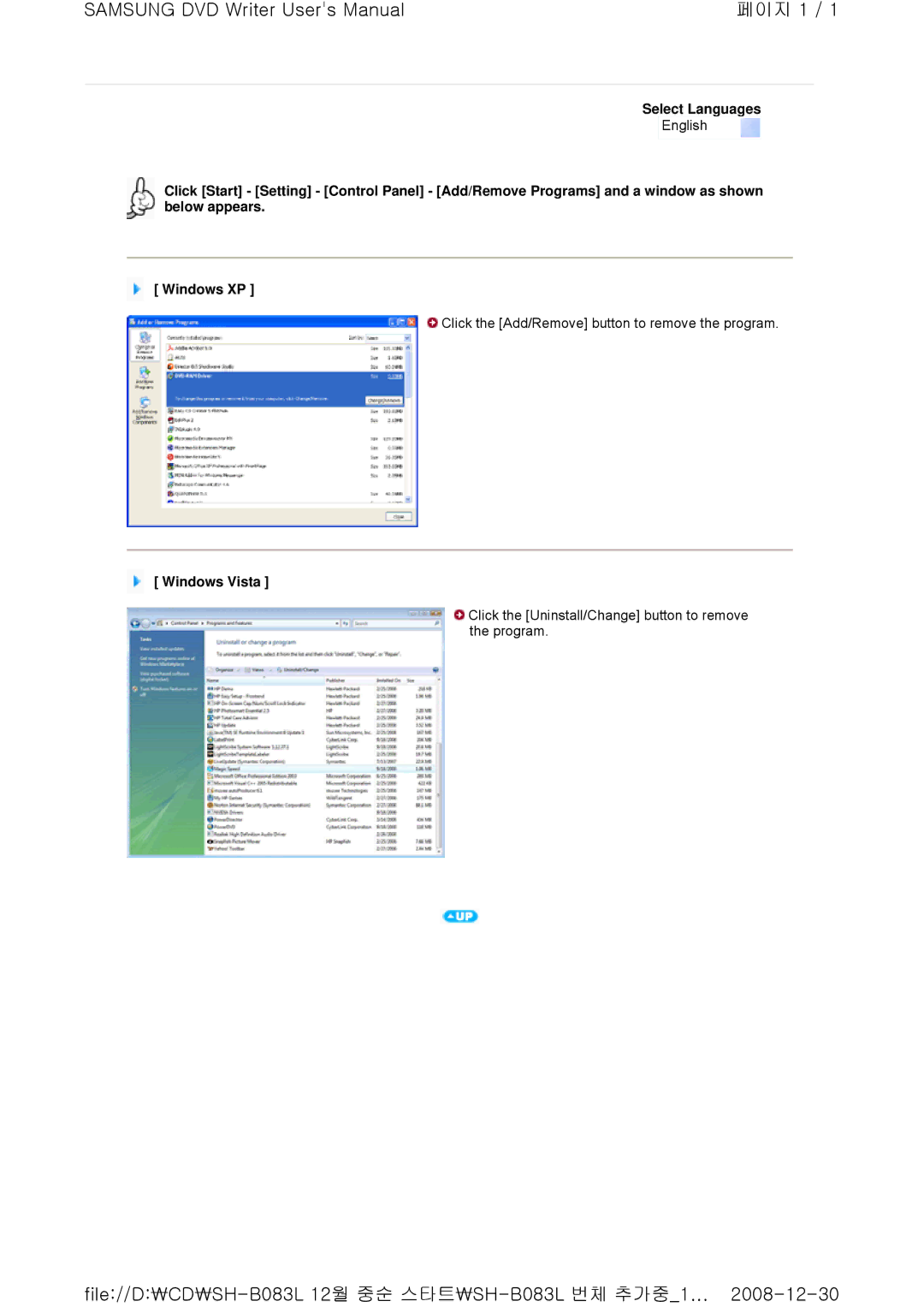SAMSUNG DVD Writer User's Manual | 페이지 1 / 1 |
Select Languages
English
Click [Start] - [Setting] - [Control Panel] - [Add/Remove Programs] and a window as shown below appears.
[ Windows XP ]
 Click the [Add/Remove] button to remove the program.
Click the [Add/Remove] button to remove the program.
[ Windows Vista ]
![]() Click the [Uninstall/Change] button to remove the program.
Click the [Uninstall/Change] button to remove the program.