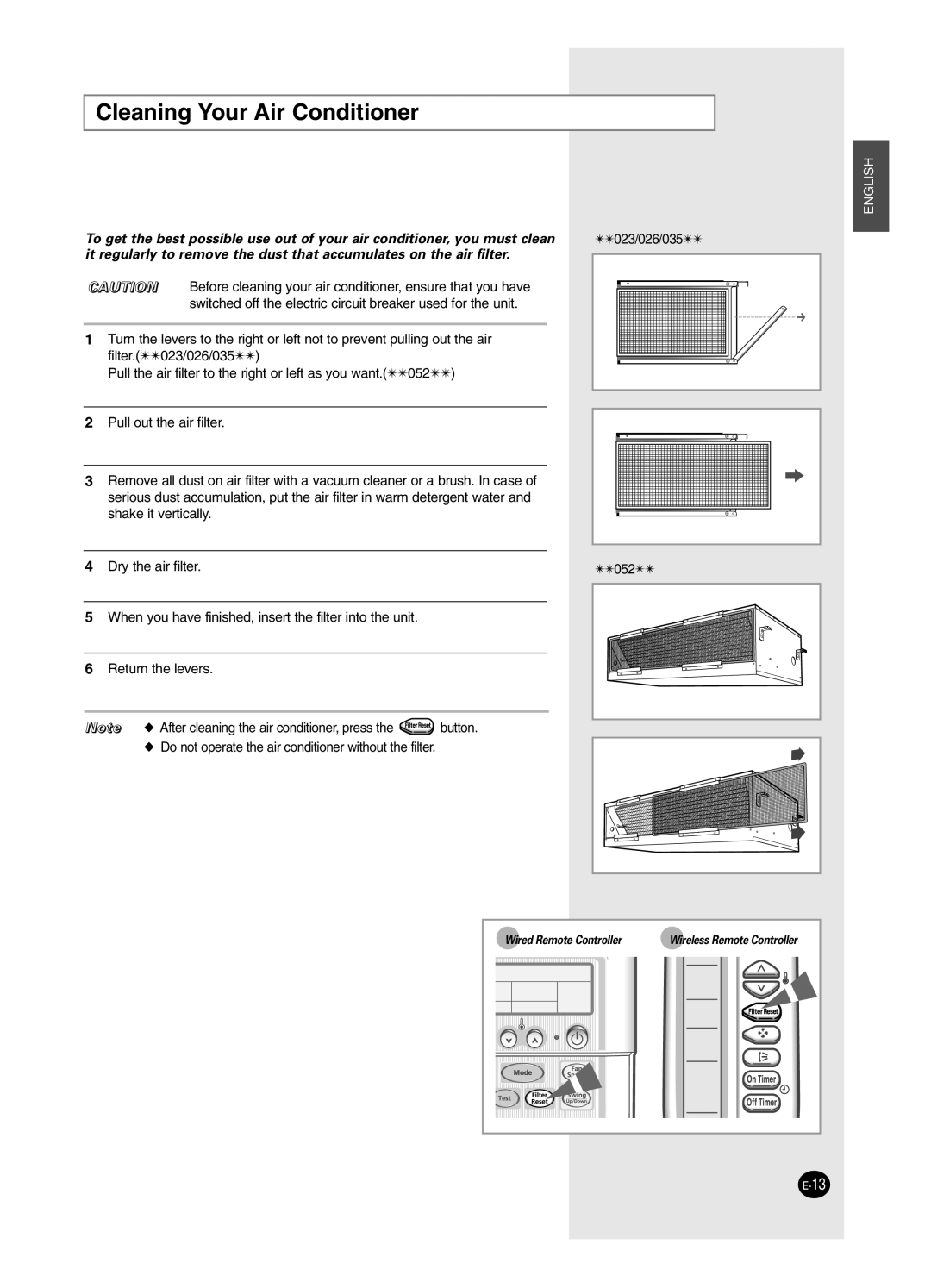SH12BWH specifications
The Samsung SH12BWH is an advanced air conditioning unit that offers an array of features designed for efficiency, comfort, and convenience. As part of Samsung's impressive range of cooling systems, the SH12BWH is particularly recognized for its energy-efficient performance and innovative technologies.One of the standout features of the SH12BWH is its utilization of inverter technology. This technology allows the unit to adjust its compressor speed according to the cooling needs of the space, resulting in lower energy consumption and more consistent temperatures. By running at varying speeds rather than going on and off frequently, the SH12BWH minimizes energy wastage, making it a sustainable choice for both residential and commercial applications.
The unit has a cooling capacity of 12000 BTU, making it suitable for medium to large rooms while ensuring rapid cooling. The SH12BWH also includes a powerful air filtration system that enhances indoor air quality by effectively removing dust, allergens, and other impurities from the air. Users can enjoy cleaner and healthier air, making it ideal for homes with children or individuals with respiratory issues.
Another remarkable characteristic of the SH12BWH is its quiet operation. The indoor unit operates at whisper-quiet sound levels, allowing for comfortable cooling without disturbing daily activities. This feature is particularly appreciated in bedrooms or workspace environments where noise can be a significant distraction.
The Samsung SH12BWH is equipped with a user-friendly interface and a remote control that simplifies temperature adjustments and mode changes, enhancing the user experience. It also supports smart technology, allowing users to control the unit remotely via a smartphone app. This function provides added convenience, as users can adjust settings, check performance, and operate the unit from anywhere.
With a sleek and modern design, the SH12BWH blends seamlessly into various interior decors. Its compact size allows for easy installation in limited spaces without compromising on performance.
In summary, the Samsung SH12BWH is a robust and modern air conditioning solution that combines energy savings, advanced technologies, and user-friendly features to deliver optimal cooling. Its emphasis on air quality, quiet operation, and smart functionalities makes it an excellent choice for maintaining a comfortable indoor environment year-round.