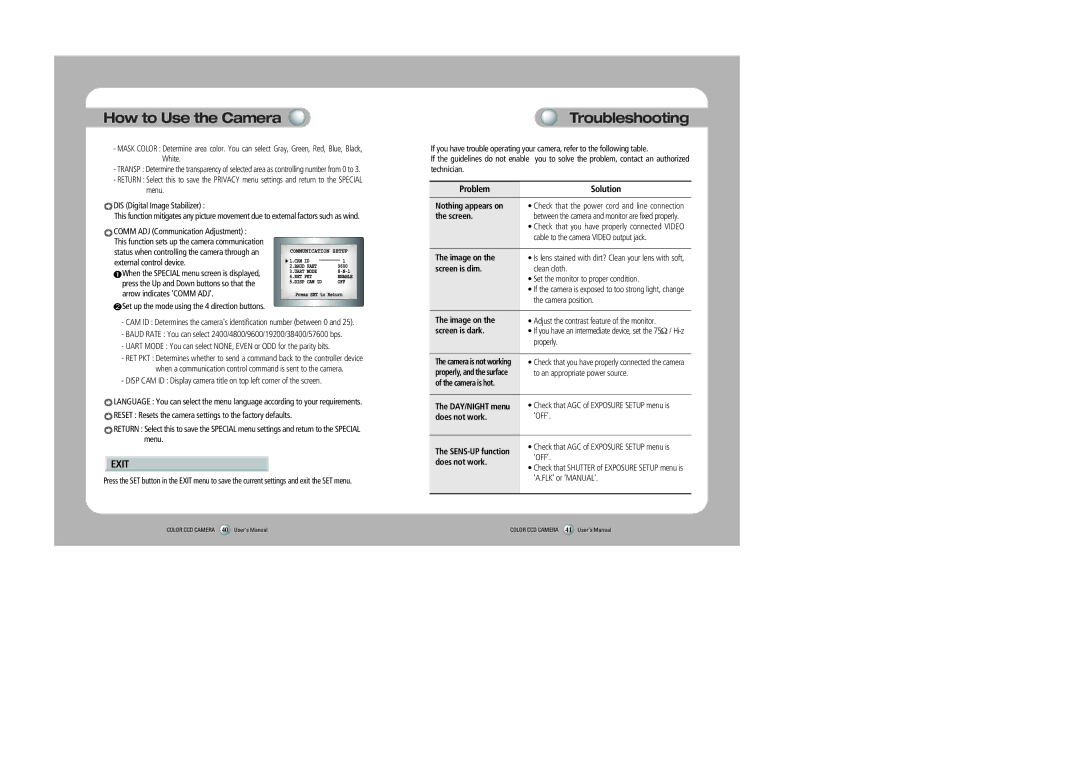SHC-735 specifications
The Samsung SHC-735 is a sophisticated digital communication device that exemplifies advanced technology in the realm of home and business security. Designed with user convenience and cutting-edge features, the SHC-735 provides a seamless integration of security monitoring capabilities, making it an ideal choice for both residential and commercial applications.One of the standout features of the SHC-735 is its high-definition video resolution. The device is equipped with a powerful imaging system that captures crystal-clear video, ensuring that every detail is easily discernible. This feature is critical for security purposes, allowing users to identify individuals and monitor activities effectively.
The SHC-735 integrates advanced night vision technology, which offers exceptional clarity in low-light conditions. With infrared capabilities, the device can capture high-quality images even in total darkness, ensuring comprehensive monitoring at all hours. This feature is essential for maintaining security during nighttime, providing peace of mind for users.
Another significant aspect of the SHC-735 is its smart connectivity options. The device is designed to connect seamlessly with various smart home systems, allowing for easy integration and remote accessibility. Users can monitor their premises from anywhere through a dedicated mobile application. This real-time access to feeds and alerts enhances security management and response time.
Moreover, the device features motion detection technology, which triggers alerts and initiates recording when movement is detected within its field of view. This proactive security measure not only conserves storage space but also ensures that users are immediately informed of any unusual activity.
The Samsung SHC-735 also comes with multiple storage options, supporting both local and cloud storage solutions. This flexibility allows users to choose a storage method that best fits their needs while ensuring that recorded footage is securely archived for future reference.
In terms of design, the SHC-735 boasts a sleek and modern aesthetic that can blend seamlessly into any environment. Its compact form factor and versatile mounting options allow for easy installation in various locations, whether indoors or outdoors.
Overall, the Samsung SHC-735 is a powerful tool for enhancing security and surveillance. With its high-definition video capture, advanced night vision, smart connectivity, motion detection technology, and flexible storage options, it stands out as a reliable solution for monitoring and protecting valuable spaces. Whether for home use or business, the SHC-735 is designed to meet the rigorous demands of modern security needs.