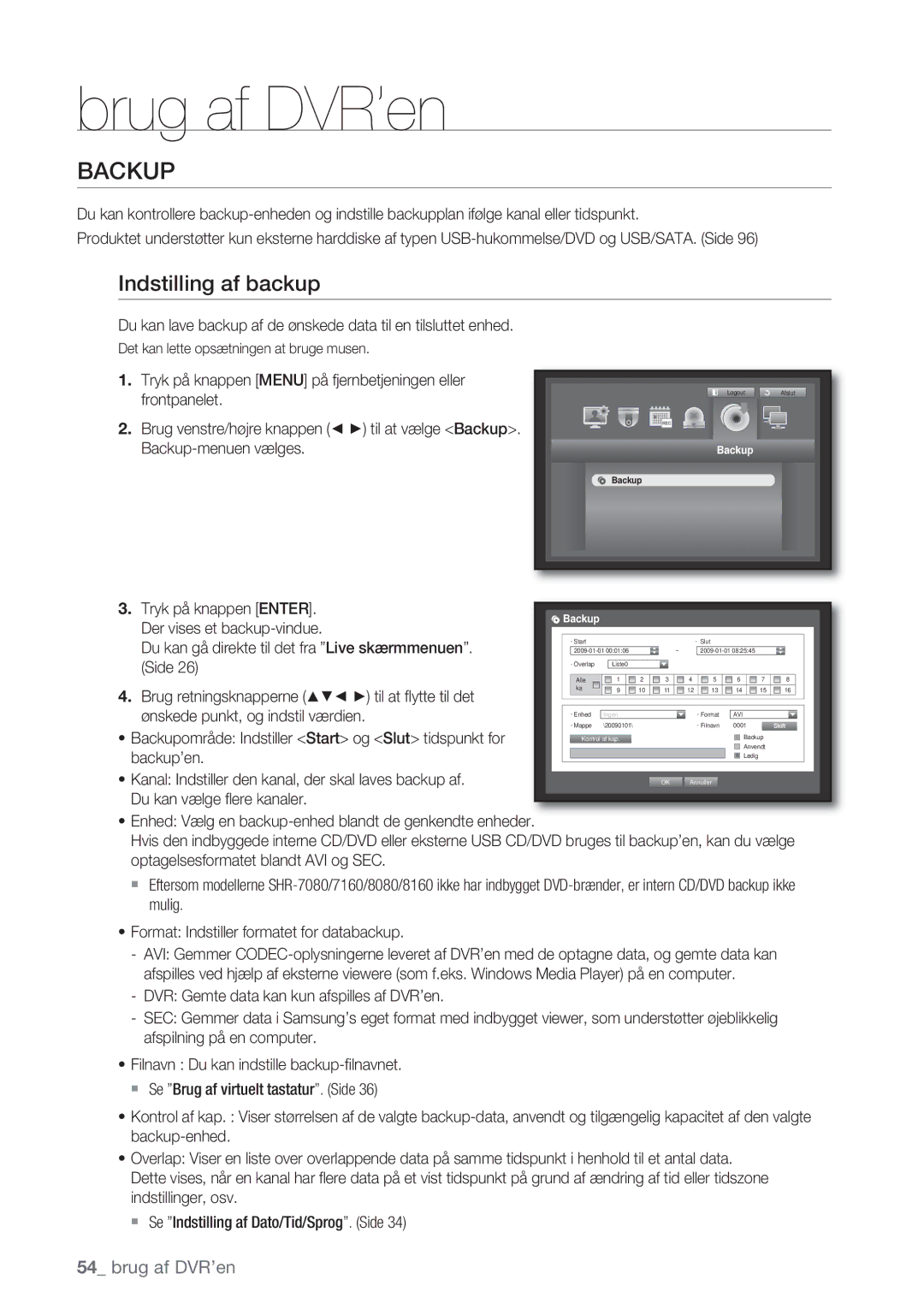Kanals/16 kanals DVR
Oversigt
Funktioner
Vigtige Sikkerhedsinstruktioner
Oversigt
FØR Start
Batteri
Standard Godkendelser
Pakkens indhold
Indhold
SPOT-UDGANG
Dansk
Navne PÅ DE Enkelte Dele OG Deres Funktion Front
Mode
Alarm
REC
Audio
Navne PÅ DE Enkelte Dele OG Deres Funktion BAG
7080/7082 Bag
8080/8082 Bag 8160/8162 Bag
VGA
Video OUT
Audio OUT
Hdmi
Kanal
Fjernbetjening
Brug af taltasterne
Tryk på tasterne mellem 1 og
Ændring af fjernbetjeningens ID
Tryk på en vilkårlig tast mellem 1 og
Kontrol MED Installationsmiljøet
Harddiske og avancerede kredsløb inden
Tilføjelse AF Harddiske
Installation AF Rack
Installation
Forholdsregler ved tilføjelse af en harddisk
Tilføjelse af en harddisk
Hvis der tilføjes harddiske i SHR-7080, 7160, 8080
For SHR-7082/7162/8082/8162 modeller, se følgende side
Hvis der tilføjes harddiske til SHR-7082, 7162, 8082
Fastgør det med skruer
Tilslutning internettet via Ethernet 10/100/1000 BaseT
Tilslutning TIL VIDEO, LYD OG Skærm
Tilslutning TIL Netværket
Tilslutning TIL Andre
Tilslutning TIL USB
Tilslutning AF Ekstern Sata Harddisk
Tilslutning til internettet via Adsl
Tilslutning AF ALARMINDGANGE/UDGANGE
Tilslutning AF POS-ENHED
Tilslutning TIL Andre Enheder
Tilslutning TIL RS-485-ENHEDEN
Tilslut RS-485-enheden via det bageste stik
DVRTX+
Lukning af systemet
KOM Godt I Gang
Start af systemet
Live-skærmen vises med et bip
Log på
Live Skærmkonfiguration
Ikoner på Live-skærmen
Menuen Opdelt tilstand
Fejlinfo
Live skærmmenuen
Menuen Opdelt tilstand
Menuen Enkelt-tilstand
Zoom
Vis menuen Starter
PTZ
Skift af opdelt tilstand
LIVE-TILSTAND
Skift af skærmtilstanden
Autom. sekvens
Kanalindstilling
Manuelt Skift
Eks. hvis du skifter CH 1 til CH
SPOT-UDGANG
Vælg en Spot-udgangstilstand
Skift til Enkelt-tilstand
Frys
Zoom
LYD TIL/FRA
LYD TIL/FRA i enkelt-tilstand
Overvågning AF Begivenhed
Begivenhedsforekomst
Systemopsætning
Dato/Tid/Sprog
Indstilling af Dato/Tid/Sprog
Brug AF DVR’EN
Indstilling af ferie
Brug af kalenderen
Opsætning af tidssynkronisering
Admin af tilladelser
Administration af tilladelser
Indstilling af Administrator
Brug af Virtuelt tastatur
Brug AF
Indstilling af gruppe
Indstilling af bruger
DVR’EN
Kontrol af systeminformationer
Systemadministration
Indstilling af tilladelser
Afkrydset Begrænset Ikke afkrydset Tilgængelig
Systeminformationer Indstillinger
Opdatering af software
Knappen Opgrader aktiveres kun, hvis den aktuelle
Softwareopgradering
Systemlog
Log-oplysninger
Indstillinger
Du kan gennemse logs vedrørende systemet og begivenheder
Begivenhedslog
Indstilling AF Enhed
Kamera
Indstilling af kamera
Indstilling af PTZ
Tryk på Init for at initialisere indstillingerne tilbage til
Lagringsenhed
Bekræftelse af enheder
Formatering
HDD-alarm
Det er uafhængigt af opsætningen af fjernenheden
Fjernenheder
POS-enheder
Fjernenhed
Monitor
Monitor
Indstilling af skærmen
Tilføj ind
Brug
Indstilling af SPOT-OUT
Indstilling af skærmtilstand
Du kan konfi gurere Live-skærmen og opdelte skærme
Optaglse
Indstilling AF Optagelse
Planlagt optagelse
Planlagt optagelse
Optagelse af farvetags
Varighed optag. af begiv
Kvalitet / Opløsning
Indstilling af standard optagelsesegenskaber
Optageindstilling
Indstilling af egenskaber for begivenhedsoptagelse
Opløsning
Brug op/ned knapperne til at fl ytte til
Indstilling AF Begivenhed
Sensordetektering
Normalt lukket Sensor er lukket
Bevægelsesdetektering
Indstilling af bevægelsesdetekteringsområde
Planlægning af alarm
Detektering af videotab
Backup
Indstilling af backup
Backup
Indstilling af tilslutning
Netværkskonfiguration
Tilslutningstilstand
Du kan indstille netværksforbindelses-routen og protokollen
Indstilling af protokol
Hvis UDP vælges, aktiveres valg af Port TCP, Port UDP, og
Protokol
Tilslutning og opsætning af netværk
Når der ikke anvendes router
TCP-porten være en anden
Når der anvendes router
Hvis der er tilsluttet mere end én DVR til routeren, kan
Internt portområde Indstil det samme til det Eksterne
Live overførsel
Indstilling af Ddns
Live overførsel
Mail-service
Indstilling af Smtp
Begivenhedsindstilling
Indstilling af modtager
Gruppe
Kom i gang med PTZ
Kontrol AF EN PTZ-ENHED
PTZ-enhed
Brug af PTZ-kameraet
Foruddefineret indstilling
Indstilling af kamera
Du kan søge efter data optaget på det ønskede tidspunkt
SØG
Tidssøgning
Vælg en dato, der skal søges Se Brug af kalenderen. Side
Backupsøgning
Begivenhedssøgning
OG Afspil
POS-søgning
Bevægelsessøgning
Backupinterval
Afspilning
Afspil
Introduktion AF WEB Viewer
Hvad er Web Viewer?
Tilslutning TIL WEB Viewer
WEB Viewer
Web viewer
Brug AF Live Viewer
Enkelttilstand Tilstand
Enkelttilstand
Tilsluttet DVR
CH1 til CH4 CH5 til CH8 CH9 til CH12
Kanals DVR
Ændring AF Live SKÆRM-KANALEN
Web viewer
Brug AF Search Viewer
ENKELTTILSTAND4-TILSTAND
Lagring AF LIVE-SKÆRMEN PÅ PC
Søgning Efter Optaget Video I Kalenderen
Opsætning AF Viewer
System
Dato/Tid/Sprog
Administration af tilladelser
Ferie
Systemadministration
Enhed
Kamera
Lagringsenhed
Overvåger
Fjernenhed
POS-enhed
Overvåger
Optagelse
Planlagt optagelse
OPT. kvalitet og opløsning
Begivenhed
Varighed optag. af begiv
Optageindstilling
Bevægelsesdetektering
Planlægning af alarm
Du kan planlægge alarm-output i henhold til ugedag og tid
Detektering af videotab
Live overførsel
Netværk
Tilslutning
Se Netværkskonfiguration for yderligere oplysninger. Side
Mail-service
Smtp
Dansk
SEC Backup Viewer
Anbefalede systemkrav
Backup Viewer
Produktspecifikation
Ntsc PAL
Cifs
Appendiks
SATA-HARDDISK-MAX
RS-232C POS
RAM 2 GB
Produktvisning
SHR-8162
Standardindstilling
Tilladelser
Begiv
Sek
Smtp
Fejlfinding
Tidslinjen
Kontrolleret af servicepersonalet
Tidslinjen vises ikke i tilstanden Søgning
Ikonet Ingen harddisk no HDD og en
Open Source License Report on the Product
Preamble
We protect your rights with two steps
On the Program is not required to print an announcement
No Warranty
How to Apply These Terms to Your New Programs
END of Terms and Conditions
Terms and Conditions
Earlier work or a work based on the earlier work
Appendiks
Dansk
Additional Terms
Patents
No Surrender of Others Freedom
Revised Versions of this License
Limitation of Liability
END of Terms and Conditions
Dansk
Is included without limitation in the term modifi cation
Dansk
Promoting the sharing and reuse of software generally
How to Apply These Terms to Your New Libraries
Copyright C year name of author
OpenSSL License
Loss of USE, DATA, or Profits or Business Interruption
This Software is Provided by Eric Young ‘‘AS IS’’
Korrekt bortskaffelse af batterierne i dette produkt