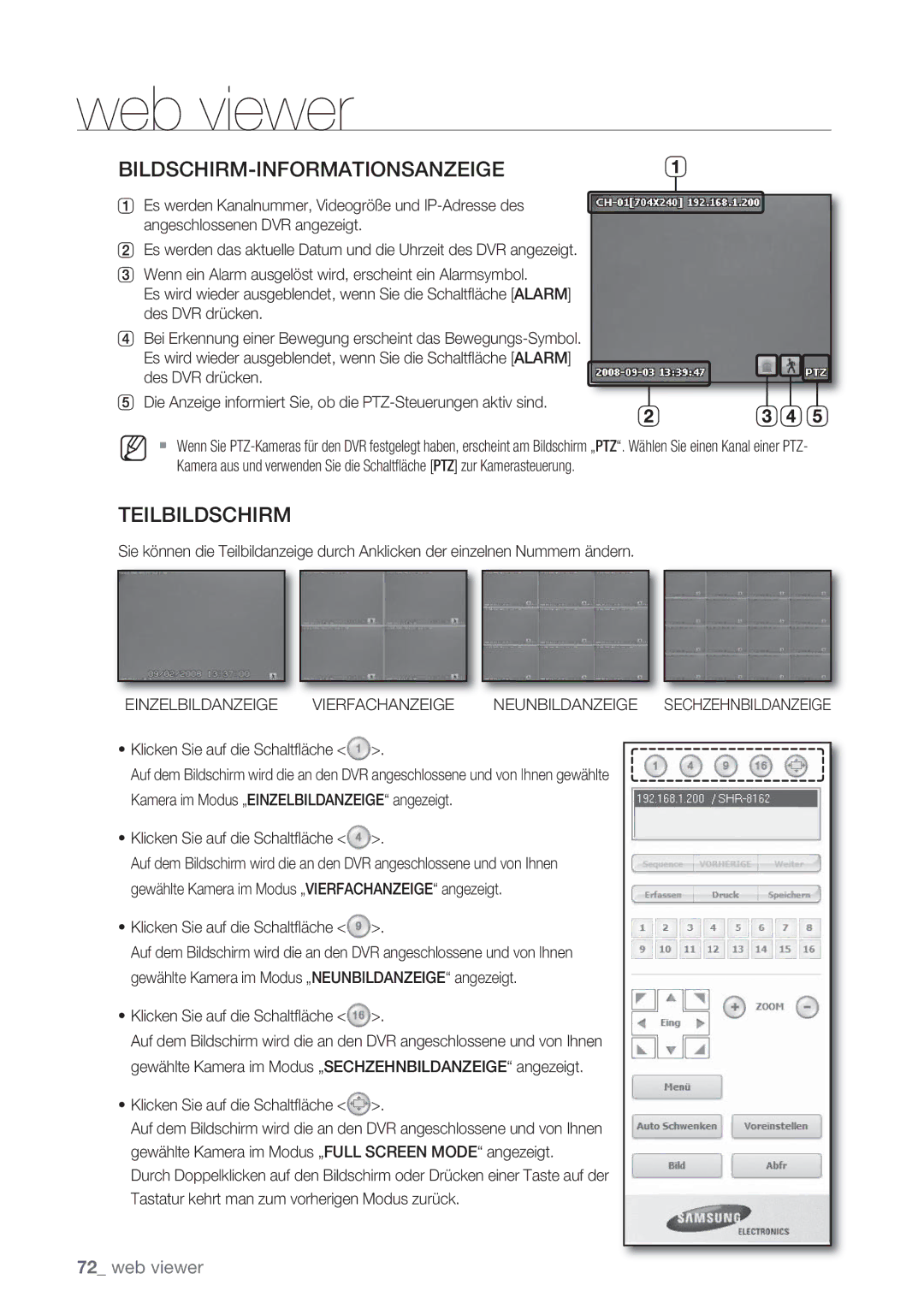Kanal/16-Kanal-DVR
Übersicht
Funktionen
Wichtige Sicherheitshinweise
Übersicht
VOR DEM Start
Warnung
Normenzulassungen
Lieferumfang
Fernbedienung
Net-i Software/Gebrauchsanleitung auf CD
Inhalt
SPOT-AUSGANG
Deutsch
Teilebezeichnungen UND Funktionen Vorderseite
7080/8080 7160/8160 7082/8082 7162/8162
Alarm
REC
Mode
Audio
Teilebezeichnungen UND Funktionen Rückseite
7080/7082 Rückseite
8080/8082 Rückseite 8160/8162 Rückseite
7160/7162 Rückseite
Video OUT
Audio OUT
VGA
Hdmi
Fernbedienung
Die Zahlentasten verwenden
Kanal
Kanäle
Die ID der Fernbedienung ändern
Kanäle 1 Drücken Sie eine Taste zwischen 1 und
Installation
Überprüfung DER Installationsumgebung
RACK-INSTALLATION
Installation
Zusätzliche Festplatten
Vorsichtsmaßen für das Hinzufügen einer Festplatte
Hinzufügen einer Festplatte
Für Modelle SHR-7082/7162/8082/8162 siehe folgende Seite
Sie können die HDD-Karte direkt auf dem DVR kontrollieren
Verkabelung besteht, dann schließen Sie die
Abdeckung und fi xieren Sie diese mit Schrauben
Anschluss AN VIDEO, Audio UND Monitor
Anschluss AN DAS Netzwerk
Mit dem Internet über Ethernet 10/100/1000 BaseT verbinden
USB-ANSCHLUSS
Anschluss Einer Externen SATA-FESTPLATTE
Mit dem Internet über Adsl verbinden
Anschluss AN DEN ALARMEIN- UND Ausgang
Anschluss Eines POS-GERÄTS
Anschluss AN Andere Geräte
Anschluss AN DAS RS-485-GERÄT
Schließen Sie das RS-485-Gerät am Port auf der Rückseite an
DVRTX+
Z. B. DVRTX+
Erste Schritte
Starten des Systems
Herunterfahren des Systems
Live
Anmelden
Klicken Sie auf Anmld
Symbole in der Live-Anzeige
Konfiguration DER LIVE-ANZEIGE
Fehler-Info
Menü Live-Anzeige
Menü Teilbildanzeige
Menü Teilbildanzeige
Menü Einzelbildanzeige
Zoom
Das Launcher-Menü anzeigen
PTZ
LIVE-MODUS
Den Bildschirmmodus ändern
Den Teilbildanzeigemodus ändern
Automatische Sequenz
Kanaleinstellung
Manueller Wechsel
Z. B. Beim Wechsel von KAN 1 auf KAN
Kanal KAN
SPOT-AUSGANG
Einen SPOT-OUT-Modus wählen
Zum Modus Einzelbildanzeige wechseln
Zoom
Audio EIN/AUS
Standb
Audio EIN/AUS im Modus Einzelbildanzeige
Ereignisüberwachung
Auftreten eines Ereignisses
Auftreten eines Ereignisses Sekunden
SYSTEM-SETUP
Datum/Uhrzeit/Sprache
Datum/Uhrzeit/Sprache einstellen
Urlaubstage festlegen
Verwendung des Kalenders
Wählen Sie Urlaub
Wählen Sie ein Jahr und einen Monat
Administrator festlegen
Berechtigungsverwaltung
Verwendung der virtuellen Tastatur
Drücken Sie OK, um die gewählte Eingabe zu bestätigen
Gruppeneinstellungen
Benutzereinstellungen
DVR
Systemverwaltung
Berechtigung festlegen
Systeminformationen überprüfen
System-Upgrade
SendeformatSoftware-Upgrade
Software-Upgrade
Systeminformationen Einstellungen
Protokolldaten
Einstellungen
Systemprotokoll
Sie können die System- und Ereignisprotokolle durchsuchen
Geräteeinstellungen
Kamera
Ereignisprotokoll
Kameraeinstellungen
PTZ-Einstellungen
Konfi gurieren Sie die DVR-Anzeige nach Ihren Wünschen
Kanal Helligkeit, Kontrast und
ID Legen Sie für die einzelnen Kanäle die ID der
Speichergerät
Geräte bestätigen
Formatieren
Festplattenalarm
HDD-Alarm
Verwalten
Remote-Geräte
POS-Geräte
Remote-Gerät
POS-Gerät
Monitor
Monitor einstellen
Sie die Taste Enter
Wählen Sie Monitor
SPOT-AUSGANG einstellen
Bildschirmmodus einstellen
DEN DVR
Verwenden
Aufnahmeeinstellungen
Aufnahmeplan
Aufnahme
Aufnahme planen
Ereignis-Aufnahmedauer
Qualität / Auflösung
Farbkennzeichnung für die Aufnahme
Eigenschaften für Standardaufnahmen festlegen
Aufnahmeoption
Eigenschaften für Ereignisaufnahmen festlegen
Auflösung
Ereigniseinstellungen
Sensorerkennung
Verwenden Sie die Taste nach links/rechts , um
AUS Der Sensor ist nicht in Betrieb
Bewegungserkennung
Den Bereich zur Bewegungserkennung festlegen
Signalverlusterkennung
Alarm-Zeitplan
Backup
Backup-Einstellungen
Kanal Legt den Kanal für das Backup fest
Zugreifen. Seite
Netzwerkkonfiguration
Verbindungsmodus
Verbindungseinstellungen
Es werden Netzwerkumgebung und -protokoll festgelegt
Protokolleinstellungen
IP, Gateway, Subnetzmaske und DNS
Protokoll
Anschluss und Einstellungen des Netzwerkes
Wenn kein Router verwendet wird
Wenn ein Router verwendet wird
Kann der TCP-Port verschieden sein
Die für den angeschlossenen DVR im Menü
Sich außerhalb des Router-Netzwerkes befinden
Live-Übertragng
DDNS-Einstellungen
DEN DVR Verwenden
Benachrichtigungsdienst
SMTP-Einstellungen
Ereigniseinstellungen
Legt den SMTP-Mail-Server fest
Empfängereinstellungen
Unten , um zu Benachrichtigungsd. zu gelangen
Hinzu Wählen Sie Hinzu und fügen Sie mithilfe der
Virtuellen Tastatur eine Gruppe hinzu
EIN PTZ-GERÄT Kontrollieren
PTZ-Gerät
Erste PTZ-Schritte
Die PTZ-Kamera verwenden
Voreinstellungen
Kameraeinstellungen
Die Meldung erscheint nicht unter Backup-Suche
Suchen
Uhrzeitsuche
Überschn.Daten Erscheint nur, wenn sich zu einem
Backup-Suche
Ereignissuche
Suchen & Wiedergabe
POS-Suche
Bewegungssuche
Wählen Sie im Menü Suchen die Option Bewegungssuche aus
Wählen Sie im Menü Suchen die Option POS-Suche aus
Gerät Wählen Sie ein Backup-Gerät aus
Backup-Bereich
Wiedergabe
Wiedergabe
Einführung ZUM WEB Viewer
Was ist der Web Viewer?
Verbindung ZUM WEB Viewer Herstellen
WEB Viewer
Web viewer
DEN Live Viewer Verwenden
BILDSCHIRM-INFORMATIONSANZEIGE
Klicken Sie auf die Schaltfl äche
Angeschlossene DVR
Kanal 1 bis Kanal Kanal 5 bis Kanal Kanal 9 bis Kanal
Kanal DVR
DEN Kanal DER LIVE-ANZEIGE Ändern
Web viewer
DEN Search Viewer Verwenden
Einzelbildanzeige Vierfachanzeige
DIE LIVE-ANZEIGE AUF DEM PC Speichern
DIE Videoaufnahme IM Kalender Suchen
ANZEIGE-SETUP
System
Datum/Uhrzeit/Sprache
Urlaub
Berechtigungsverwaltung
Systemverwaltung
Gerät
Kamera
Speichergerät
Remote-Gerät
POS-Gerät
Monitor
Monitor
Aufnahme
Aufnahmeplan
Ereignis
Ereignis-Aufnahmedauer
Aufnahmequalität und Auflösung
Sensorerkennung
Signalverlusterkennung
Alarm-Zeitplan
Bewegungserkennung
Netzwerk
Verbindung
Live-Übertragng
Sie können die DDNS-Einstellungen überprüfen
Benachrichtigungsdienst
Smtp
Info
SEC BACKUP-VIEWER
Empfohlene Systemanforderungen
Backup Viewer
Technische Daten
Ntsc PAL
Cifs
USB HDD
Sata HDD
Anhang
SATA-FESTPLATTE-MAX
RS-232C POS
RAM 2 G VGA 32 M RAM 64 M oder mehr Direct
Windows XP Pro
Produktansicht
SHR-8162
Standardeinstellung
Kategorie Details Standardwerte
Ereign
Festplattenende
Smtp
Fehlerbehebung
Neu eingest.w. angezeigt
Den Kundendienst
Werden angezeigt
Kundendienstmitarbeiter überprüfen zu lassen
Open Source License Report on the Product
Preamble
We protect your rights with two steps
On the Program is not required to print an announcement
No Warranty
How to Apply These Terms to Your New Programs
END of Terms and Conditions
Terms and Conditions
Earlier work or a work based on the earlier work
Anhang
Deutsch
Additional Terms
Patents
No Surrender of Others Freedom
Revised Versions of this License
Limitation of Liability
END of Terms and Conditions
Deutsch
Is included without limitation in the term modifi cation
Deutsch
Promoting the sharing and reuse of software generally
How to Apply These Terms to Your New Libraries
Copyright C year name of author
OpenSSL License
Loss of USE, DATA, or Profits or Business Interruption
This Software is Provided by Eric Young ‘‘AS IS’’
Korrekte Entsorgung von Altgeräten Elektroschrott
Korrekte Entsorgung der Batterien dieses Produkts