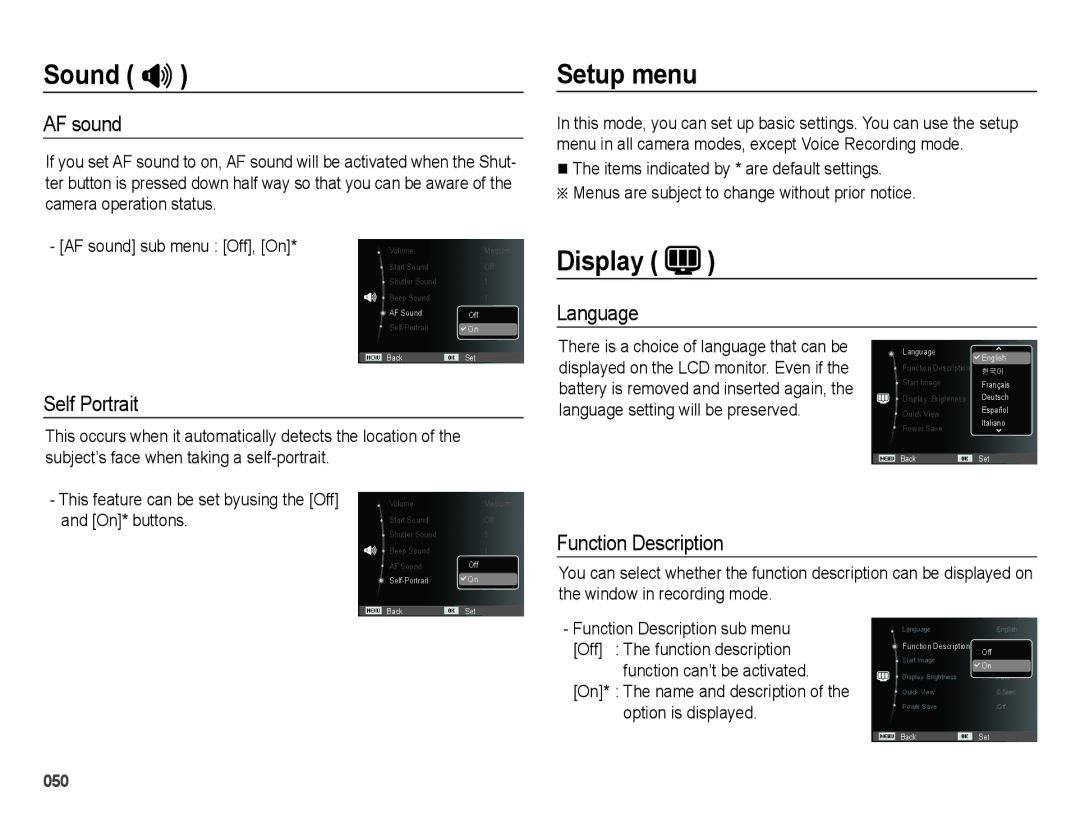Sound ( )
AF sound
If you set AF sound to on, AF sound will be activated when the Shut- ter button is pressed down half way so that you can be aware of the camera operation status.
- [AF sound] sub menu : [Off], [On]* | Volume | :Medium |
| Start Sound | :Off |
| Shutter Sound | :1 |
| Beep Sound | :1 |
| AF Sound | Off :On |
| On :On |
Setup menu
In this mode, you can set up basic settings. You can use the setup menu in all camera modes, except Voice Recording mode.
The items indicated by * are default settings.
ÄMenus are subject to change without prior notice.
Display (  )
)
Language
Back | Set |
Self Portrait
This occurs when it automatically detects the location of the
There is a choice of language that can be displayed on the LCD monitor. Even if the battery is removed and inserted again, the language setting will be preserved.
Language | :English |
| English |
Function Description | :On |
Start Image | Français:Off |
Display Brightness | Deutsch:Auto |
Quick View | Español |
:0.5sec | |
Power Save | Italiano |
:Off |
subject’s face when taking a
BackSet
-This feature can be set byusing the [Off] and [On]* buttons.
Volume | :Medium |
Start Sound | :Off |
Shutter Sound | :1 |
Beep Sound | :1 |
AF Sound | Off :On |
On :On | |
|
|
Function Description
You can select whether the function description can be displayed on the window in recording mode.
BackSet
- Function Description sub menu | Language | :English |
| ||
[Off] : The function description | Function Description | Off :On |
function can’t be activated. | Start Image | On :Off |
Display Brightness | :Auto | |
[On]* : The name and description of the | Quick View | :0.5sec |
option is displayed. | Power Save | :Off |
|
| |
|
|
|
| Back | Set |
050