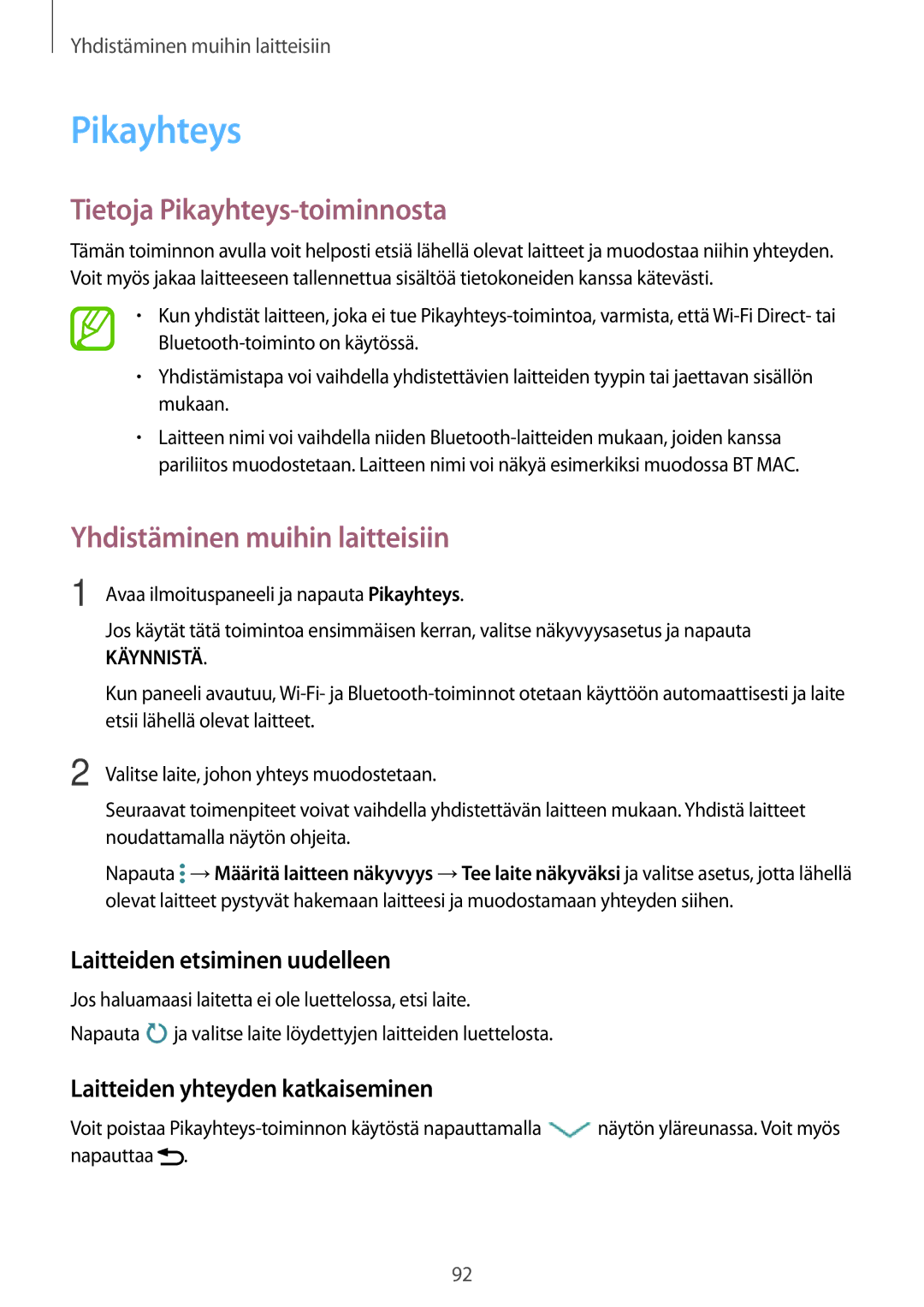SM-A300FZWANEE, SM-A300FZWUHTS, CG-A300FZWRNEE, SM-A300FZSUNEE, SM-A300FZIUNEE specifications
The Samsung SM-A300 series smartphones, particularly models SM-A300FZKUHTS, CG-A300FZKRNEE, SM-A300FZWUNEE, SM-A300FZWUTEN, and SM-A300FZDUNEE, represent a blend of advanced features and attractive design tailored for a variety of consumers. Released as part of Samsung's A-series, these models emphasize elegance and performance, targeting smartphone users who appreciate both style and functionality.One of the standout features of the SM-A300 series is its Super AMOLED display technology. The vibrant 4.5-inch screen offers rich colors and deep contrasts, making it ideal for media consumption, gaming, and everyday usage. This display not only enhances the visual experience but also provides excellent outdoor visibility, which is essential for users always on the go.
Equipped with a quad-core processor, these devices deliver a smooth performance, whether managing multiple applications or engaging in demanding tasks. The integration of 1.5GB RAM ensures that users can enjoy seamless multitasking without noticeable slowdowns. Furthermore, Samsung’s TouchWiz interface adds a layer of user-friendly customization, allowing users to tailor their experience.
The SM-A300 series cameras are another highlight. The rear 8 MP camera captures stunning photographs, even in challenging lighting conditions, thanks to features like autofocus and LED flash. The 5 MP front-facing camera is perfect for selfies and video calls, incorporating features that enhance picture quality, ensuring users always look their best during virtual interactions.
In terms of connectivity, these models include 4G LTE capabilities, enabling fast internet speeds for streaming and browsing. Bluetooth and Wi-Fi functionalities further enhance their versatility, allowing for robust connectivity options across various devices.
Battery life is a critical consideration for smartphone users, and the SM-A300 series does not disappoint. With a reliable battery capacity, these models ensure that users stay connected for longer periods, alleviating the stress of frequent recharging.
Overall, the Samsung SM-A300FZKUHTS, CG-A300FZKRNEE, SM-A300FZWUNEE, SM-A300FZWUTEN, and SM-A300FZDUNEE smartphones encapsulate a harmonious balance of design, performance, and technology. They serve a diverse user base, appealing to those who seek functionality without compromising on aesthetic quality, thus reinforcing Samsung's position as a leader in the mobile technology landscape.