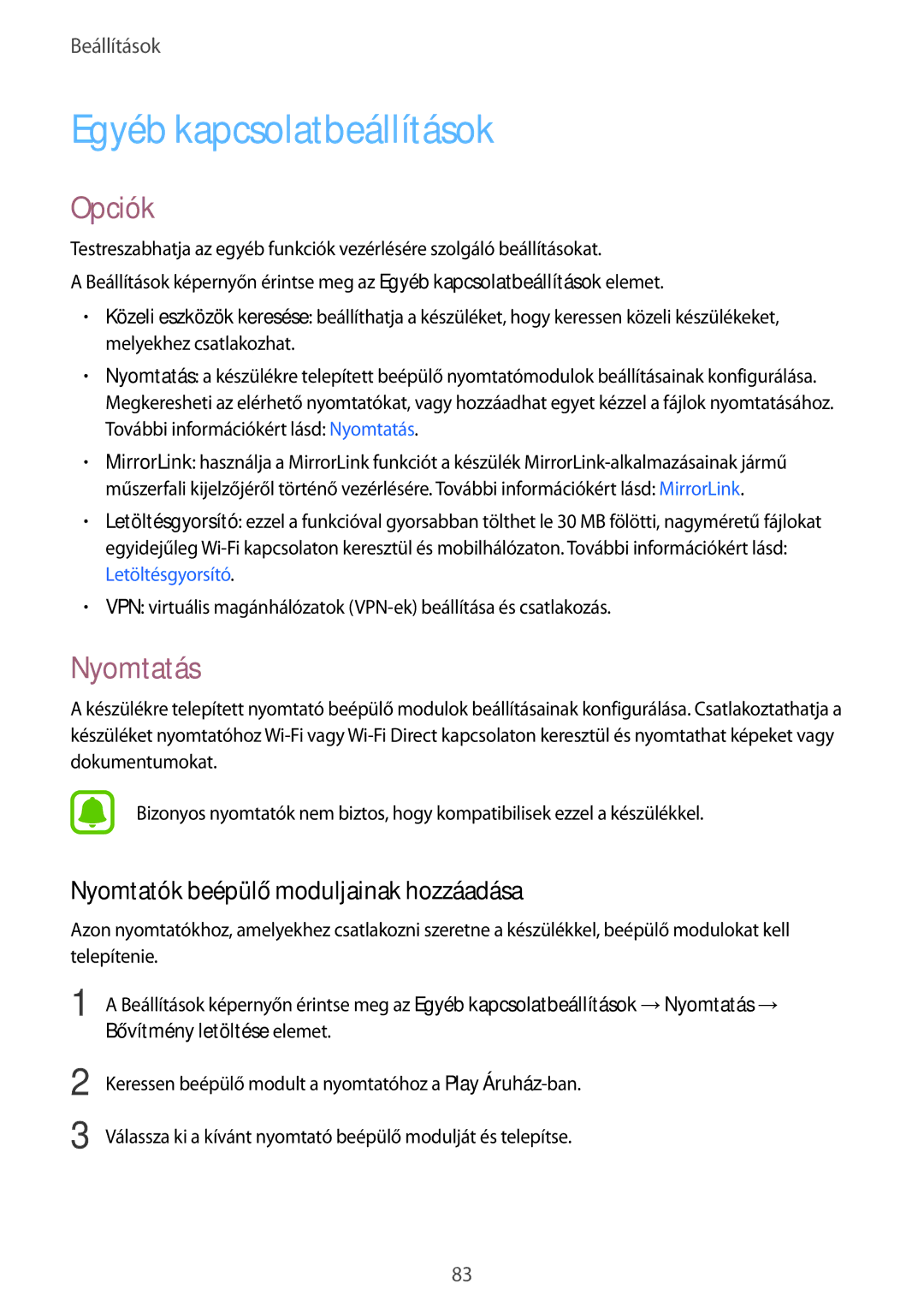SM-A310FZKAXEH, SM-A310FZDAXEH, SM-A310FZWAXEH specifications
The Samsung SM-A310FZWAXEH, SM-A310FZDAXEH, and SM-A310FZKAXEH are variants from the Galaxy A3 series, renowned for their stylish yet functional design, which positions them as competitive options in the mid-range smartphone market. Launched in the first half of the 2016 lineup, these models showcase Samsung's commitment to delivering impressive features without a hefty price.At the heart of these devices lies a robust performance, driven by the Exynos 7870 Octa chipset, offering an octa-core processor that operates at a clock speed of 1.6 GHz. Paired with 1.5GB of RAM, users can expect smooth multitasking and efficient performance for everyday tasks, app usage, and light gaming. The integrated Mali-T830 GPU ensures visual clarity and enhanced graphics performance, making these smartphones suitable for casual gaming and media consumption.
One of the standout features of the Galaxy A3 models is their display. The devices come equipped with a 4.7-inch Super AMOLED screen that boasts vivid colors and deep contrasts, offering a resolution of 1280 x 720 pixels. This results in sharp visuals and an immersive viewing experience, pivotal for video playback and gaming.
In terms of photography, the Samsung SM-A310 models do not disappoint. They feature a 13-megapixel rear camera with an f/1.9 aperture, enabling excellent low-light performance, while the 5-megapixel front camera is perfect for selfies and video calls. Additionally, these models come with various camera modes and features such as HDR, which enhance the photographic experience significantly.
Battery life is another essential aspect, with these devices incorporating a 2350mAh removable battery. This capacity ensures that users can depend on their smartphones throughout the day without frequent charging, supporting Samsung's energy-efficient design philosophy.
With connectivity options including 4G LTE, Wi-Fi, Bluetooth 4.2, and GPS, the Galaxy A3 models are well-equipped for modern communication and navigation needs. Furthermore, they include a generous internal storage capacity of 16GB, expandable via microSD cards, ensuring ample space for apps, media, and documents.
Overall, the Samsung Galaxy A3 models represented by the SM-A310FZWAXEH, SM-A310FZDAXEH, and SM-A310FZKAXEH blend attractive design with reliable performance, suitable for consumers seeking a balance of functionality and aesthetics. These features, coupled with Samsung's signature user interface, make them a commendable choice in the competitive mid-range smartphone landscape.