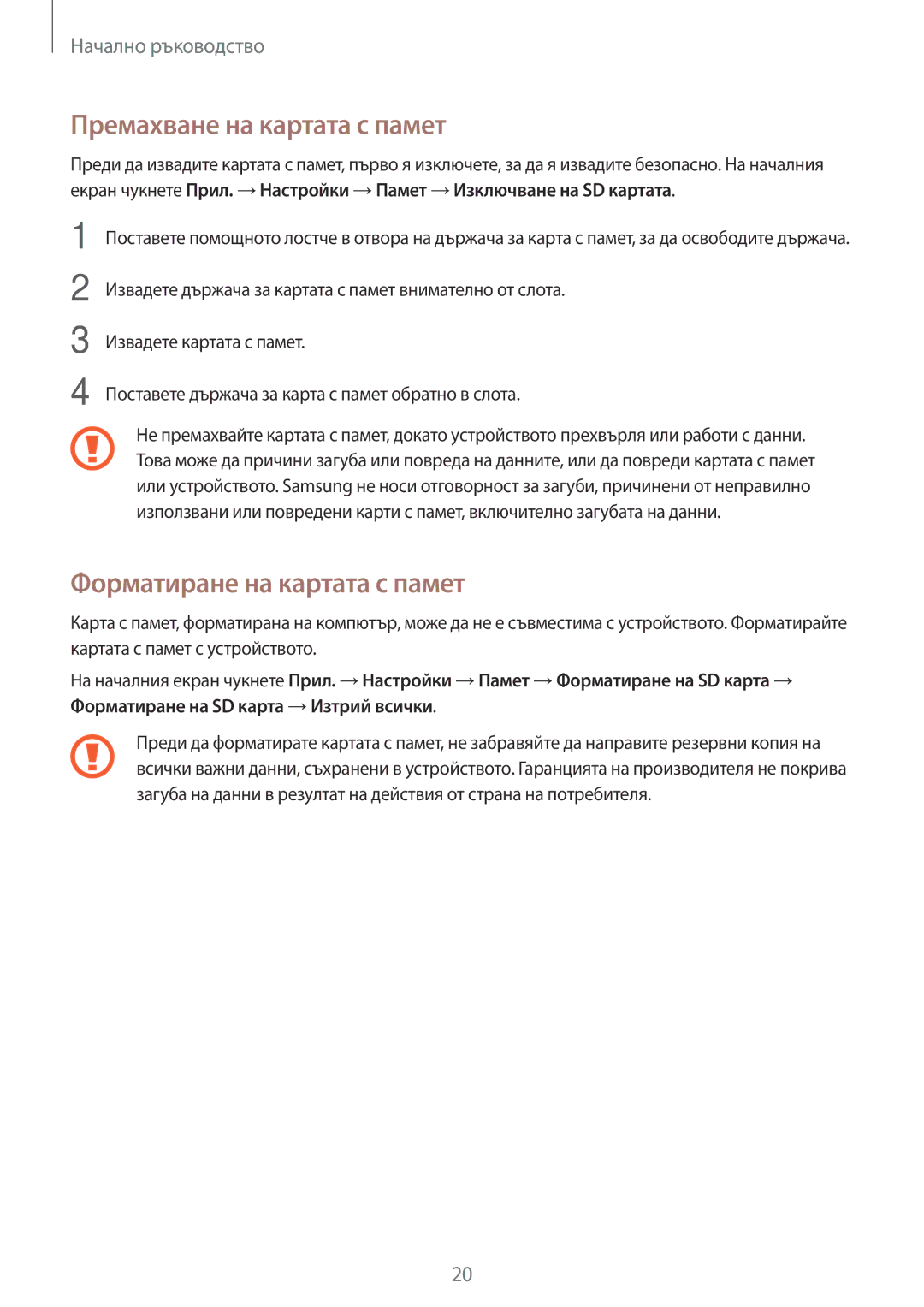Ръководство на Потребителя
Bulgarian /2015. Rev.1.1
Съдържание
65 Съобщения
77 Преглед на съдържание, запазено на други устройства
78 Спешен режим 79 Съобщение за помощ
109 Надстройка на устройството
Настройки
112 Относно настройките
Прочети ме първо
Икони с инструкции
Прочети ме първо
Начално ръководство
Съдържание на пакета
Оформление на устройството
Бутони
Инсталиране на SIM или Usim карта
Модели с две SIM карти Модели с една SIM карта
Извадете държача за SIM картата внимателно от слота
Начално ръководство
Поставете държача за SIM карта обратно в слота
Изваждане на SIM или Usim картата
Превключване между картите
Активиране на SIM и Usim картите
Промяна на екранно име и икона на SIM или Usim картите
Зареждане на батерията
Намаляване на консумацията на батерията
Използване на карта с памет
Инсталиране на карта с памет
Поставете държача за карта с памет обратно в слота
Премахване на картата с памет
Форматиране на картата с памет
Захранване
Включване и изключване на устройството
Отключване и заключване на екрана
Чукване
Основни функции
Използване на сензорния екран
Двукратно почукване
Чукване и задържане
Плъзгане
Бързо плъзгане
Раздалечаване и събиране на пръстите
Оформление на началния екран
Начален екран
Опции на началния екран
Табло с информация
Екран с приложения
Индикаторни икони
Икона Значение
Панели за известия и бързи настройки
Използване на панела за известяване
Пренареждане на бутоните за бързи настройки
Използване на панела за бързи настройки
Отваряне на приложения
Samsung Galaxy Apps
Затваряне на приложение
Инсталиране на приложения
Google Play Maгaзин
Управление на приложения
Активиране и деактивиране на приложения
Активиране на приложения
Въвеждане на текст
Оформление на клавиатурата
Промяна на езика на въвеждане
Смяна на оформлението на клавиатура
Превключете към режим на ръкопис
Използване на допълнителни функции на клавиатурата
Въведете текст чрез глас
Като плъзнете
Копиране и поставяне
Въведете емотикони
Заснемете екранна снимка докато използвате устройството
Екранна снимка
Моите файлове
Режим ултра пестене на енергия
Пестене на енергия
Режим на пестене на енергия
Преглед на помощна информация
Мобилни данни
Wi-Fi
Връзки с мрежи
Използване на мобилната точка за достъп
Привързване и Mobile hotspot
За привързването и мобилните точки за достъп
Използване на Bluetooth привързване
Отметнете Bluetooth привързване
Използване на USB привързване
Отметнете Сдвояване през USB
Движения и жестове
Умно известяване
Обръщане на устройството
Спир. звук/пауза
Поставяне на длан върху екрана
Плъзнете с длан за заснемане
Стартиране на Множ. прозорец
Множ. прозорец
За Множ. прозорец
Създаване на комбинация от Множ. прозорци
Регулиране на големината на прозореца
Използване на опциите на Множ. прозорец
Работа с една ръка
Управление на началния екран
Персонализиране
Управление на началния екран и екрана с приложения
Управление на екрана с приложения
Задаване на тапет и тонове на звънене
Задаване на тапет
Промяна на тоновете на звънене
Чукнете Задаване като тапет или Запис
Парола
Промяна на метода за заключване на екрана
Шаблон
Скриване на съдържание
Личен режим
За личния режим
Управление на кратки пътища
Лесен режим
Преглед на скрито съдържание
Използване на Samsung Smart Switch
Използване на Smart Switch Mobile
Използване на Smart Switch с компютри
Използване на резервни акаунти
Настройка на акаунти
Използване на Samsung Kies
Добавяне на акаунти
Премахване на акаунти
Чукнете Телефон на екрана с приложения
Телефон
Осъществяване на повиквания
Осъществяване на повиквания от списъка със записи
Телефон
Получаване на повиквания
Отговор на повикване
Отхвърляне на повикване
Пропуснати повиквания
Опции по време на гласов разговор
По време на гласов разговор
По време на видео разговор
Превключване Превключете между предната и задната камера
Контакти
Добавяне на записи
Импортиране и експортиране на записи
Преместване на записи от други устройства
Чукнете →Добавяне на бърз клавиш в началния екран
Търсене на записи
Добавяне на кратки пътища към началния екран
Съобщения и имейли
Съобщения
Изпращане на съобщения
Модели с две SIM карти
Преглеждане на входящи съобщения
Съобщения и имейли
Подразбиране
Настройка на имейл акаунти
Изпращане на имейли
Четене на имейли
Заснемане на снимки или записване на видеоклипове
Камера
Основно заснемане
Етикет на камерата
Стартиране на камерата при заключен екран
Камерата се изключва автоматично, когато не се използва
Режими на заснемане
Авто
Селфи
Широка селфи
Селфи зад. кам
Панорама
Нощ
Анимиран GIF
Управление на режимите на заснемане
Изтегляне на режими на снимане
Настройки на камерата
Режим на запис Променете режима на запис
Памет Изберете място за съхраняване на данните
Галерия
Преглед на съдържание на устройството
Преглед на съдържание, запазено на други устройства
Достъп до съдържание на регистрирано устройство
Достъп до съдържание на устройство наблизо
За да използвате тази функция, влезте в своя Samsung акаунт
Помощ за безопасност
Спешен режим
За режима на спешност
Активиране на режима на спешност
Съобщение за помощ
Finder
Planner
Създаване на събития или задачи
Търсене на съдържание
Синхронизиране на събития и задачи с вашите акаунти
Чукнете Запис, за да запазите събитието или задачата
Чукнете →Settings →Language, след което изберете език
Voice
За S Voice
Настройка на езика
Чукнете →Settings →Voice wake-up →Set wake-up command
Интернет
Събуждане на S Voice, докато е в режим на готовност
Промяна на командата за събуждане
Аларма
Музика
Възпроизвеждане на музика
Възпроизвеждане на музика, запазена на други устройства
Достъп до музика на регистрирано устройство
Достъп до песен на устройство наблизо
→ Adapt Sound →Включено
Тази функция е налична само в пейзажна ориентация
Видео
Възпроизвеждане на видеоклипове
Достъп до видеоклип на регистрирано устройство
Достъп до видеоклип на устройство в близост
Студио
Часовник
Аларма
Настройка на аларми
Спиране на аларми
Световен часовник
Хронометър
Таймер
Създаване на часовници
Калкулатор
Записка
Съставяне на записки
Търсене на записки
Чукнете Диктофон на екрана с приложения
Диктофон
Записване на гласови бележки
Чукнете Dropbox на екрана с приложения
Dropbox
Възпроизвеждане на гласови бележки
Слушане на FM радио
Flipboard
Радио
Сканиране за радио станции
Изпращайте или получавайте имейли чрез услугата Google Mail
Google apps
Търсете информация и разглеждайте страници
Изтегляйте игри от Google Play Maгaзин и ги играйте с други
Търсете бързо за елементи в Интернет или вашето устройство
Сдвояване с други Bluetooth устройства
Bluetooth
За Bluetooth
Изпращане и получаване на данни
Изпращане на изображение
Получаване на изображение
На екрана с приложения чукнете Галерия Изберете изображение
Wi-Fi Direct
Раздвояване на Bluetooth устройства
За Wi-Fi Direct
Свързване на други устройства
Край на връзката на устройството
На екрана с приложения чукнете Настройки →Wi-Fi
Чукнете →Wi-Fi Direct
За NFC
Използване на NFC функцията
Покупка с NFC функцията
Изпращане на данни
Beam
Бързо свързване
За бързото свързване
Повторно търсене на устройства
Прекратяване на връзката с устройства
За огледалното отражение на екрана
Screen Mirroring
Споделяне на съдържание
Преглед на съдържание на телевизор
Мобилно принтиране
Добавяне на добавки за принтер
Свързване към принтер
Отпечатване на съдържание
Диспечер на устройства и данни
Надстройка на устройството
Надстройка по въздух
Надстройка със Samsung Kies
Свързване със Samsung Kies
Прехвърляне на файлове между устройството и компютър
Свързване като медийно устройство
Архивиране и възстановяване на данни
Извършване на нулиране на данните
Използване на Google акаунт
Използване на Samsung акаунт
Wi-Fi
Настройки
Относно настройките
Вижте списъка с вашите предпочитани опции за настройка
Bluetooth
Настройване на спящ режим на Wi-Fi
Ползване на данни
Привързване и Mobile hotspot
Режим полет
Място
Диспечер на SIM карта модели с две SIM карти
NFC и споделяне
Устройства наблизо
Отпечатване
Screen Mirroring
Още мрежи
Звук
Приложение за съобщения по подразбиране
Мобилни мрежи
Шрифт
Дисплей и тапет
Тапет
Заключен екран
Режим на екрана
Множ. прозорец
Панел за известяване
Движения и жестове
На екрана с настройки чукнете Движения и жестове
Акаунти
Облак
Архивиране и нулиране
Лесен режим
Достъпност
→Стартиране на урока„Изследване чрез докосване
Тази функция може да не се поддържа от някои устройства
Режим на блокиране
Личен режим
Език и въвеждане
Език
Клавиатура Samsung
Плъзгане на клавиатура
Гласово въвеждане с Google
Гласово търсене
Опции за синтез на реч
Четене на глас на напомн
Аксесоари
Дата и час
Помощ за безопасност
Защита
Пестене на енергия
Памет
Настройване на заключване на SIM картата
Помощ
За устройството
Диспечер на приложения
Приложения по подразбир
Приложение
Разрешаване на проблеми
Сензорният екран реагира бавно или некоректно
Звукът отеква по време на разговор
Батерията ви е изтощена. Заредете батерията
Вашето устройство е горещо на допир
Не можете да откриете друго Bluetooth устройство
Изваждане на батерията неотстраним тип
Данните, запазени в устройството, са се изгубили
137
138
Copyright