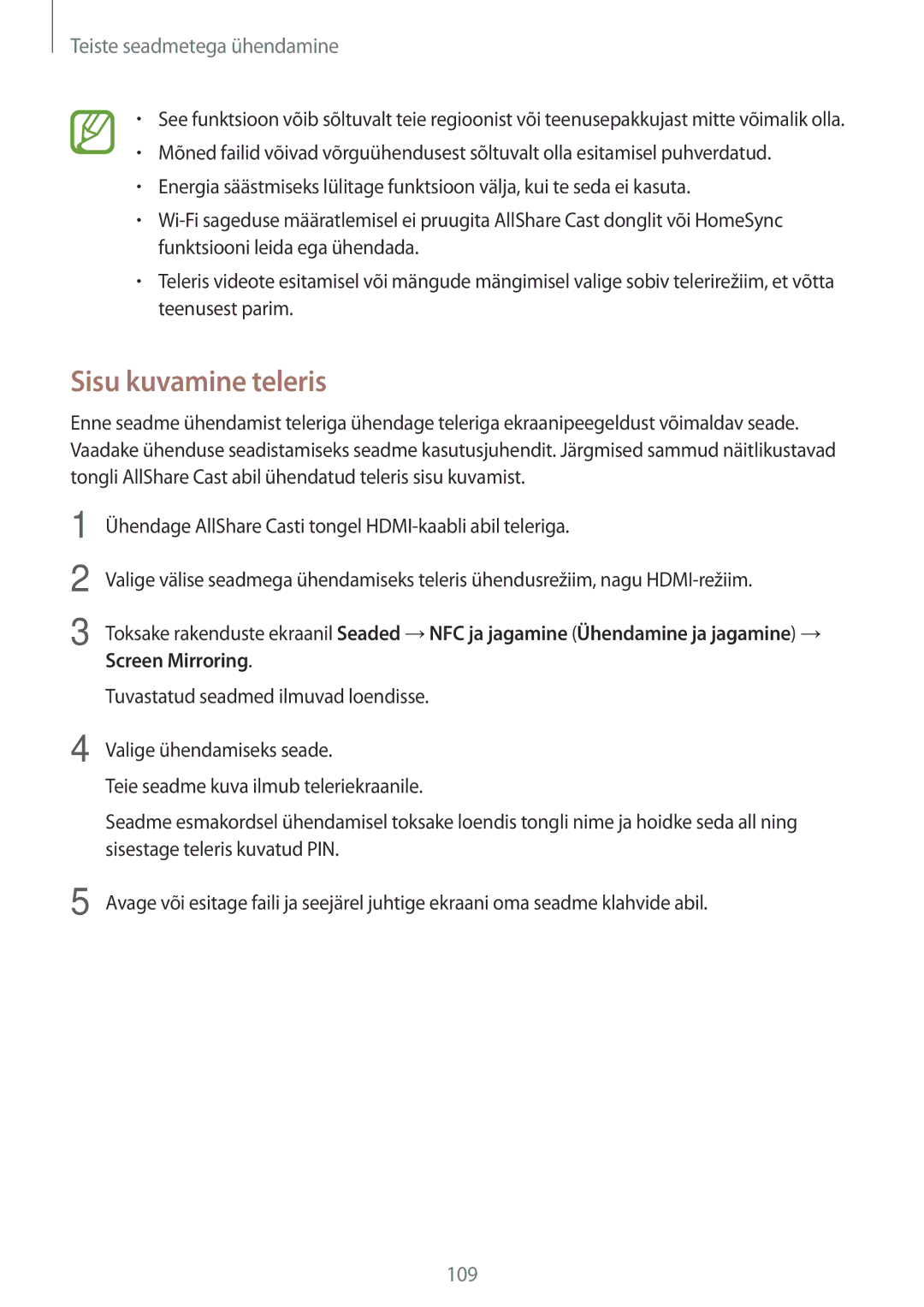SM-A700FZWASEB, SM-A700FZKASEB, SM-A700FZDASEB specifications
The Samsung SM-A700FZDASEB, SM-A500FZDUSEB, SM-A700FZKASEB, and SM-A700FZWASEB are devices from Samsung's A-series lineup, known for their balance of performance, design, and budget-friendly pricing. These smartphones cater to users seeking reliable performance without breaking the bank.The Samsung SM-A700FZDASEB, commonly referred to as the Galaxy A7, stands out with its sleek design, featuring a metal frame and glass back that exudes a premium feel. It is equipped with a 5.5-inch Super AMOLED display, offering vibrant colors and excellent viewing angles. The device is powered by an octa-core processor, which, together with 2GB or 3GB of RAM, ensures smooth multitasking and responsiveness. The A7 also boasts an impressive camera setup, including a 13MP rear camera and a 5MP front-facing camera, enabling users to capture high-quality photos and selfies.
Similarly, the Samsung SM-A500FZDUSEB, known as the Galaxy A5, emphasizes style and functionality. Sporting a slightly smaller 5.0-inch Super AMOLED display, the A5 provides a comfortable grip without sacrificing screen quality. Like the A7, it features a formidable octa-core processor, making it a solid performer for everyday tasks and light gaming. The camera capabilities are comparable, with a 13MP rear camera and a 5MP front camera that delivers stunning images and videos in various lighting conditions.
The SM-A700FZKASEB variant, which is often considered a more appealing alternative due to its stylish color options, shares many essential features with the A7, including the same display technology and camera specifications. The design enhancements in this model appeal to the younger demographic, offering a contemporary look and feel suitable for fashion-conscious users.
Last but not least, the SM-A700FZWASEB focuses heavily on connectivity and multimedia features. It supports 4G LTE, ensuring fast internet browsing and streaming capabilities. The battery life on these devices is respectable, with a capacity that varies across models but typically allows for a full day of usage under normal conditions.
In summary, the Samsung SM-A700FZDASEB, SM-A500FZDUSEB, SM-A700FZKASEB, and SM-A700FZWASEB collectively embody Samsung's commitment to delivering quality devices that cater to a broad range of users. With their stylish designs, impressive display technologies, and capable camera systems, these devices are perfect for anyone looking for an affordable yet feature-rich smartphone experience.