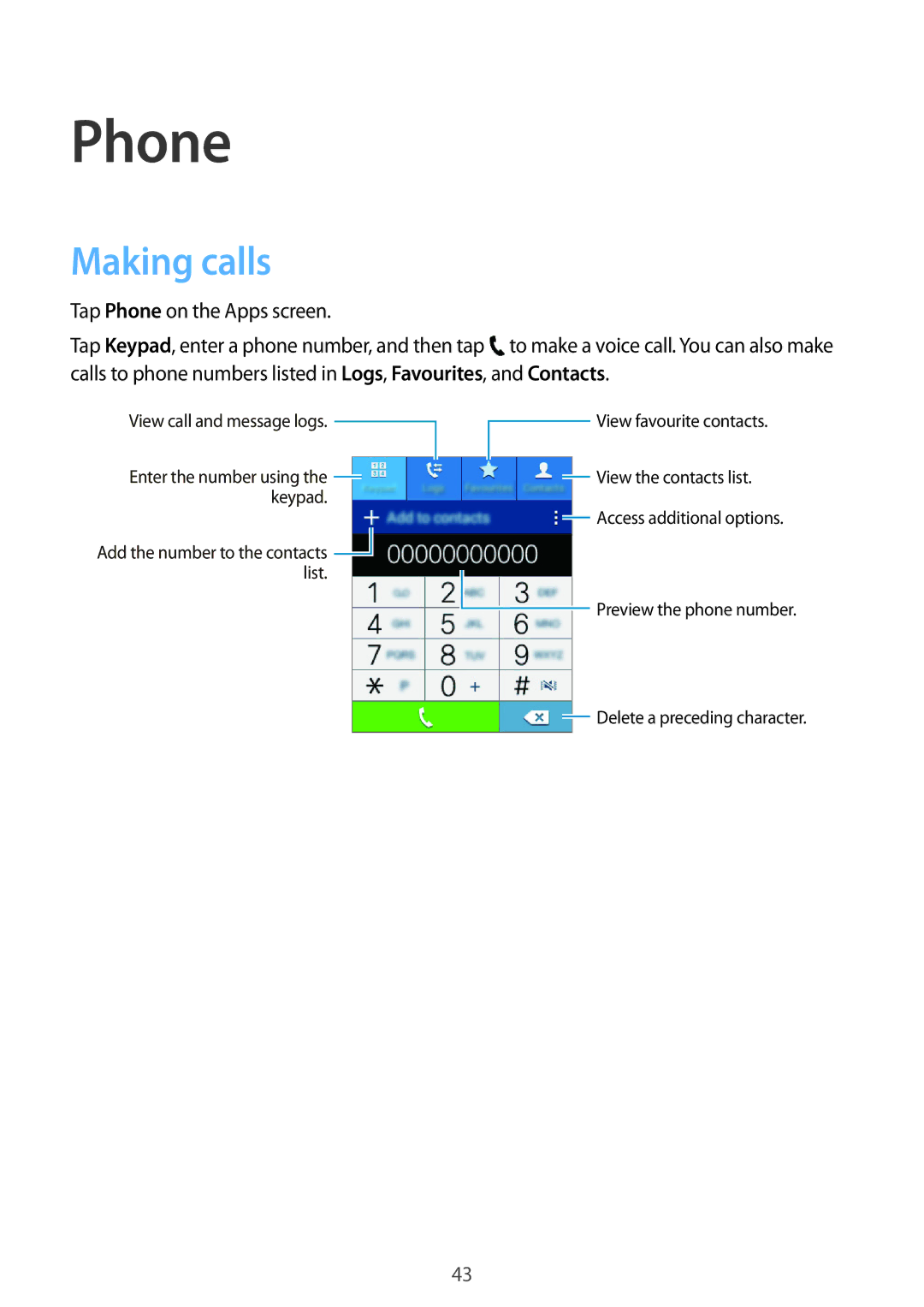SM-G110HZKAXXV, SM-G110HZWAXXV specifications
The Samsung SM-G110HZWAXXV and SM-G110HZKAXXV, also known as the Samsung Galaxy Star, are budget-friendly smartphones that cater to users looking for an entry-level device. These models were designed to provide essential smartphone features without overwhelming users with complexity or high costs.One of the key characteristics of the Galaxy Star series is its compact design. With a lightweight feel and a small form factor, these devices are easy to handle and fit comfortably in the user's hand or pocket. The phones feature a 4.0-inch TFT display with a resolution of 480 x 800 pixels, which offers decent visuals for everyday tasks, such as browsing the web, sending messages, or watching videos.
Under the hood, the Galaxy Star is powered by a 1 GHz processor, supported by 512 MB of RAM. This configuration facilitates simple multitasking and running lightweight applications, making it suitable for users who primarily use their phones for basic functions such as calling, texting, and social media. The internal storage of 4 GB can be expanded via a microSD card slot, allowing users to store additional media or apps according to their needs.
The Galaxy Star comes equipped with a 2-megapixel rear camera, which is adequate for capturing basic photographs and is enhanced by features like geo-tagging. While it may not compete with more advanced camera systems, it is sufficient for casual photography and sharing on social media platforms. The front camera, while not present in some variants, allows for basic video calls in supported models.
On the connectivity front, the Samsung Galaxy Star supports 3G and Wi-Fi, enabling users to stay connected without relying solely on mobile data. Bluetooth functionality is also included, which allows for easy pairing with other devices, such as wireless headphones or speakers.
Running on Android 4.1 Jelly Bean, the interface is user-friendly and provides access to the Google Play Store, which opens up a world of apps for customization and functionality. The battery life, powered by a 1200 mAh battery, offers reasonable longevity for everyday use, making it a suitable option for users who need a dependable device throughout the day.
In conclusion, the Samsung SM-G110HZWAXXV and SM-G110HZKAXXV represent solid choices for those seeking an affordable smartphone option. While they may not boast the advanced features found in higher-end models, their reliable performance and easy handling make them ideal for first-time smartphone users or those on a budget.