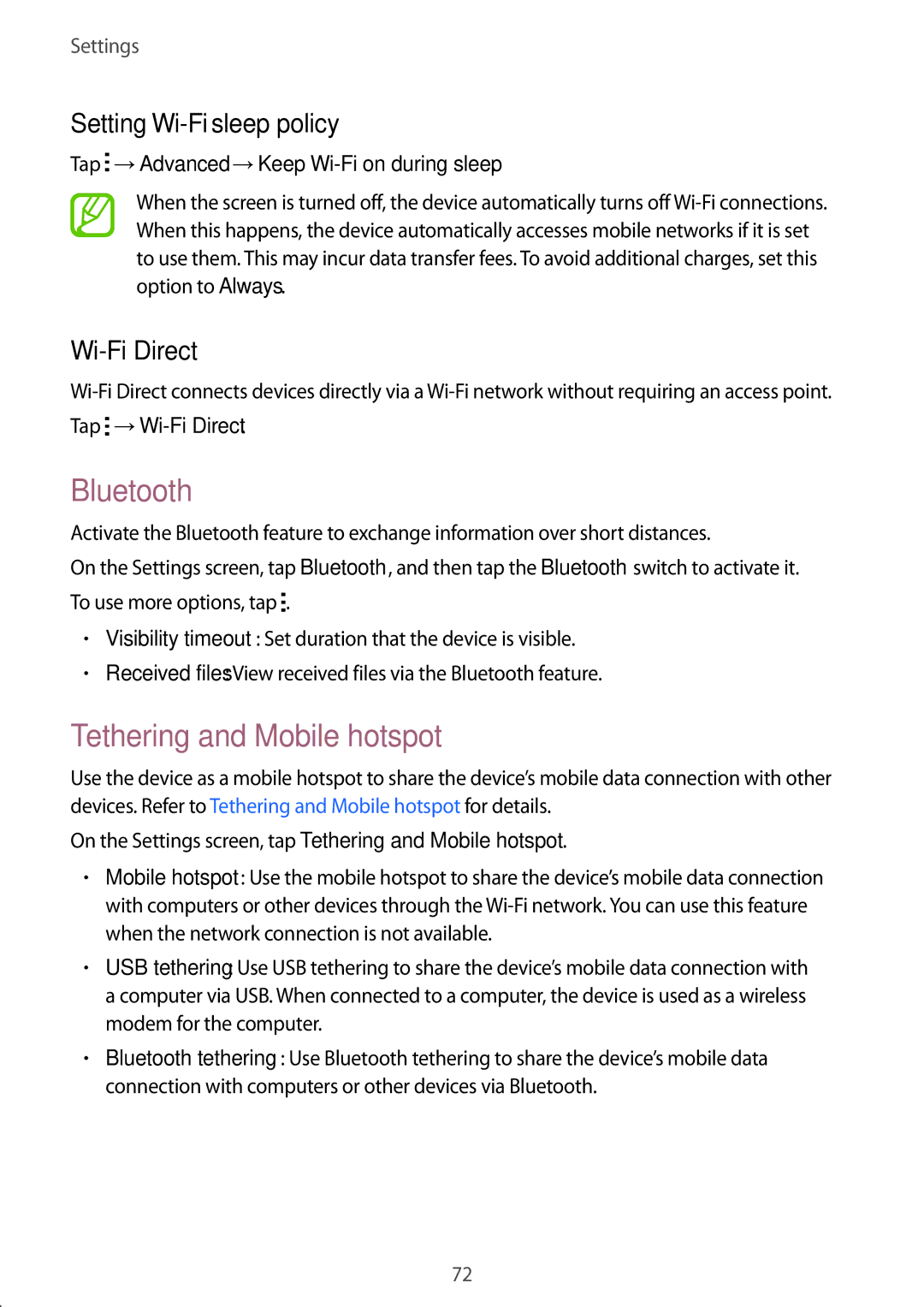SM-G318HZKAPAN, SM2G318HZKAORX, SM-G318HRWAORX, SM2G318HZKATMH, SM-G318HRWAPAN specifications
The Samsung SM-G318HRWANEE and SM-G318HZKANEE are models from the Galaxy series that embody the brand's commitment to delivering user-friendly and feature-packed smartphones. These devices, while primarily aimed at budget-conscious consumers, do not compromise on performance or design.One of the notable features of the SM-G318 series is its sleek design. Both models boast a compact build, making them easy to hold and operate with one hand. The lightweight structure enhances portability, allowing users to carry the devices comfortably in pockets or bags. The build quality is impressive, showcasing Samsung's attention to durability, complemented by a stylish finish that appeals to a wide range of users.
Display technology is critical in smartphones today, and Samsung excels in this domain. The SM-G318HRWANEE and SM-G318HZKANEE feature vibrant displays that provide clear and colorful visuals. This is particularly beneficial for users who enjoy consuming media, browsing the web, or engaging with social networks. The touchscreen is responsive, offering smooth navigation throughout the device's interface.
In terms of performance, these models are equipped with efficient processors that ensure seamless multitasking. Whether users are running multiple applications or playing light games, the smartphones deliver smooth performance without significant lag. Coupled with ample RAM, these devices are designed to handle everyday tasks efficiently, making them suitable for both personal and professional use.
Camera functionality is another highlight of the SM-G318 series. Both the HRWANEE and HZKANEE models come with decent cameras that allow users to capture memorable moments with ease. The photo quality is satisfactory for social media sharing, and the devices include various features that enhance photography, such as different modes and settings.
Connectivity is crucial, and Samsung has ensured that the SM-G318 series supports necessary options like Wi-Fi, Bluetooth, and GPS. These features enable users to stay connected and navigate effortlessly. Additionally, with expandable storage options, users can easily manage their growing media libraries.
Battery life is another key characteristic of the devices. Equipped with a robust battery, both models assure users of extended usage without frequent recharging. This is particularly advantageous for users with a busy lifestyle, ensuring the smartphone can keep up with their daily demands.
In conclusion, the Samsung SM-G318HRWANEE and SM-G318HZKANEE combine stylish design, solid performance, and practical features, making them ideal choices for those seeking affordable yet reliable smartphones. With their user-friendly interface and impressive specifications, they truly represent Samsung’s dedication to providing quality mobile technology.