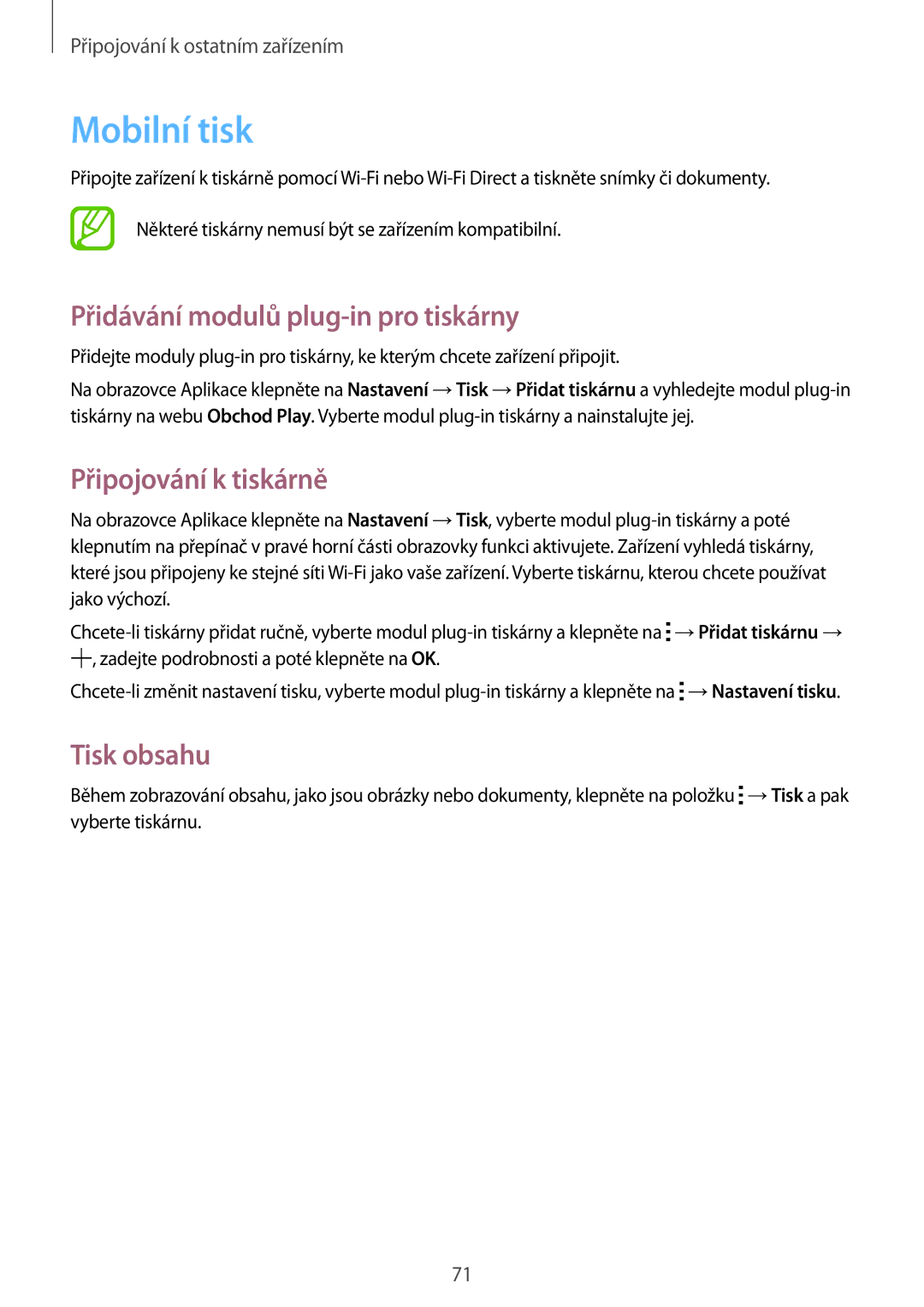SM2G360FZWAETL, SM2G360FHAAVDH, SM-G360FZSAETL, SM-G360FHAAORX, SM-G360FHAAETL specifications
The Samsung SM-G360FZSAORX, SM-G360FZSAATO, SM-G360FZSAO2C, SM-G360FHAAATO, and SM-G360FZWAPAN are part of Samsung's Galaxy series, characterized by their robust features and innovative technology. These devices, often referred to collectively due to their shared specifications, cater to users looking for reliable performance in a compact design.With a sleek 4.5-inch display, the Galaxy SM-G360 series features a Super AMOLED panel, providing vibrant colors and deep contrasts, which enhance the viewing experience whether for multimedia or everyday tasks. The resolution typically stands at 540 x 960 pixels, ensuring clarity and sharpness even in more demanding applications.
Under the hood, the SM-G360 devices come equipped with a quad-core processor, which, coupled with 1GB of RAM, ensures smooth multitasking and efficient performance. This setup allows users to seamlessly switch between apps and handle various tasks without significant lag. Storage options vary, with devices offering 8GB of internal storage that is expandable via microSD, accommodating the growing demand for space to store photos, music, and apps.
Samsung places a strong emphasis on camera performance in the SM-G360 series. The rear camera, typically featuring 5 MP with autofocus and LED flash, allows users to capture high-quality photos, making it suitable for everyday photography. The front-facing 2 MP camera is ideal for selfies and video calls, satisfying social media enthusiasts.
Battery life is another noteworthy characteristic, with a removable 2,000 mAh battery that offers a decent lifespan for regular users. This feature is particularly appealing as it prolongs device usability without the hassle of frequent charging, especially during long outings.
The build quality of the SM-G360 series reflects Samsung's commitment to durability, with a design that is both stylish and functional. Featuring both 3G and 4G LTE connectivity ensures fast internet access, which is essential in today's connected world.
In conclusion, the Samsung SM-G360FZSAORX, SM-G360FZSAATO, SM-G360FZSAO2C, SM-G360FHAAATO, and SM-G360FZWAPAN devices combine a compact size with essential features catering to budget-conscious consumers seeking reliability and functionality in their smartphones. From the vibrant display to the capable camera setup and adequate battery life, these devices stand as solid options within the Galaxy lineup.