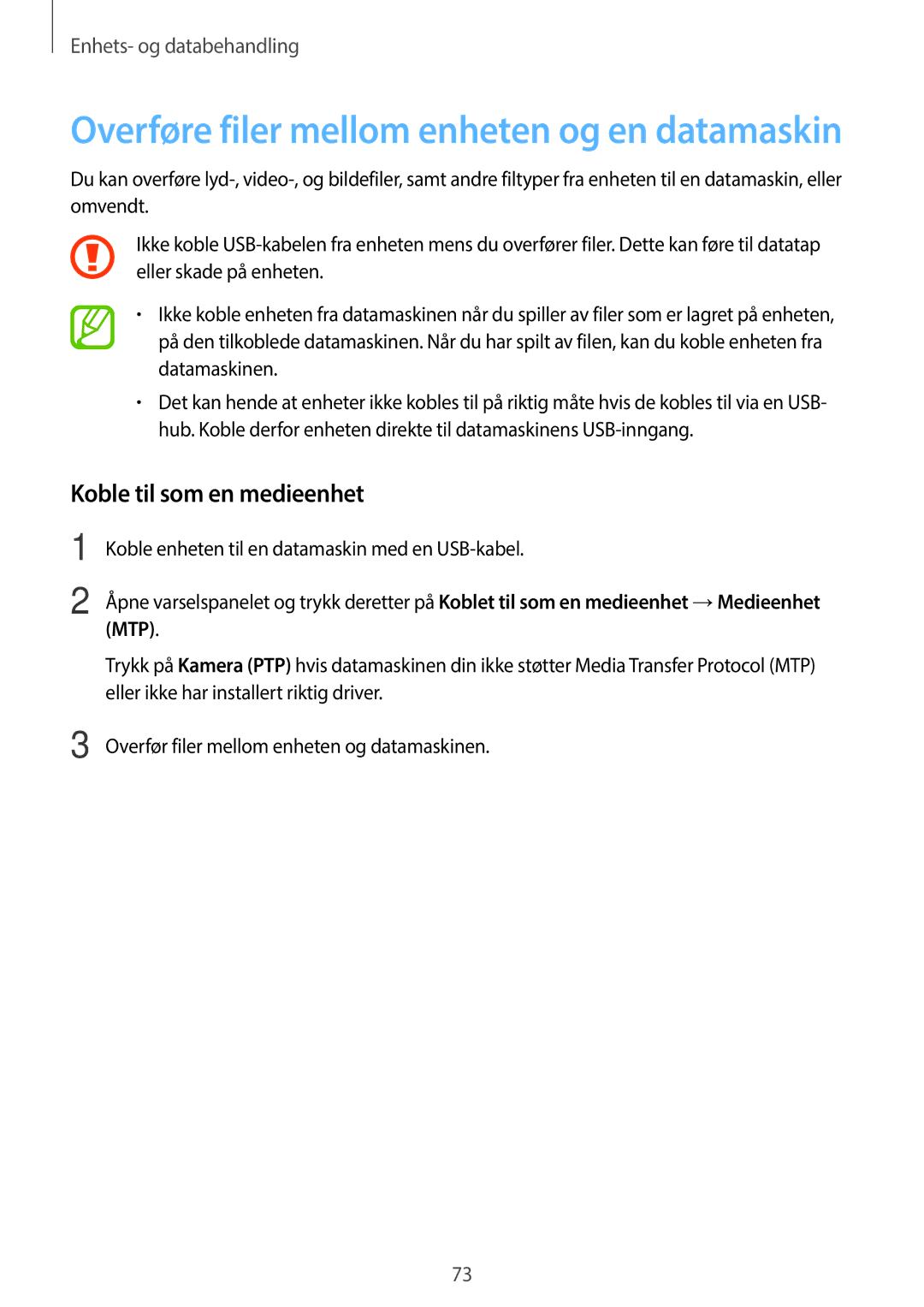SM-G360FZSANEE, SM-G360FHAANEE, SM-G360FZWANEE specifications
The Samsung SM-G360FZWANEE, SM-G360FHAANEE, and SM-G360FZSANEE are part of the Galaxy Core Prime series, which exemplifies affordability paired with solid performance. These models, widely recognized for their user-friendly interface and reliable features, cater to a diverse range of users seeking a practical smartphone option.One of the main features of these devices is their compact size, making them easy to handle and carry. The 4.5-inch TFT capacitive touchscreen offers a resolution of 480 x 800 pixels, providing decent clarity for everyday tasks such as browsing, texting, and viewing media. The screen’s size strikes a balance between usability and portability, appealing to more traditional smartphone users.
Under the hood, the Galaxy Core Prime series is powered by a quad-core processor with a clock speed of 1.3 GHz, ensuring smooth operation for typical applications and multitasking. Accompanied by 1 GB of RAM, these devices can handle basic apps and tasks efficiently, providing a satisfactory experience for users who do not require high-end processing capabilities.
In terms of storage, these models come with 8 GB of internal memory, expandable via a microSD card slot, allowing users to increase their storage capacity up to 64 GB. This feature is particularly advantageous for those who enjoy capturing memories through photos and videos, as the smartphone boasts a 5-megapixel rear camera paired with a 2-megapixel front camera, suitable for selfies and video calls.
The Galaxy Core Prime also incorporates essential connectivity features, including 3G support, Wi-Fi, Bluetooth, and GPS, keeping users connected to the world around them. The inclusion of Android 4.4 KitKat as the operating system augments its functionality with access to various applications through the Google Play Store.
Battery life is another aspect where the SM-G360 devices excel, with a 2000 mAh removable battery that can provide a full day’s use under standard conditions. The ease of swapping batteries allows for extended usage without interruptions.
Overall, the Samsung SM-G360FZWANEE, SM-G360FHAANEE, and SM-G360FZSANEE represent an excellent choice for budget-conscious consumers. Their blend of compact design, functional hardware, and essential features make them a reliable option for those in search of a practical smartphone experience.