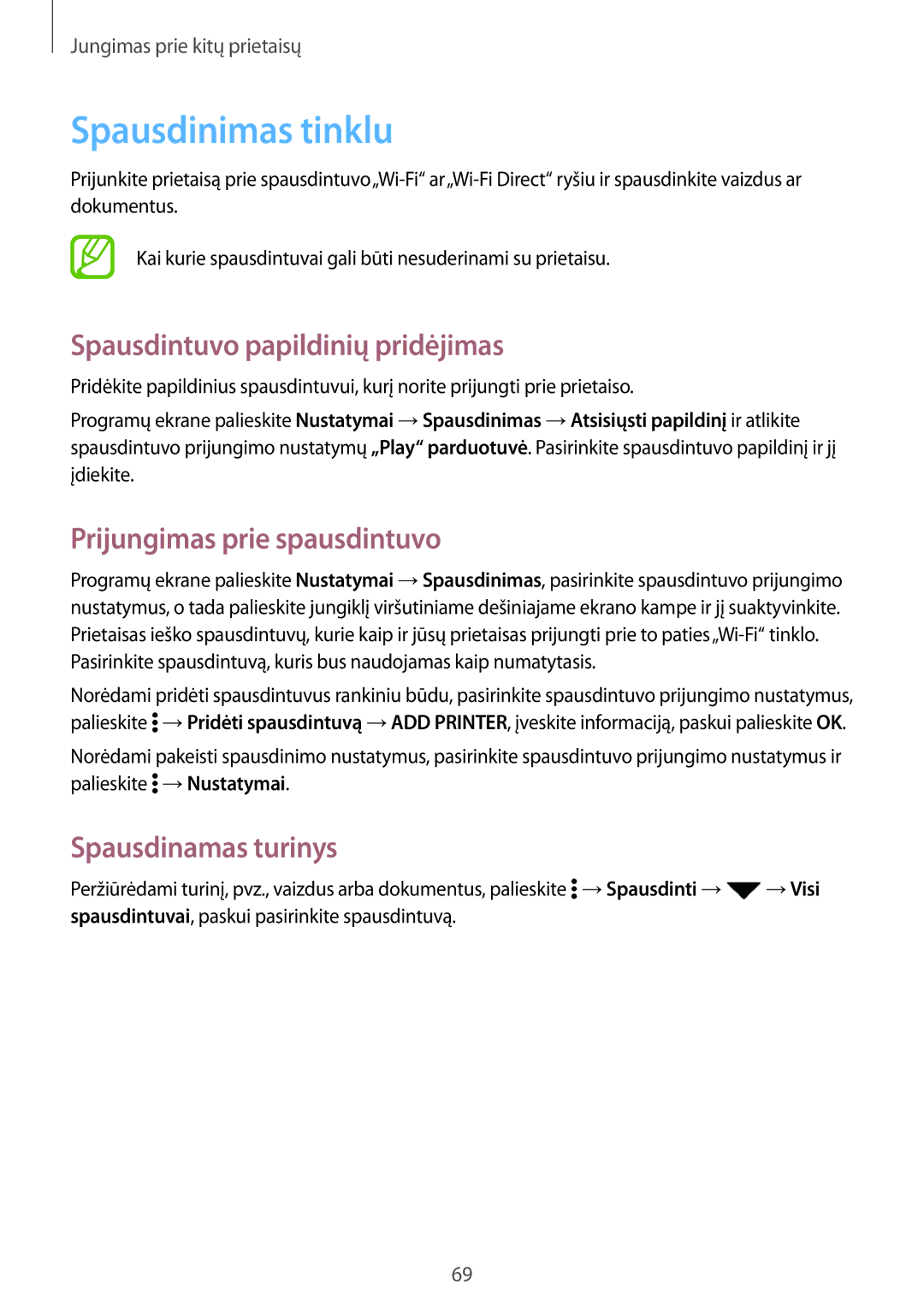SM-G361FZSASEB, SM-G361FHAASEB, SM-G361FZWASEB specifications
The Samsung SM-G361FZWASEB, SM-G361FHAASEB, and SM-G361FZSASEB are models from Samsung's Galaxy Core Prime series, known for their mid-range features and budget-friendly pricing. These smartphones were designed to cater to everyday users who seek a capable device without the premium price tag associated with higher-end smartphones.Each model in this series is powered by a quad-core processor, ensuring a smooth and responsive performance for common tasks such as browsing the web, streaming media, and using social media apps. The 1 GB of RAM allows users to manage multiple applications simultaneously with minimal lag, making them suitable for both personal and light professional use.
With a display size of 4.5 inches and a resolution of 800 x 480 pixels, the Galaxy Core Prime models provide decent visual clarity, making them ideal for viewing photos, watching videos, and reading content. The TFT LCD technology used in the screen offers vibrant colors and reasonable visibility under various lighting conditions, although it may not compare to more advanced display technologies.
Camera capabilities are another highlight of these models. The rear camera features a 5-megapixel sensor capable of capturing respectable images with a variety of settings, including autofocus and LED flash. The front-facing VGA camera serves well for basic selfies and video calls, catering to users who engage with friends and family through social platforms.
In terms of storage, the devices typically come with 8 GB of internal memory, which can be expanded through a microSD card. This flexibility allows users to store an ample amount of photos, videos, and apps without worrying about running out of space.
Connectivity options are also robust, with support for 3G networks, Wi-Fi, Bluetooth, and GPS. This ensures that users can stay connected, navigate efficiently, and share content seamlessly.
The operating system is Android, which provides access to a wide range of applications through the Google Play Store, enhancing the device's functionality and user experience. Battery life is reasonable, catering to everyday use with moderate power consumption.
Overall, the Samsung SM-G361FZWASEB, SM-G361FHAASEB, and SM-G361FZSASEB models stand out as practical choices for budget-conscious consumers who need reliable smartphones with essential features and satisfactory performance. They embody a balance of function and affordability, reflecting Samsung's efforts to meet diverse user needs in the smartphone market.