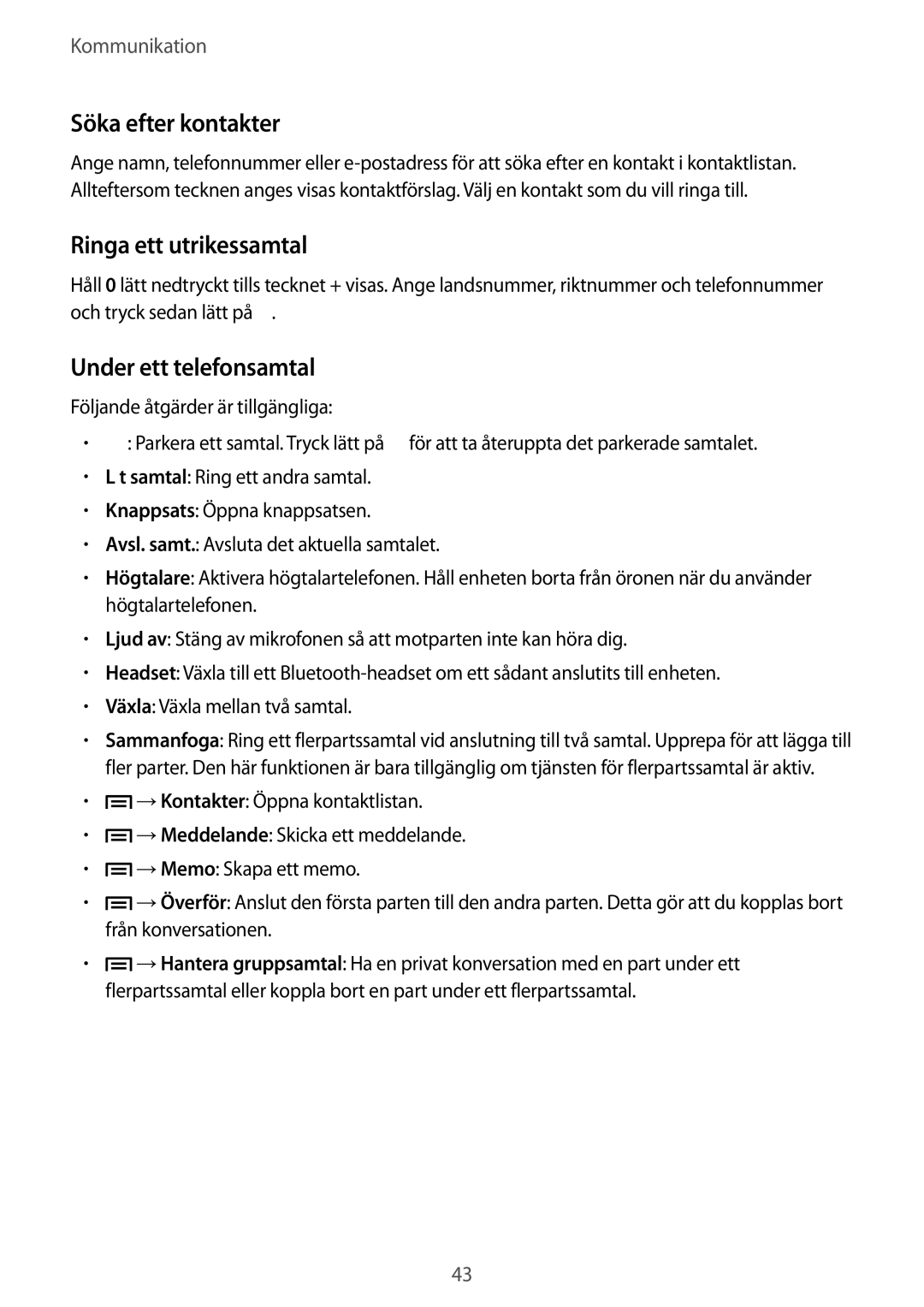SM-G386FZKANEE, SM-G386FZWANEE specifications
The Samsung SM-G386FZWANEE and SM-G386FZKANEE are part of the Galaxy Core Advance series, designed to deliver a balance of functionality and affordability for users seeking a reliable smartphone experience. These models are particularly known for their user-friendly features, making them appealing to a broad audience.One of the key features of these devices is their compact design, which enhances portability and ease of use. With a 4.7-inch display, users can enjoy a clear and vibrant viewing experience without compromising on mobility. The display offers a resolution of 800 x 480 pixels, providing adequate clarity for everyday tasks such as browsing, texting, and media consumption.
The Samsung SM-G386FZWANEE and SM-G386FZKANEE are powered by a quad-core processor, which enhances performance and ensures smooth multitasking capabilities. Accompanied by 1GB of RAM, these smartphones can efficiently handle various applications, allowing users to switch between tasks seamlessly. Additionally, with 8GB of internal storage, expandable via microSD, users have the flexibility to store their essential apps, photos, and files without worrying about running out of space.
Camera-wise, both models feature a 5-megapixel rear camera, enabling users to capture decent quality images and videos. The front-facing VGA camera is suitable for basic selfies and video calls, catering to users who enjoy social networking and maintaining connections with friends and family.
In terms of connectivity, the SM-G386FZWANEE and SM-G386FZKANEE support 3G connectivity, ensuring users can stay connected while on the go. They also come equipped with Bluetooth technology, allowing for seamless pairing with other devices, and Wi-Fi capability for quick internet access.
Battery performance is another noteworthy aspect, with a removable 1800mAh battery that provides adequate power for typical day-to-day usage, making it suitable for users who spend a significant amount of time away from charging points.
Overall, the Samsung SM-G386FZWANEE and SM-G386FZKANEE are practical smartphones that embody essential features and technologies for a satisfying user experience. With their balanced performance, decent camera capabilities, and user-friendly design, these devices serve as reliable companions for anyone looking to stay connected in today's digital landscape.