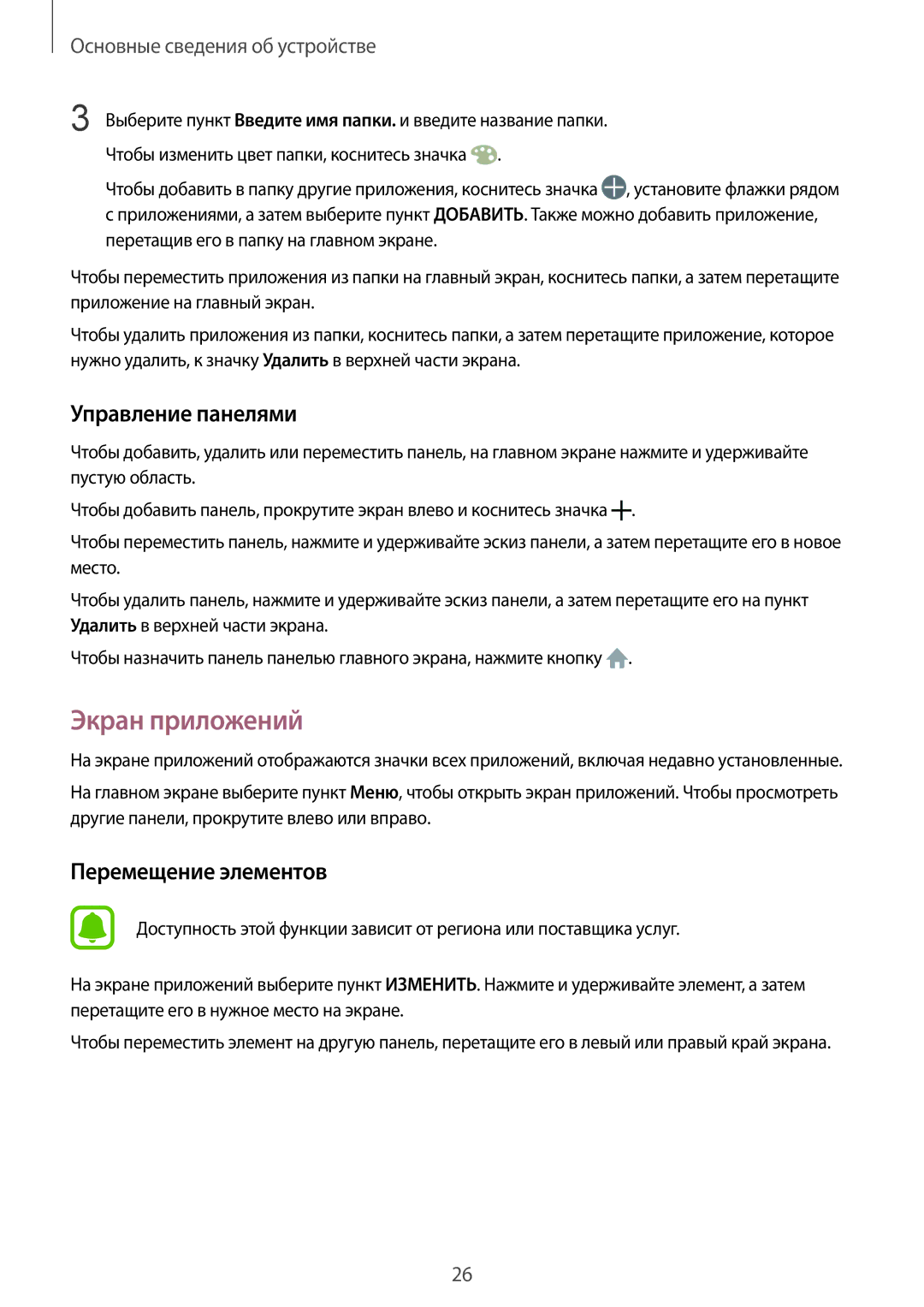SM-G389FDSASER, SM-G389FDSASEB specifications
The Samsung SM-G389FDSASEB and SM-G389FDSASER, also known as the Galaxy XCover 4s, are robust smartphones designed for those seeking durability in markets where traditional devices might not withstand challenging environments. These devices incorporate a multitude of features and technologies suitable for both everyday use and demanding conditions.One of the key characteristics of the Galaxy XCover 4s is its rugged design. With an IP68 rating, it is waterproof and dustproof, allowing it to be submerged in water for extended periods, making it ideal for outdoor use. This smartphone is also built to comply with military standards (MIL-STD-810G), signifying its ability to endure extreme temperatures, shock, and vibrations, ensuring reliable performance in various conditions.
The display features a 5.0-inch PLS TFT touch screen, providing vibrant colors and decent visibility in bright sunlight, an essential trait for users working outdoors. Additionally, the screen is reinforced with Corning Gorilla Glass 4, offering enhanced protection against drops and scratches.
Under the hood, the Galaxy XCover 4s is equipped with a powerful Exynos 7885 processor, ensuring smooth performance and efficient multitasking. The device features 3GB of RAM, allowing users to run multiple applications without lag. With 32GB of internal storage, expandable via a microSD card slot of up to 512GB, users have ample space for apps, photos, and documents.
The camera capabilities of the Galaxy XCover 4s include a 16MP rear camera with an LED flash, ensuring high-quality photographs even in low-light conditions. The 5MP front camera is suitable for selfies and video calls, catering to social media enthusiasts and business communication needs.
Battery life is also a highlight, with a removable 2800mAh battery that supports long hours of usage, crucial for users on the go. Notably, the XCover 4s features a dedicated hardware button for quick access to its Advanced XCover Key, which can be customized for various functionalities, streamlining user experience.
Overall, the Samsung SM-G389FDSASEB and SM-G389FDSASER are designed for users who need a reliable smartphone that can withstand the rigors of an active lifestyle while offering essential features for daily communication and productivity. Whether for outdoor adventures, rugged work environments, or simply for those who prefer a durable device, the Galaxy XCover 4s proves to be a compelling choice.