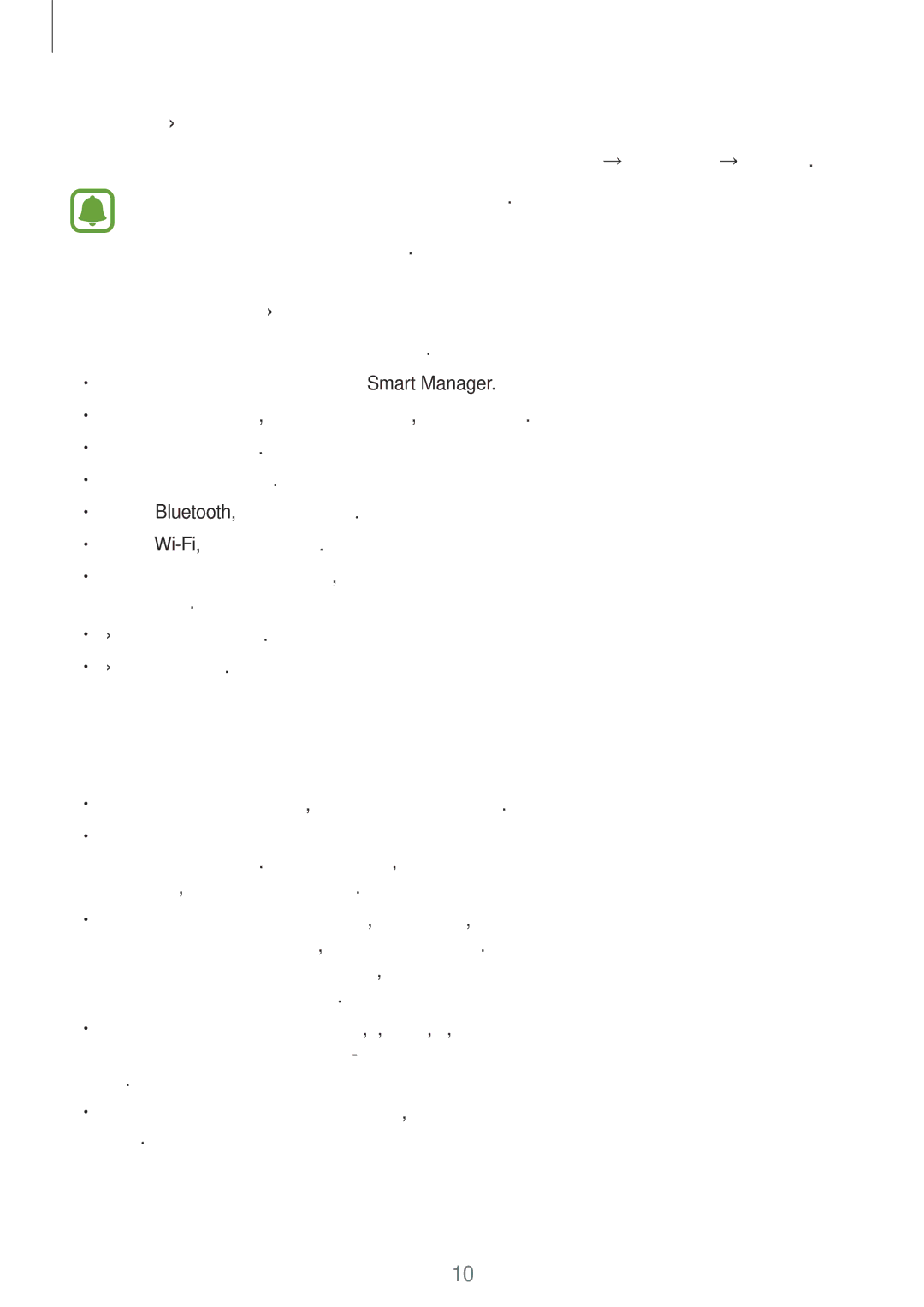SM-G570FZDDSER, SM-G570FZKDSER specifications
The Samsung SM-G570FZKDSER and SM-G570FZDDSER are models from the Galaxy J series, aimed at delivering a compelling blend of performance, style, and functionality for budget-conscious consumers. With their sleek design and robust features, these smartphones stand out in a competitive market.One of the primary highlights of these models is their vibrant display. Both devices are equipped with a 5.5-inch Super AMOLED display, boasting an HD resolution that ensures sharp and vivid visuals. This makes them ideal for multimedia consumption, whether it’s streaming videos, playing games, or browsing through photos. The Super AMOLED technology also enhances color reproduction, offering deeper blacks and more vibrant colors, which is a definite plus for users who value visual quality.
Powering these devices is the efficient Exynos 7870 Octa processor, adept at handling everyday tasks and multitasking with ease. Together with 3GB of RAM, the SM-G570FZKDSER and SM-G570FZDDSER provide a smooth user experience whether you're tracking social media, gaming, or using productivity apps. Additionally, the smartphones come with 32GB of internal storage, which can be expanded up to 256GB via a microSD card, ensuring ample space for photos, music, and apps.
Taking into account photography enthusiasts, these models come with a 13MP rear camera, capable of capturing high-quality images in various lighting conditions. The f/1.9 aperture enables better low-light performance, while features like autofocus and LED flash further enhance photography capabilities. For selfie lovers, a 5MP front camera is provided, equipped with a wide lens to ensure fitting in more friends during group selfies.
Battery life is another significant aspect of the SM-G570FZKDSER and SM-G570FZDDSER. Both devices are powered by a 3,000mAh battery, providing enough juice to last through a day of typical usage. The efficient chipset coupled with a generous battery makes these smartphones reliable companions for users on the go.
Running on Android Nougat with Samsung's user-friendly interface, the Galaxy J series offers a plethora of customization options and useful features. Users can enjoy access to a wide array of apps through the Google Play Store, enhancing overall functionality.
In summary, the Samsung SM-G570FZKDSER and SM-G570FZDDSER deliver solid performance, an impressive display, and adequate storage at an affordable price point, making them a great choice for budget smartphone users looking for reliable technology and features.