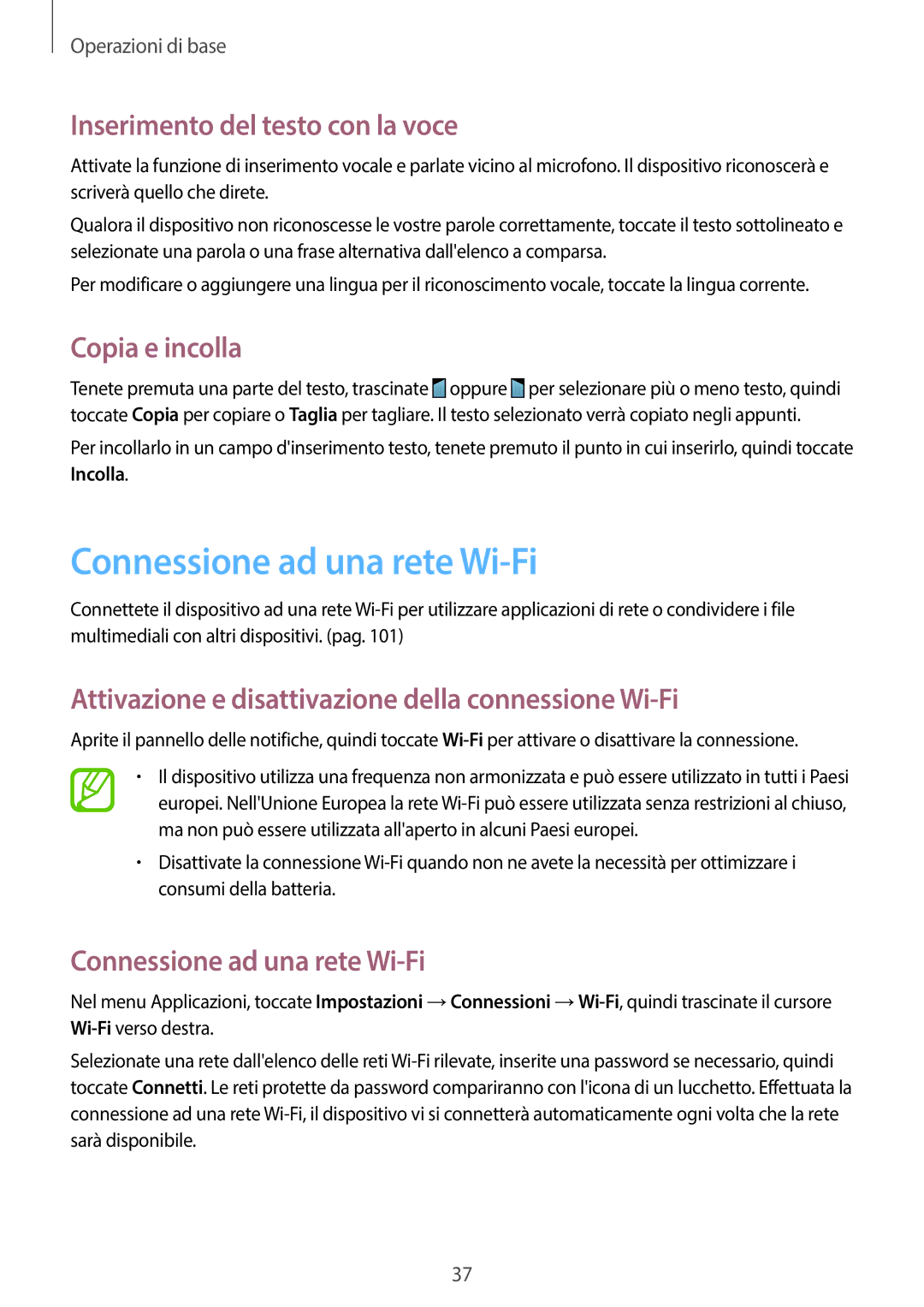SM-G7105ZKATUR, SM-G7105ZBAXEO, SM-G7105ZKAPLS, SM-G7105ZWATUR specifications
The Samsung SM-G7105 series, specifically the models SM-G7105ZWATUR, SM-G7105ZKAPLS, SM-G7105ZBAXEO, and SM-G7105ZKATUR, represents a noteworthy entry in Samsung’s lineup of smartphones. These models are part of the Galaxy Grand 2 range, emphasizing a blend of functionality, style, and technology tailored for the mid-range market.One of the standout characteristics of the SM-G7105 series is its display. The devices feature a 5.25-inch HD screen with a resolution of 1280 x 720 pixels. This display, characterized by vibrant colors and sharp details, offers users an immersive viewing experience whether they are streaming videos or browsing photos. The screen size aligns well with contemporary user preferences for larger displays without compromising portability.
Under the hood, the SM-G7105 smartphones are powered by a 1.2 GHz quad-core processor. This ensures smooth multitasking and efficient performance for a variety of applications. Coupled with 1.5GB of RAM, users can expect responsive performance when navigating through applications and switching between tasks. The internal storage capacity is 8GB, expandable via microSD, accommodating users who require additional space for media and apps.
In terms of photography, the SM-G7105 series does not disappoint. It boasts an 8-megapixel rear camera equipped with features such as autofocus and LED flash, enabling users to capture high-quality images even in low light conditions. Additionally, a 1.9-megapixel front camera caters to selfie enthusiasts and video callers.
Connectivity options include Wi-Fi, Bluetooth 4.0, GPS, and diverse network compatibility, ensuring that users stay connected regardless of their location. The devices also support dual SIM functionality, a significant advantage in regions where managing multiple lines is essential for both personal and professional needs.
The Samsung SM-G7105 series runs on Android, providing a user-friendly interface enriched by Samsung's TouchWiz UI. This software environment offers a range of customization options, alongside access to the Google Play Store, where users can explore countless apps suited to their needs.
Battery performance in the SM-G7105 devices is also commendable, with a 2600mAh battery that promises a full day of usage under typical conditions. This makes it a reliable option for users who require a dependable device for both work and play.
In conclusion, the Samsung SM-G7105ZWATUR, SM-G7105ZKAPLS, SM-G7105ZBAXEO, and SM-G7105ZKATUR offer a robust combination of features, technology, and user-friendly performance that appeal to a broad segment of smartphone users. Their blend of quality hardware and software makes them a noteworthy choice in the competitive mid-range smartphone market.