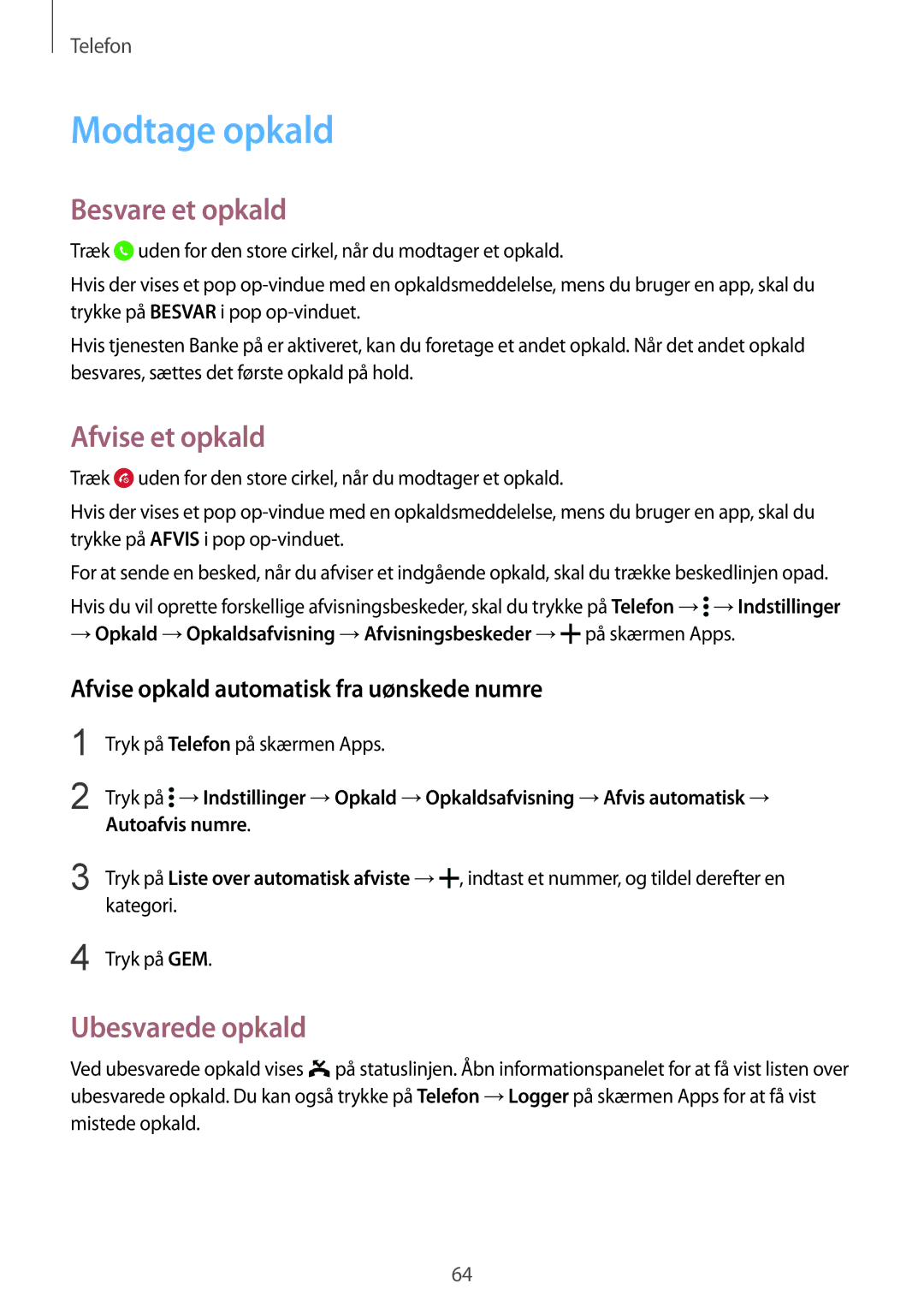Brugervejledning
Danish /2015. Rev.1.0
Indhold
Læs dette først Kom godt i gang
Tilføje kontakter Administrere kontakter
Foretage opkald Modtage opkald Under et opkald
Beskeder Mail Gmail
Se indhold på enheden 87 Ændre indhold på enheden
Værktøjer
Fingerscanner Privat tilstand
Tilgængelighed
Bruge andre nyttige funktioner
Læs dette først
Vejledningens ikoner
Bemærk Bemærkninger, tip eller yderligere oplysninger
Kom godt i gang
Enhedens udseende
Bevarelse af vand- og støvafvisning
Kom godt i gang
Knapper
Knap Funktion
Tænd/sluk
Startskærm
Pakkens indhold
Isætte SIM- eller USIM-kortet og batteriet
Kom godt i gang
Sæt bagdækslet på plads igen
Fjerne SIM- eller USIM-kortet og batteriet
Fjern bagdækslet Træk batteriet ud
Oplade batteriet
Skyldes forkert brug, dækkes ikke af garantien
Reducere batteriforbruget
Isætte et hukommelseskort
Fjerne hukommelseskortet
Formatere hukommelseskortet
Tænde og slukke for enheden
Holde enheden
Låse og oplåse enheden
Bruge touchskærmen
Grundlæggende brug
Trykke
Trække
Trykke og holde nede
Dobbelttrykke
Svirpe
Sprede og knibe
Indikatorikoner
Ikon Betydning
Paneler til informationer og hurtigindstillinger
Bruge informationspanelet
Bruge panelet for hurtigindstillinger
Du kan bruge følgende funktioner på informationspanelet
Startskærmen og skærmen Apps
Startskærm
Indstillinger for Startskærm
Bruge Mit tidsskrift
Skærmen Apps
Installere eller afinstallere apps
Installere apps
Åbne apps
Samsung Galaxy Apps
Administrere apps
Afinstallere eller deaktivere apps
Play Butik
Downloade foreslåede apps
Aktivere apps
Indtaste tekst
Indstille indtastningssprog
Skifte tastaturlayoutet
Brug af yderligere tastaturfunktioner
Kopiere og indsætte
Tryk og hold nede på teksten
Bruge strømsparefunktionen
Strømsparetilstand
Ultrastrømbesparende tilstand
Spar batteri ved at begrænse enhedens funktioner
Få adgang til hjælpeoplysninger
Ultrastrømbes.tilst
Administrere Startskærmen
Administrere genveje
Tilpasning
Skifte til nem tilstand
Flytte og fjerne et element
Administrere paneler
Oprette en mappe
Administrere skærmen Apps
Skjule apps
Flytte elementer
Oprette mapper
Skifte skærmlåsemetode
Mønster
Fingeraftryk
PIN-kode
Angive en baggrund
Ændre ringetoner
Adgangskode
Tryk på Vælg SOM Baggrund eller GEM
Flytte kontakter ved hjælp af Samsung Smart Switch
Brug af Smart Switch Mobile
Oprette konti
Tilføje konti
Brug af Smart Switch med computere
Flytte kontakter ved hjælp af Samsung Kies
Netværksforbindelse
Oprette forbindelse til et Wi-Fi-netværk
Forbinde til et mobilt netværk
Aktivering af Wi-Fi Passpoint
Tilføje et Wi-Fi-netværk
Glemme Wi-Fi-netværk
Bruge download booster
Bruge smart-netværksskift
Bruge det mobile hotspot
Om internetdeling og mobile hotspots
Inden du bruger denne funktion
Bruge Bluetooth-internetdeling
Marker Bluetooth-internetdeling
Bruge USB-internetdeling
Marker USB-internetdeling
Styre bevægelser
Luft-gennemse
Direkte opkald
Smart-varsel
Placere håndfladen på skærmen
Lydløs/pause
Vende enheden om
Stryg med hånden for skærmbillede
Smart-pause
Luft-visning
Multi-vindue
Om Multi-vindue
Starte Multi-vindue
Oprette en Multi-vindueskombination
Bruge indstillinger for Multi-vindue
Justere vinduesstørrelsen
Skift placering mellem Multi-vinduesapps
Omarrangering apps i bakken Multi-vindue
Ikke alle apps understøtter denne funktion Luk appen
Værktøjskasse
Enkelthåndsbetjening
Gør skærmstørrelsen større eller mindre
Øge touchskærmens følsomhed
Administrere genveje til kontakter eller apps
Tryk på
Telefon
Foretage opkald
Foretage opkald fra opkaldslogfiler eller kontaktlister
Foretage opkald fra favoritlisten
Hurtigopkaldsnumre
Nummerforslag
Foretage et internationalt opkald
Modtage opkald
Besvare et opkald
Afvise et opkald
Ubesvarede opkald
Under et stemmeopkald
Under et opkald
Under et videoopkald
Kontakter
Administrere kontakter
Tilføje kontakter
Søge efter kontakter
Slette en kontakt
Dele en kontakt
Vælg en kontakt, der skal slettes, og tryk på →Slet
Beskeder
Beskeder og e-mail
Sende beskeder
Sende planlagte beskeder
Få vist indgående beskeder
Føje kontakter til prioritetslisten
Mail
Oprette e-mailkonti
Gmail
Læse beskeder
Kamera
Tage fotos eller optage videoer
Om at tage fotos eller optage videoer
Gode kamera-manerer
Se fotos eller videoer
Kamera
Bruge HDR-effekten Rig tone
Bruge selektiv fokustilstand
Inden brug af denne tilstand
Starte kameraet på den låste skærm
Bruge optagelsestilstanden
Om foto & mere-tilstand
Bruge foto & mere-tilstand
Tryk på Tilstand →Foto & mere
Dramaoptagelse
Bruge dobbelt kameratilstand
Om virtuel rundvisningstilstand
Bruge virtuel rundvisningstilstand
Tryk på Tilstand →Virt. rundv
Se fotos
Bruge zoomfunktionen
Bruge filtereffekter
Effekt
Bruge ekstern søgertilstand
Omorganisere kameragenveje
Ændre kameraindstillinger
Konfigurere indstillinger
Galleri
Se indhold på enheden
Visning af indhold, der er gemt på andre enheder
Vælg en mulighed
Bruge studietilstand
Ændre indhold på enheden
Redigere billeder
Tryk på →Studio →Videoklip-studio
Redigering af videoer
Rediger videoen ved at anvende forskellige effekter
Galleri → →Album →Studio
Internet
Internet og SNS
Visning af websider
Chrome
Hangouts
ChatON
Chatte med venner
Om S Health
Health
Health-funktioner
Starte S Health
Tilpasse S Health-hovedskærmen
Bruge S Health-menuer
Tryk på for at få adgang til de forskellige menuer
Måle antal skridt
Tryk på →Skridttæller
Start træning
Registrere træningsoplysninger
→ Træning
Aktiver eller deaktiver lydguiden
Brug af coachingfunktionen under træning i løbetilstand
Om coachingfunktionen
100
Tryk på Indstil Træningsmål →Træningsmål
Indstil træningsintensitet, og tryk på Næste
Registrere madindtag
Bruge de ekstra menuer
Tryk på →Partner-apps
Stemmefunktioner
Voice
Om S Voice
Angive sprog
Tryk på →Settings →Voice wake-up →Set wake-up command
Start af S Voice i standbytilstand
Ændring af vækningskommandoen
Deaktivering af stemmetilbagemelding
Diktafon
Optage stemmenotater
Gemme filer med kontekstuelle tags
Tryk på Diktafon på skærmen Apps
Administrere stemmenotater
Administrere kategorier
Afspille stemmenotater
Bruge liste over bogmærker
Biltilstand
Stemmesøgning
Om biltilstand
Starte biltilstand
Tryk på →Settings →Register Car →Add car
Registrere et køretøj
Og derefter markere Auto Open via Bluetooth
Tryk på →Settings →Registered Places
Aktivere biltilstand automatisk
Føje genveje til ofte besøgte steder
Settings →Voice →Registrering af Ok Google
Bruge biltilstandsmenuer
Bruge navigationsfunktionen
Navigere til en forudindstillet destination
Navigere til en destination
Del af skærmen
Musik
Multimedier
Afspilning af musik
Få adgang til musik på en registreret enhed
Afspil musik, der er gemt på andre enheder
Få adgang til en sang på en enhed i nærheden
Video
Afspille videoklip
YouTube
Afspil videoer, der er gemt på andre enheder
Få adgang til en video på en registreret enhed
Få adgang til en video på en enhed i nærheden
Google+
Flipboard
Fotos
Play Musik
Play Spil
Play Bladkiosk
Fingerscanner
Sikring
For bedre genkendelse af fingeraftryk
Registrering af fingeraftryk
Dine fingeraftryk til at låse skærmen op
Administration af registrerede fingeraftryk
Ændring af den alternative adgangskode
Oplåsning af skærmen med fingeraftryk
Verifikation af adgangskode til Samsung account
Privat tilstand
Bruge fingeraftryk til køb via PayPal
Om privat tilstand
Skjule indhold
Se skjult indhold
Sikkerhed
Nødsituation
Om nødsituation
Aktivere nødsituation
Deaktivere nødsituation
Sikkerhed
Sende hjælpebeskeder
Om afsendelse af hjælpebeskeder
Tilføje primære kontakter
Angive hjælpebeskeder
Om Meddelelser om alvorlige vejrforhold Geo News
Modtage meddelelser
Pop op-meddelelser
Marker Pop op-beskeder for Geo News
Bruge Geo News-widgetten
Administration af søgehistorikken
Værktøjer
Finder
Søge efter indhold
Starte S Planner
Planner
Oprette begivenheder eller opgaver
Synkronisere begivenheder og opgaver med dine konti
Tryk på GEM for at gemme begivenheden eller opgaven
Slette begivenheder eller opgaver
Lommeregner
Dele begivenheder eller opgaver
Alarm
Verdensur
Timer
Drev
Dropbox
Stopur
Google
Tryk på Turn on Camera Upload
Børnetilstand
Startskærm for Børnetilstand
138
Forældrekontrol
Spilleområdet i børnetilstand
Butik Download apps fra Galaxy Apps
Forstørrelsesglas
Maps
Søge efter steder
Få rutevejledninger til en destination
Tilføje og administrere kategorier
Notat
Oprettelse af notater
Søge efter notater
Mine filer
Forbinde til andre enheder
Om NFC
Brug af NFC-funktionen
Foretage køb ved hjælp af NFC-funktionen
Bluetooth
Om Bluetooth
Sende data
Elementet
Parre med andre Bluetooth-enheder
Sende og modtage data
Sende et billede
Tryk på Galleri på skærmen Apps Vælg et billede
Ophæve parringen mellem Bluetooth-enheder
Tryk på →Bluetooth, og vælg derefter en enhed til parring
Modtage et billede
Tryk på ud for enhedens navn for at afbryde parringen
Beam
Sende data
Tryk på S Beam, og træk kontakten S Beam til højre
Filen
Om Hurtig tilslutning
Hurtig tilslutning
Slutte til andre enheder
Deling af indhold
Oprettelse forbindelse til et tv
Ny søgning efter enheder
Deaktivere funktionen Hurtig tilslutning
Deltage i Group Play
Udforske computere
Smart Remote
Om Smart Remote
Før du bruger denne app
Tryk på Smart Remote på skærmen Apps
Bruge enheden som fjernbetjening
Se tv ved hjælp af enheden
Indstilling af programpåmindelser
Tryk på KUN TIL DIG, TV-SERIER,FILM eller Sport
Tryk på Påmind MIG
Screen Mirroring
Om Screen Mirroring
Se indhold på et tv
Stop visning af indholdet
Tryk på Indstillinger →Screen Mirroring på skærmen Apps
De registrerede enheder angives
Oprette forbindelse til en printer
Bruge den mobile udskrivningsfunktion
Udskrive indhold
Opgradere enheden
Trådløs opgradering
Opgradere med Samsung Kies
Enhedens software kan opgraderes til den seneste udgave
Overføre filer mellem enheden og en computer
Forbinde som en medieenhed
Tryk på Backup og nulstil, og marker Sikkerhedskopi af data
Sikkerhedskopiere eller gendanne data
Forbinde med Samsung Kies
Bruge en Google-konto
Bruge en Samsung account
Foretage nulstilling af data
Enheden genstarter automatisk
Wi-Fi
Indstillinger
Om Indstillinger
Hurtigindstillinger
Bluetooth
Indstille politik for Wi-Fi-dvale
Wi-Fi Direct
Download booster
Flytilstand
Internetdeling og Mobilt hotspot
Databrug
Placering
Flere netværk
Standard chatapplikation
Mobile netværk
Enheder i nærheden
Opret forbindelse og del
Udskrivning
Lyd og billede
Screen Mirroring
Lyde og meddelelser
Skærm
Skærmtilstand
LED-indikator
Page
Værktøjskasse
Informationspanel
Enkelthåndsbetjening
Personalisering
Nem tilstand
Tilgængelighed
Privat tilstand
Fingerscanner
Bevægelse
Bevægelser og gestik
Backup nulstil
Bruger og sikkerhedskopi
Luft-visning
Konti
System
Sprog og input
Sprog
Standard
Tekst-til-tale-muligheder
Google-stemmeindtastning
Tastaturstrygning
Læs meddelelse højt
Dato og tid
Markørhastighed
Tilbehør
Sikkerhedsassistance
Batteri
Lagring
Strømbesparelse
Sikkerhed
Konfigurér SIM-kortlås
Applikationer
Google Indstillinger
Tilgængelighed
Tilgængelighed
Aktivere eller deaktivere TalkBack
TalkBack
Tilgængelighed TalkBack Negative farver Interaktionskontrol
Kontrollere skærmen med fingerbevægelser
Konfigurere indstillinger for fingerbevægelser
Konfigurere indstillinger for lodrette bevægelser
Konfigurere indstillinger for genvejsbevægelser
Ændre læseenheder
Slip derefter med fingeren, når du hører Skift granularitet
Stoppe TalkBack midlertidigt
Tilføje og administrere billedetiketter
Bruge hurtignavigationsfunktionen
Konfigurer indstillinger for TalkBack for nemheds skyld
Konfigurere indstillinger for TalkBack
Talelydstyrke Juster lydstyrken for stemmetilbagemelding
Bruge enheden med skærmen slukket
Brug funktionen til hurtig indtastning
Indstille tekst-til-tale-funktioner
Oplæse adgangskoder
Indtaste tekst ved brug af tastaturet
Skifte tastaturindtastningssprog
Indtastning af yderligere tegn
Redigere tekst
Læse oplysninger fra dokumenter eller billeder højt
Angive tekst via tale
Skifte inputsprog
Bruge dokumenttilstand
Tilpasse skriftstørrelsen
Bruge farve-/mønstertilstand
Indstille meddelelsespåmindelser
Forstørre skærmen
Vise skærmfarver negativt
Indstille kameralys for meddelelser
Farvejustering
Deaktivere alle lyde
Tilpasning af indstillinger for billedtekst
Justere lydbalancen
Samsung-billedtekst
Google-undertekster
Bruge monolyd
Bruge babyalarm
Bruge autovibrer ved lyd
Bruge hjælpemenuer
Vise hjælpegenvejsikonet
Åbne hjælpemenuer
Bruge markøren
Rediger hjælpemenuer
Indstillinger for forsinkelse af tryk og hold
Bruge udvidede hjælpemenuer
Besvare eller afslutte opkald
Bruge tilstand for interaktionsstyring
Indstil metode til at besvare eller afslutte opkald
Bruge enkelt tryk-tilstand
Konfigurere tilgængelighedsindstillinger
Bruge andre nyttige funktioner
Fejlsøgning
Din enhed tænder ikke
Touchskærmen reagerer langsomt eller utilsigtet
Batteriikonet er tomt
Sørg for, at opladeren er tilsluttet korrekt
Enheden føles varm
En anden Bluetooth-enhed registreres ikke
Data, der er lagret på enheden, er gået tabt
Ophavsret
Alternativt kan du ringe til supporten på telefon 70 70 19