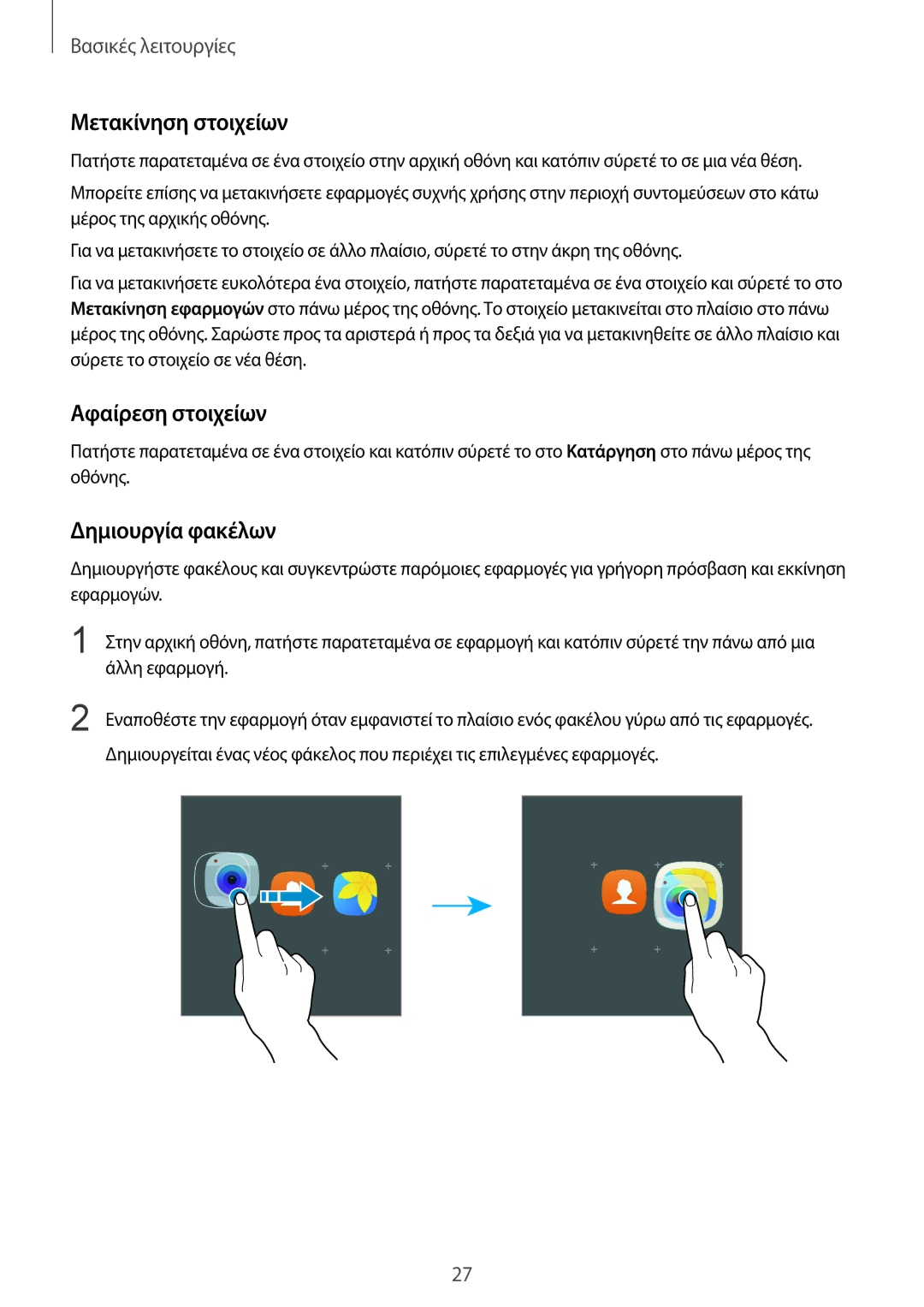SM-G930FZKAEUR specifications
The Samsung SM-G930FZKAEUR, commonly known as the Galaxy S7, was unveiled in early 2016 and quickly established itself as a flagship smartphone, showcasing an impressive array of features and technologies that made it a popular choice among consumers.One of the standout characteristics of the Galaxy S7 is its sleek design. The phone features a premium glass-and-metal build, with a 5.1-inch Super AMOLED display that boasts a resolution of 1440 x 2560 pixels. This display offers vibrant colors and deep blacks, making it perfect for multimedia consumption. The edge-to-edge design provides an immersive experience, while Gorilla Glass 4 protects the screen from scratches and minor drops.
Under the hood, the Galaxy S7 is powered by the Qualcomm Snapdragon 820 processor, which delivers exceptional performance and efficiency. Coupled with 4GB of RAM, the device handles multitasking and demanding applications with ease. The 32GB of internal storage can be expanded via microSD card, accommodating users who require additional space for apps, photos, and videos.
Photography enthusiasts will appreciate the Galaxy S7's impressive camera system. It features a 12 MP rear camera with Dual Pixel technology, ensuring fast autofocus and stunning low-light performance. The camera is also capable of recording 4K video, providing users with high-quality visuals. The 5 MP front-facing camera is perfect for selfies and video calls, making it a versatile choice for all types of photography.
Battery life is another strong suit of the Galaxy S7, housing a robust 3000mAh battery that supports both fast charging and wireless charging capabilities. This allows users to quickly power up the device when necessary, minimizing downtime.
Samsung's commitment to water and dust resistance is evident in the Galaxy S7, which holds an IP68 rating. This means the device can withstand immersion in water up to 1.5 meters for 30 minutes, making it ideal for outdoor activities and travel.
Running on Android with Samsung's TouchWiz interface, users have access to a plethora of apps and features. With regular updates and a user-friendly experience, the Galaxy S7 continues to be a reliable and efficient smartphone.
In conclusion, the Samsung SM-G930FZKAEUR Galaxy S7 stands out for its elegant design, powerful performance, excellent camera capabilities, and robust battery life. While newer models have since been released, the Galaxy S7 remains a classic choice for those seeking a well-rounded smartphone experience.