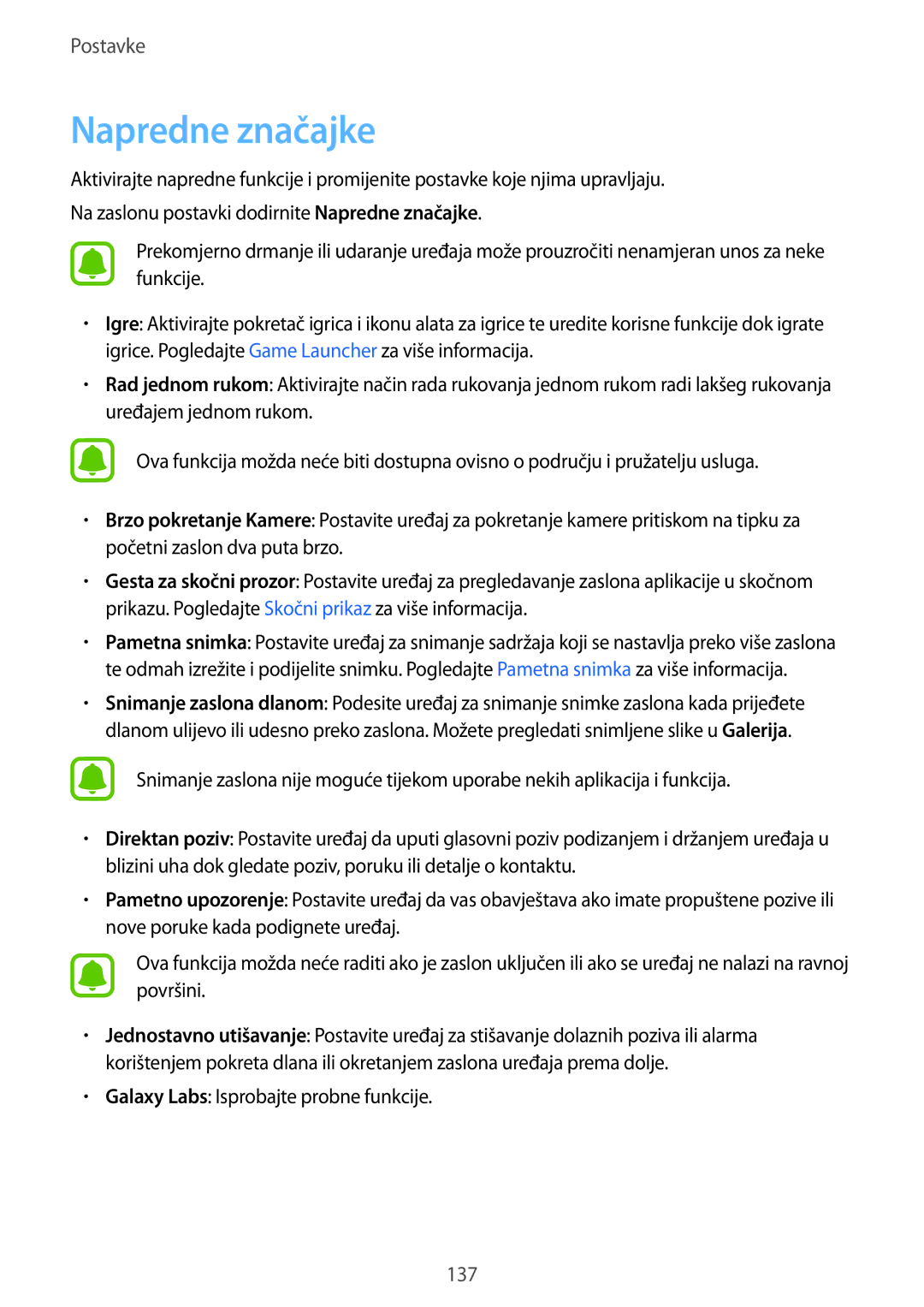SM-G935FZKAVIP, SM-G935FEDASEE, SM-G935FZDAVIP, SM-G935FZDATWO, SM-G935FZDADHR specifications
The Samsung SM-G935FZ series, commonly recognized as the Galaxy S7 Edge, represents a pinnacle of smartphone engineering that combines elegance, power, and advanced technology. Initially launched in 2016, variants such as SM-G935FZBASEE, SM-G935FZDASEE, SM-G935FZKATWO, SM-G935FZKADHR, and SM-G935FZKASEE have garnered significant interest due to their impeccable performance and user-friendly features.One of the standout characteristics of the Galaxy S7 Edge is its stunning 5.5-inch Super AMOLED display. With a resolution of 1440 x 2560 pixels, the screen provides exceptional clarity and vibrant colors, ensuring an immersive viewing experience whether for streaming videos or browsing photos. The dual-edge design of the display not only enhances aesthetics but also offers added functionality with edge panels for quick access to apps and notifications.
Performance-wise, the Galaxy S7 Edge houses some powerful hardware. It is equipped with either the Exynos 8890 or Snapdragon 820 processor, depending on the region, which ensures smooth multitasking and efficient performance for demanding applications. The device is paired with 4GB of RAM, allowing it to handle multiple processes with ease. The internal storage options of 32GB or 64GB provide ample space for users, and the inclusion of a microSD card slot allows for expansion up to 256GB.
On the photography front, the S7 Edge features a 12 MP rear camera with f/1.7 aperture, designed to capture stunning photos even in low-light conditions, coupled with a 5 MP front camera perfect for selfies. The device supports various shooting modes and also includes Optical Image Stabilization (OIS) technology, ensuring every shot is clear and crisp.
Water and dust resistance are notable features, with an IP68 rating that allows users to take their devices into challenging environments without fear of damage. The battery life of the Galaxy S7 Edge is another strength, as it comes with a 3600mAh battery that supports fast charging technologies, both wired and wireless.
In terms of software, the Samsung Galaxy S7 Edge runs on Android with Samsung’s user interface, providing a smooth and customizable experience. Features like Samsung Pay offer convenient payment options, while enhanced security measures, including fingerprint scanning, ensure user data remains safe.
Overall, the Samsung SM-G935FZ series exemplifies a blend of style, performance, and advanced technology, making it a popular choice among smartphone enthusiasts even years after its release. With its rich feature set and sleek design, it continues to remain relevant in a fast-evolving tech landscape.