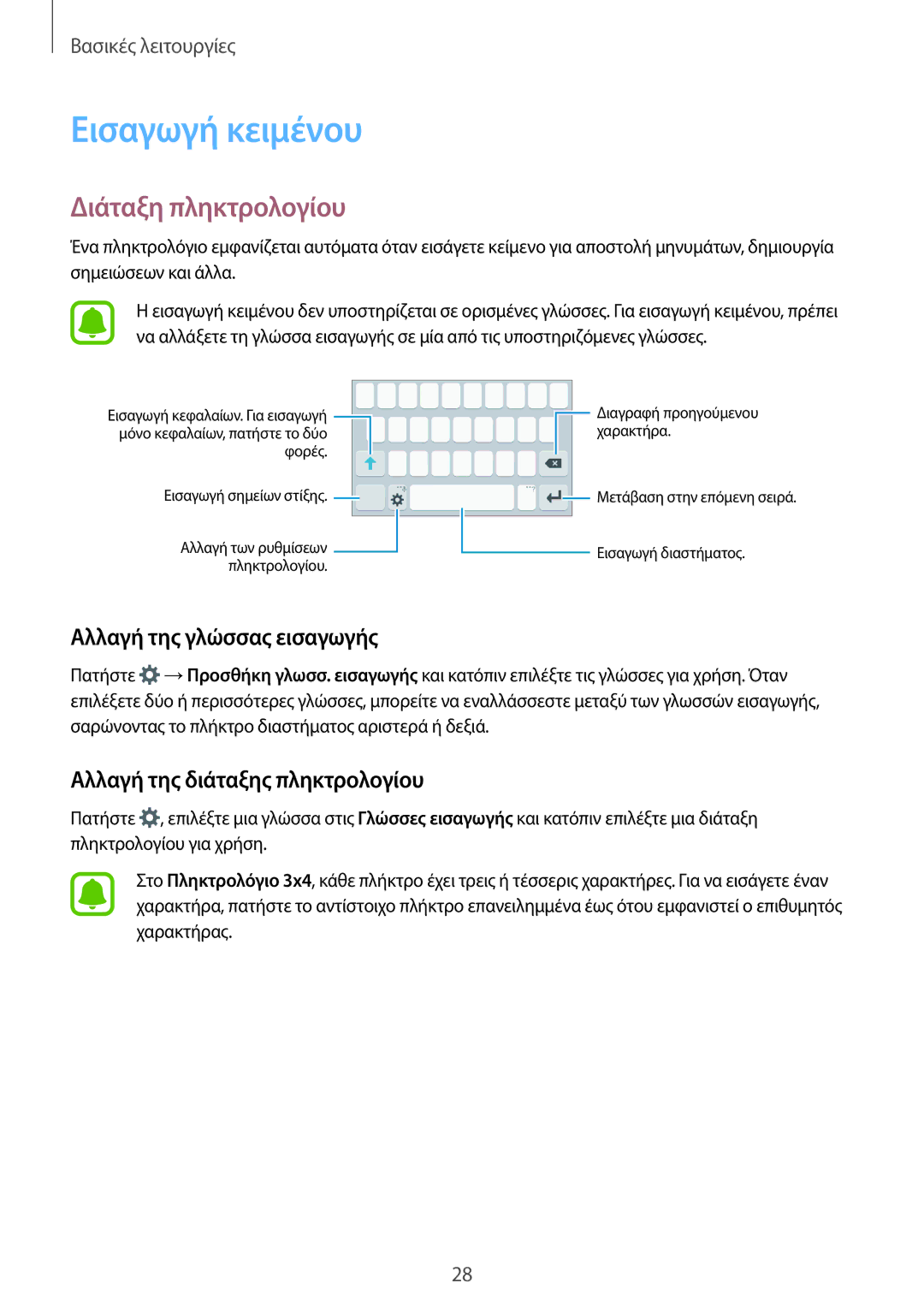SM-J120FZKNEUR, SM-J120FZDNEUR, SM-J120FZWNEUR specifications
The Samsung SM-J120FZDNATO, also identified by various model numbers such as SM-J120FZDNXEH, SM-J120FZWNVDH, SM-J120FZKNXEH, and SM-J120FZWNEUR, encapsulates a significant portion of Samsung’s entry-level smartphone offerings. This model series, commonly known as the Samsung Galaxy J2 (2016), embodies a blend of essential features and modern technologies aimed at delivering a competitive mobile experience without overwhelming users with excessive complexity.At its core, the Samsung Galaxy J2 features a compact 5-inch Super AMOLED display, offering vibrant colors and sharp contrast that enhances multimedia consumption. The 540 x 960 pixel resolution provides adequate clarity for its size, making it suitable for browsing, streaming, and light gaming.
Powering the device is a quad-core processor that provides a balanced performance for everyday tasks such as social media browsing, texting, and email. With 1.5 GB of RAM, the J2 ensures smooth multitasking within its limits, while the 8 GB internal storage can be expanded further via a microSD card slot, accommodating a user's growing app and media library.
In terms of photography, the Samsung Galaxy J2 is equipped with a 5 MP rear camera and 2 MP front-facing shooter. The rear camera stands out with features like LED flash and a wide aperture that allows for decent low-light photography. The camera software is user-friendly, catering to amateur photographers who want to capture moments without complex settings.
Connectivity is another strong suit of the Galaxy J2, providing support for 4G LTE, ensuring fast internet access for browsing and streaming. Wi-Fi and Bluetooth capabilities are standard, making it easy to connect to home networks or other devices.
Battery performance is crucial for any smartphone, and the Galaxy J2 does not disappoint with its removable 2600 mAh battery. This allows for all-day usage without the constant need for recharging. The device runs on Android 6.0 Marshmallow, offering a simple interface coupled with essential features tailored for users seeking a straightforward mobile experience.
In conclusion, the Samsung SM-J120FZDNATO and its variants serve as a solid choice for users looking for an affordable smartphone that balances basic functionality with modern technological features. Its compact design, reliable performance, and adequate camera system make it appealing for a wide demographic, especially those entering the smartphone market or seeking a secondary device.