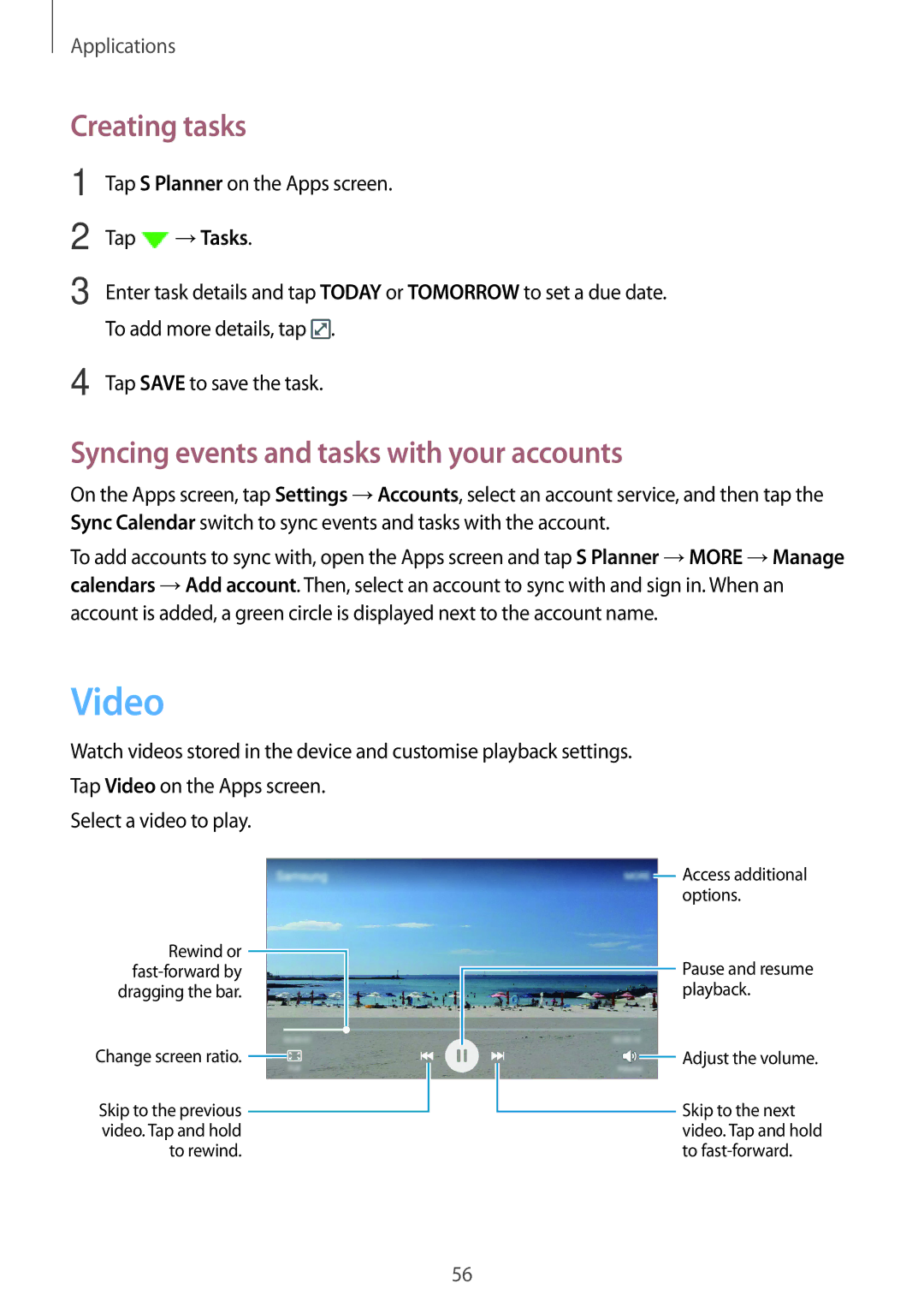SM-J200GZWDXXV, SM-J200GZDDXXV specifications
The Samsung SM-J200GZDDXXV and SM-J200GZWDXXV are part of the Galaxy J series, designed to offer reliable performance and essential features at an affordable price point. With a focus on providing users with a balanced mix of functionality and style, these smartphones have become popular choices for those who seek a robust daily device without the premium price tag.One of the standout features of both models is their 5-inch Super AMOLED display. This screen delivers vibrant colors and sharp contrasts, enhancing the overall viewing experience, whether it's for streaming videos or browsing social media. The compact size makes it comfortable to hold and ideal for one-handed use.
Under the hood, both the SM-J200GZDDXXV and SM-J200GZWDXXV are powered by a quad-core processor, which ensures smooth performance for everyday tasks like browsing, texting, and even light gaming. With 1.5 GB of RAM, users can expect decent multitasking capabilities, allowing them to run multiple applications simultaneously without significant lag.
Photography enthusiasts will appreciate the 8-megapixel rear camera, which comes equipped with LED flash and autofocus. This enables users to capture clear and vibrant images, even in low-light conditions. Additionally, the front-facing 2-megapixel camera is perfect for selfies and video calls, making it a great option for social networking.
Both models come with 8 GB of internal storage, expandable via a microSD card slot, allowing users to store their apps, photos, and multimedia content without worrying about space limitations. The phones run on Android OS, which provides access to a plethora of apps via the Google Play Store, making it easy to customize the device according to personal preferences.
In terms of connectivity, the Samsung SM-J200GZDDXXV and SM-J200GZWDXXV support 4G LTE networks, ensuring fast internet browsing and smooth streaming. They also come with Bluetooth and Wi-Fi capabilities, allowing users to connect with other devices seamlessly.
Battery life is another important characteristic of these smartphones. With a 2600 mAh removable battery, users can expect a full day of moderate usage without needing a recharge. This feature is particularly appealing for those who rely heavily on their devices throughout the day.
Overall, the Samsung SM-J200GZDDXXV and SM-J200GZWDXXV are solid choices for budget-conscious consumers looking for a reliable smartphone that delivers essential features and performance. Their combination of display quality, camera capabilities, and storage expandability make them practical options for everyday smartphone users.