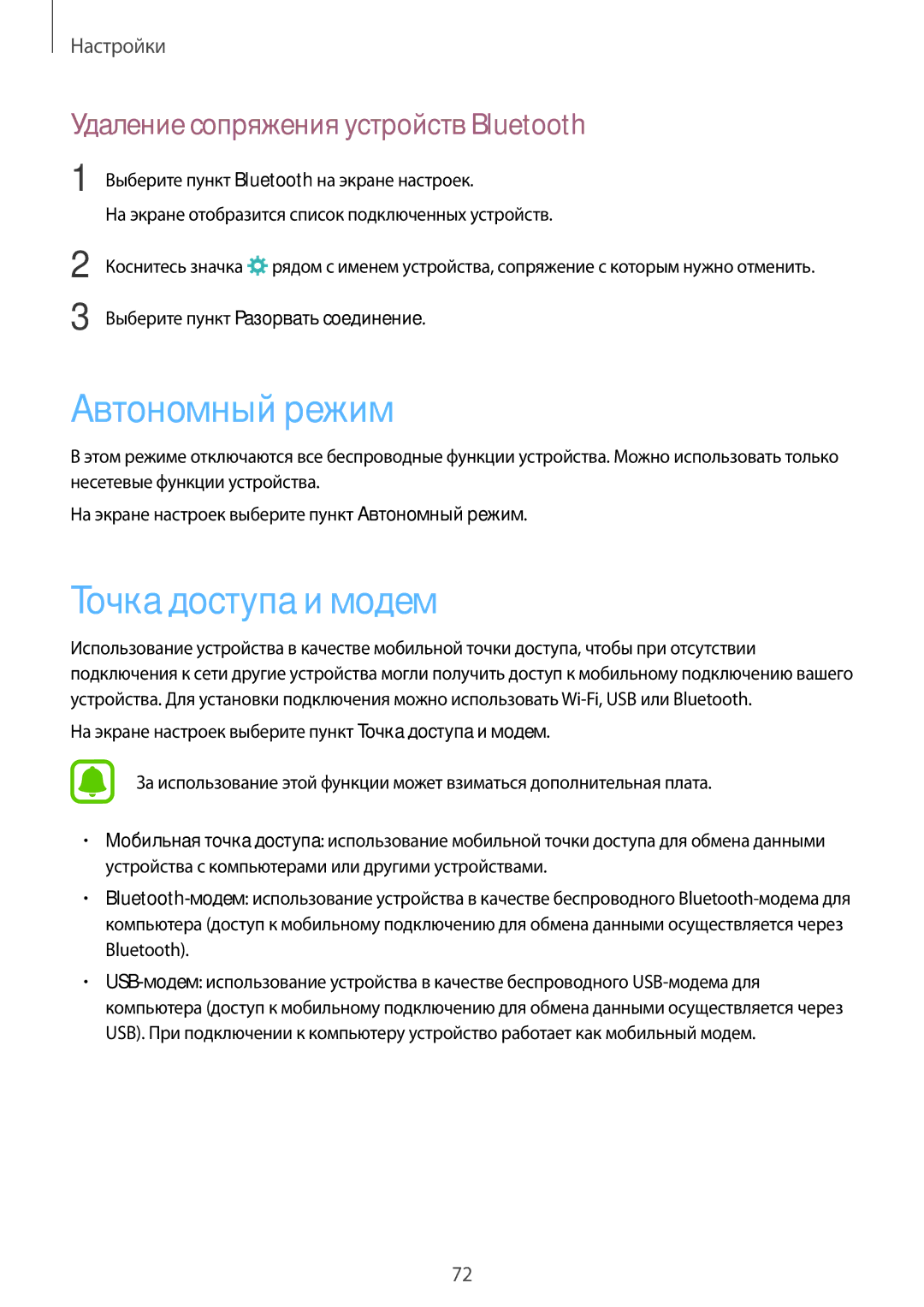SM-J200HZDDSER, SM-J200HZDDSEK, SM-J200HZWDSER, SM-J200HZKDSEK, SM-J200HZWDSEK specifications
The Samsung SM-J200H series, known as the Galaxy J2 (2015), comprises several models including the SM-J200HZKDSER, SM-J200HZWDSEK, SM-J200HZKDSEK, SM-J200HZWDSER, and SM-J200HZDDSEK. Designed as a budget-friendly smartphone, the Galaxy J2 offers an impressive blend of essential features, dependable performance, and a user-friendly experience catering to the needs of smartphone users.At the core of the Galaxy J2 is a 4.7-inch Super AMOLED display, which provides vibrant colors and deep contrasts, enhancing the viewing experience for videos, images, and applications. The screen resolution stands at 540 x 960 pixels, delivering clear visuals suitable for everyday tasks. The compact size of the device makes it easy to handle, appealing to users seeking a lightweight option that fits comfortably in their hands or pockets.
The smartphone is powered by a Quad-core processor, ensuring smooth multitasking and reliable performance while running essential applications. Coupled with 1GB of RAM, it allows users to navigate the interface seamlessly without noticeable lag. The device features an internal storage of 8GB, which can be expanded up to 128GB via a microSD card, offering ample space for apps, music, videos, and other media storage needs.
One of the standout features of the Galaxy J2 is its camera capabilities. It boasts a 5MP rear camera with autofocus and LED flash, providing decent photography for casual users, along with a 2MP front camera suitable for selfies and video calls. The camera supports a range of shooting modes and options, allowing users to capture everyday moments with ease.
In terms of connectivity, the Galaxy J2 is equipped with 4G LTE support, Wi-Fi, Bluetooth, and GPS, providing users with the flexibility to stay connected, share data, and navigate with ease. The device operates on Samsung's TouchWiz UI layered over Android, delivering an intuitive user experience with customizable features and tools.
Powering the device is a 2,600mAh removable battery, which offers sufficient longevity for everyday usage. The Galaxy J2 is designed with user convenience in mind, making it an optimal choice for individuals seeking an affordable smartphone that does not compromise on essential features. Overall, the Samsung SM-J200H series remains a solid option for users looking for reliability and efficiency without breaking the bank.