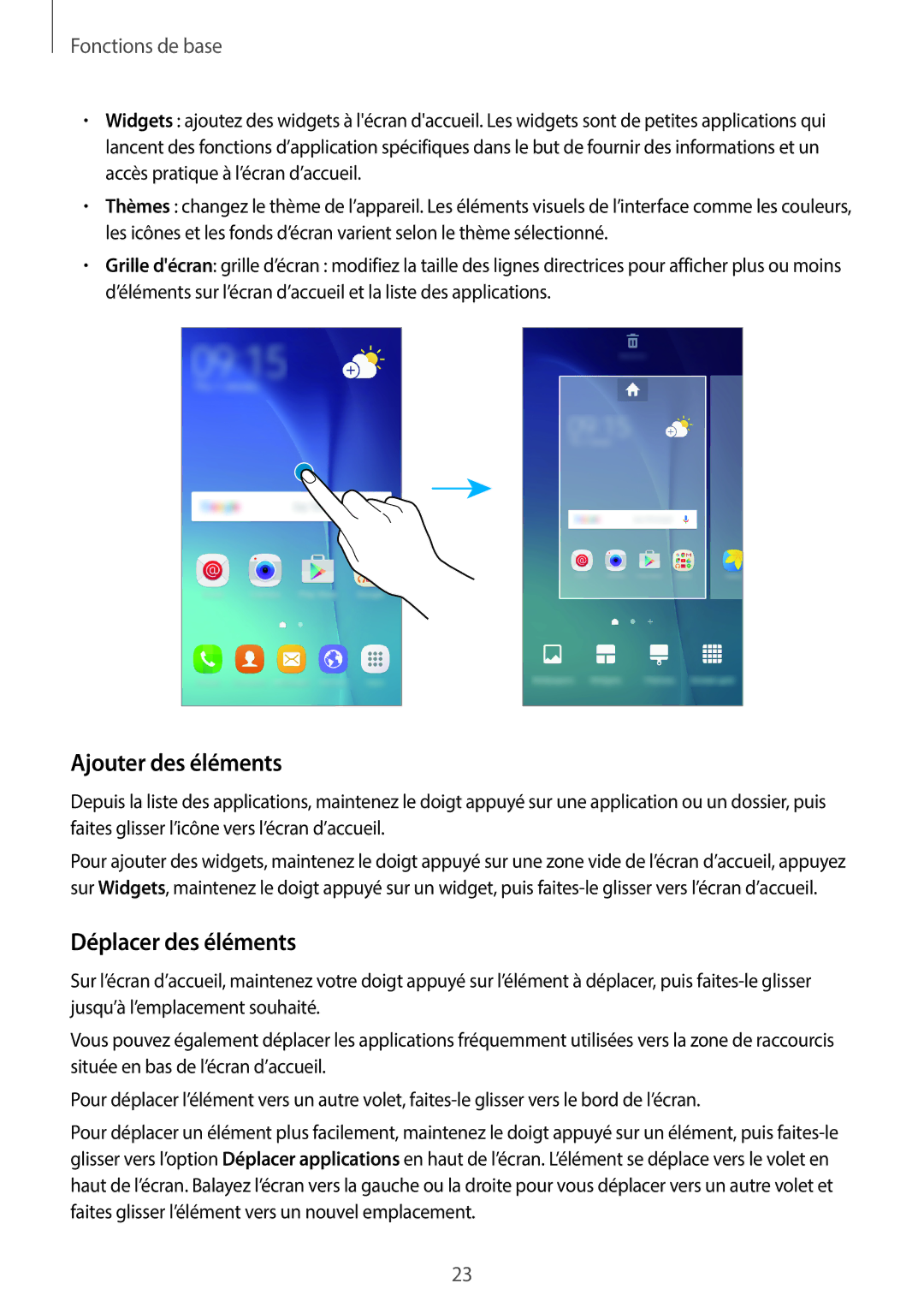SM-J500FZDAXEF, SM-J500FZWAXEF, SM-J500FZKAXEF specifications
The Samsung SM-J500FZKAXEF, SM-J500FZWAXEF, and SM-J500FZDAXEF are distinct model variants of the popular Samsung Galaxy J5 series, designed to provide a balanced blend of functionality and affordability. Targeted primarily at budget-conscious consumers, these smartphones include several notable features that cater to everyday needs without compromising on performance.One of the standout characteristics of these devices is their display. They feature a 5.0-inch Super AMOLED screen, which offers vibrant colors, deep blacks, and excellent viewing angles. The HD resolution of 720 x 1280 pixels ensures sharp visuals, making it ideal for media consumption, browsing, and gaming. The AMOLED technology also contributes to energy efficiency, enhancing battery life during daily use.
Under the hood, these models are powered by a reliable Qualcomm Snapdragon processor, which typically includes an octa-core CPU delivering adequate performance for multitasking and running various applications smoothly. Paired with 1.5 GB to 2 GB RAM, users can expect a responsive experience, whether it involves web browsing, social media, or running games.
The camera capabilities of the Galaxy J5 variants are impressive for their segment. The devices generally boast a 13 MP rear camera equipped with an f/1.9 aperture, enabling users to capture clear and detailed images even in low-light conditions. Additionally, the front-facing camera, featuring a 5 MP sensor along with a dedicated LED flash, is an attractive feature for selfie enthusiasts, ensuring bright and clear self-portraits.
Battery life is a significant consideration for any smartphone, and the J5 models excel in this area with a 2600 mAh lithium-ion battery. This capacity allows for extended usage time, facilitating all-day performance on a single charge, which is especially beneficial for users with active lifestyles.
Furthermore, these smartphones run on Android operating systems, providing access to a wide array of applications via the Google Play Store. Samsung’s custom software enhancements add user-friendly features and functionalities, such as multi-window support, which allows for efficient multitasking.
In terms of storage, the J5 variants typically come with 16 GB of internal storage that is expandable via microSD, making it convenient for users to save photos, videos, and documents without worrying about space.
In summary, the Samsung SM-J500FZKAXEF, SM-J500FZWAXEF, and SM-J500FZDAXEF models exemplify the brands' commitment to providing quality smartphones that serve the essential needs of everyday users. With their blend of display technology, camera capabilities, and long-lasting battery life, these models deliver a satisfying and reliable smartphone experience ideal for a variety of users.